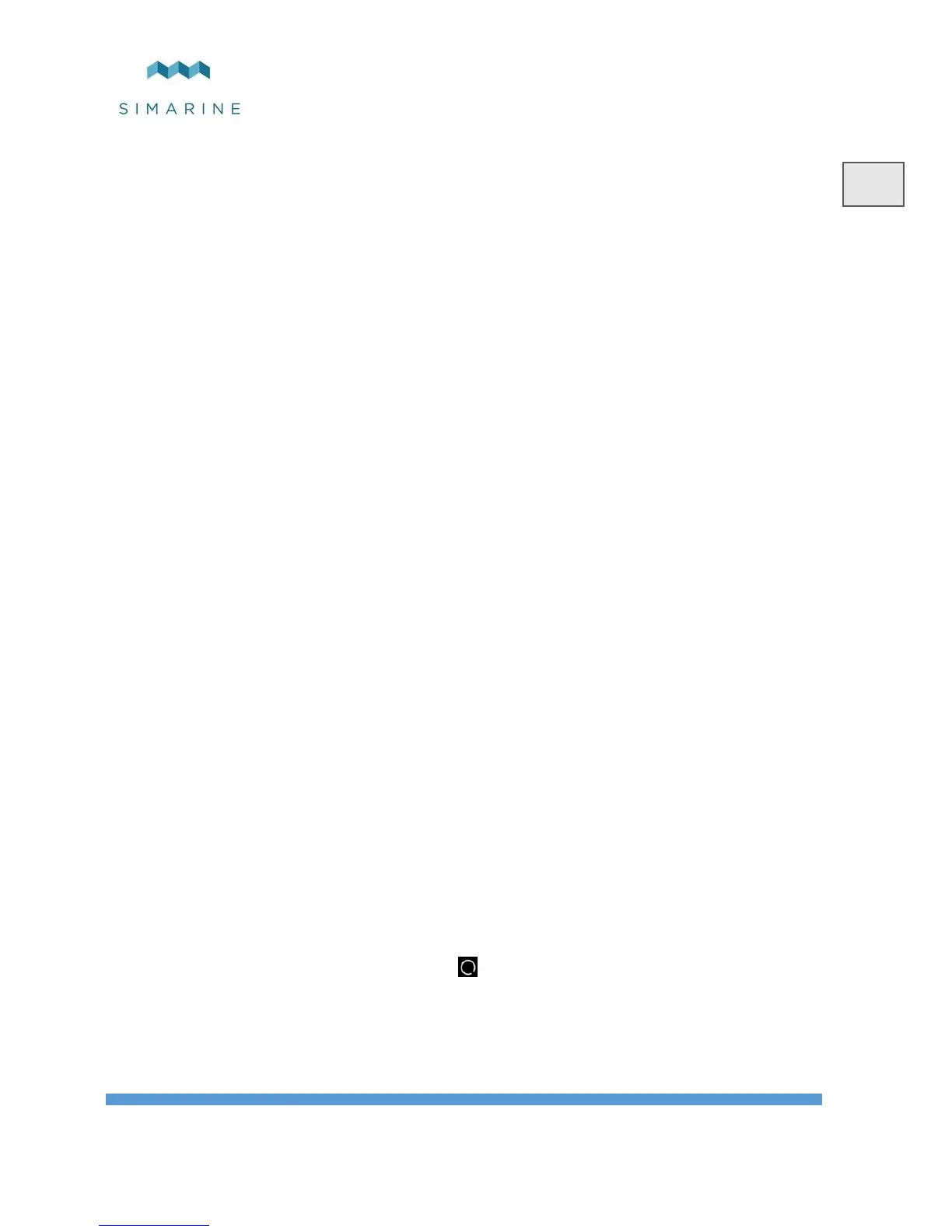Tank order, colors, names, capacities and capacity units may be changed in the
settings menu.
If the tank sensor is not selected in the tank settings or the sensor is disconnected
from the PICO system, the “OFFLINE” symbol will appear on the screen. If this
situation occurs, please check the sensor setting of the tank. If sensor is selected,
please check if all the cables are properly connected.
7.3 TEMPERATURES SCREEN
Temperatures screen shows current temperatures of connected and properly
configures temperature sensors. Up to four temperature sensors can be shown on a
single screen. If there are more, they are divided to two or more screens.
For each sensor, you can find its name, graphical representation of the current
temperature, and numerical value of the current temperature in chosen unit (°C or
°F).
Thermometer order, names, min. and max. ranges and temperature units may be
changed in the settings menu.
If the device is not selected in the temperature sensor settings or the device is
disconnected from the PICO system, the “OFFLINE” symbol will appear on the
screen. If this situation occurs, please check the device setting of the temperature
sensor. If device is selected, please check if all the cables are properly connected.
7.4 BAROGRAPH SCREEN
The symbol on the left show the current air pressure trend. Arrow shows trend
direction (up – rising or down – falling). If the pressure is rising or falling rapidly
(1.0 mbar/h or more), two arrows are shown.
Below the trend symbol, two values show the current trend and current sea level
pressure.
You can find the barograph on the right side. The default interval for the barograph
can be changed in the settings menu (BAROGRAPH TIME INTERVAL).
However, you can also manually switch between different time intervals on the
barograph screen by shortly pressing the button.
The screen is only available on PICO. There is no barograph support on PICOone.