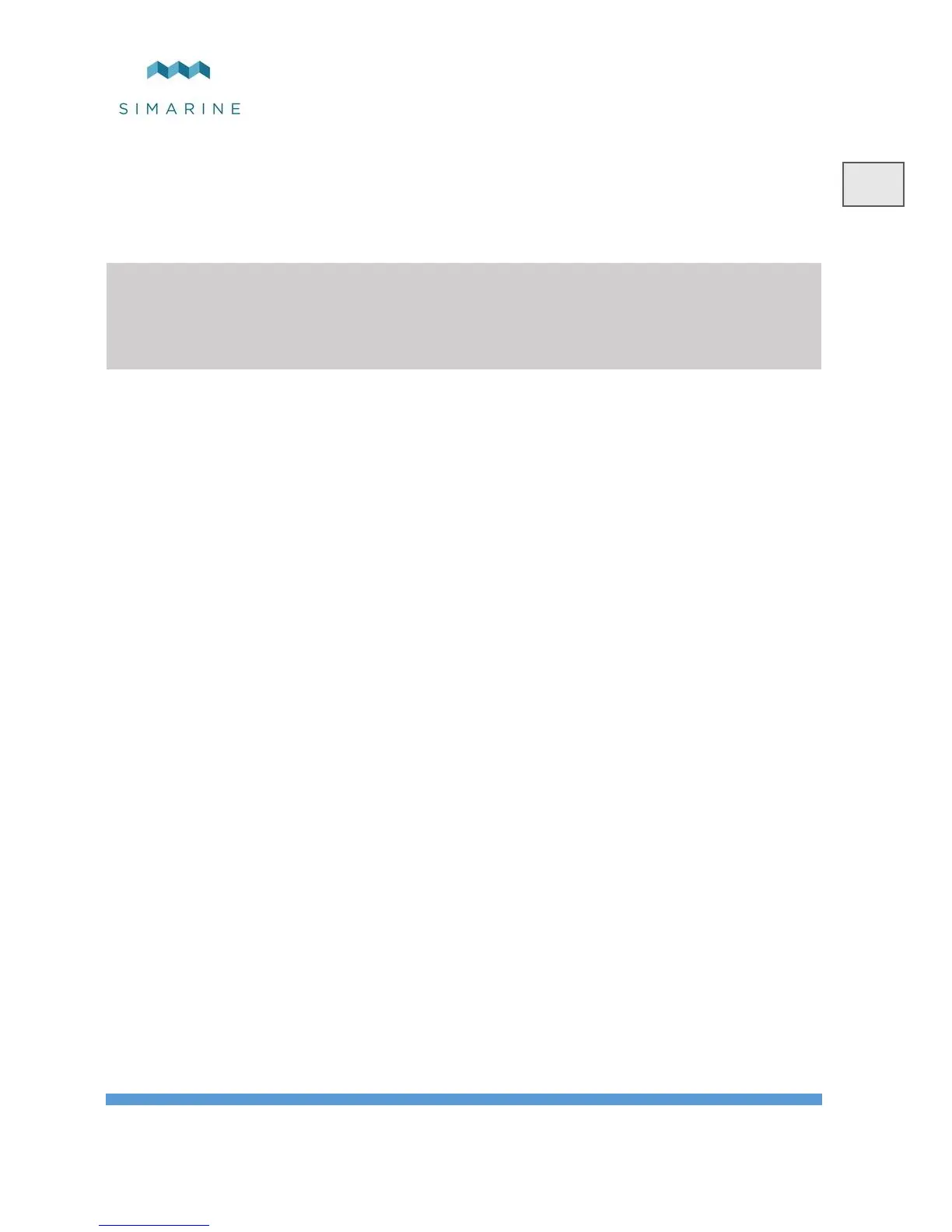8.3.1 BATTERIES
This is the list of the batteries which you have added to your PICO. By selecting a
certain battery, you can view or change its settings, and you can delete the battery
if you need to. By selecting “Add new”, you can add a new battery.
After adding a new battery or changing settings of an existing battery, the
algorithm for calculating state-of-charge (SOC) needs some time to adjust
the parameters of its battery model (learning phase).
It will improve accuracy during the first few cycles.
8.3.1.1 NAME
Here, you can view or edit the battery name.
8.3.1.2 TYPE
Here, you can view or change the battery type. The following types are supported:
- WET LOW MAINTENANCE
- WET MAINTENANCE FREE
- AGM
- DEEP CYCLE
- GEL
- LiFePO4
8.3.1.3 CAPACITY
The nominal battery capacity for the next C ratings: C/20, C/10 and C/5. If you
don’t know all the ratings, fill in just those ratings that you know. It is highly
recommended to fill at least two C ratings (one is not enough for precise
calculations). A “C” rating is simply a battery’s capacity (or Ah/amp hour rating)
when discharged over a specific period. The “C” rating is usually specified on the
battery label or on the battery datasheet.
For correct operation, unknown ratings must be set as NOT SET!
8.3.1.4 VOLTMETER
A voltmeter which is connected to the battery. You can see only voltmeters that are
not already used by other battery configurations.