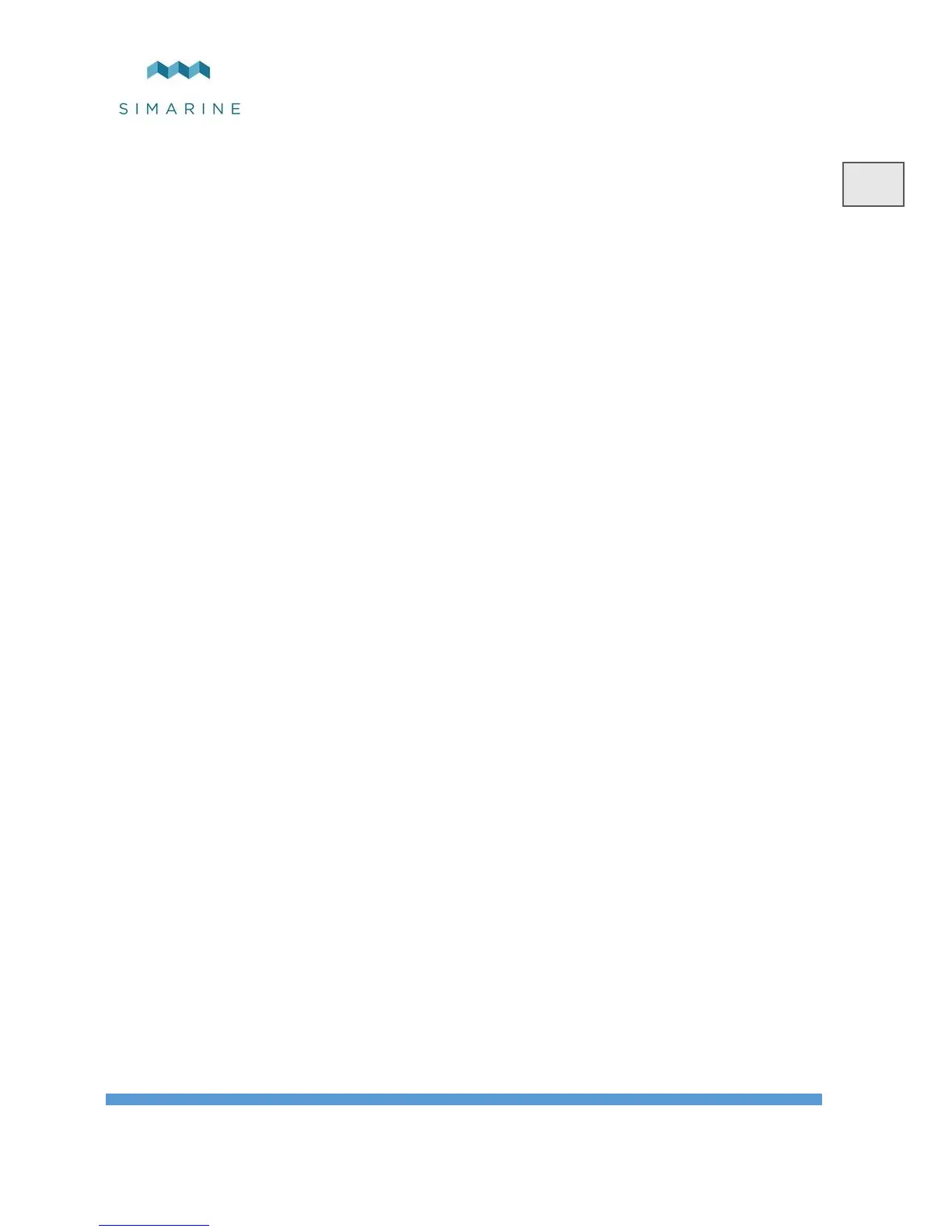8.3.3.3 DEVICE
The device and input which the sensor is connected to. For example: if the sensor
is connected to the ST107 module and its input R1, select the option ST107 [serial
number] R1.
8.3.3.4 DISPLAY PRIORITY
This setting enables you to choose between the following display priorities: HIGH,
MEDIUM, LOW and HIDE.
The display priority is used for ordering the thermometers on PICO’s screen. When
thermometers are shown on the screen, those with HIGH display priority are
shown first (leftmost), followed by thermometers with MEDIUM display priority.
Thermometers with LOW display priority are shown last. If you select HIDE, this
thermometer’s level will not be shown on the Temperatures screen (it will be
hidden).
8.3.3.5 RANGE MIN
PICO shows thermometer with a graphical representation (vertical bar), together
with the current numerical value. This option defines minimum value
(temperature) of the thermometer bar.
8.3.3.6 RANGE MAX
PICO shows thermometer with a graphical representation (vertical bar), together
with the current numerical value. This option defines maximum value
(temperature) of the thermometer bar.
8.3.3.7 CALIBRATION
This setting enables you to calibrate the sensor value. If the displayed value is too
high, you can use a negative calibration value (offset). If the displayed value is too
low, you can use a positive calibration value (offset).
8.3.3.8 DELETE
With this option, you can delete the selected temperature sensor.