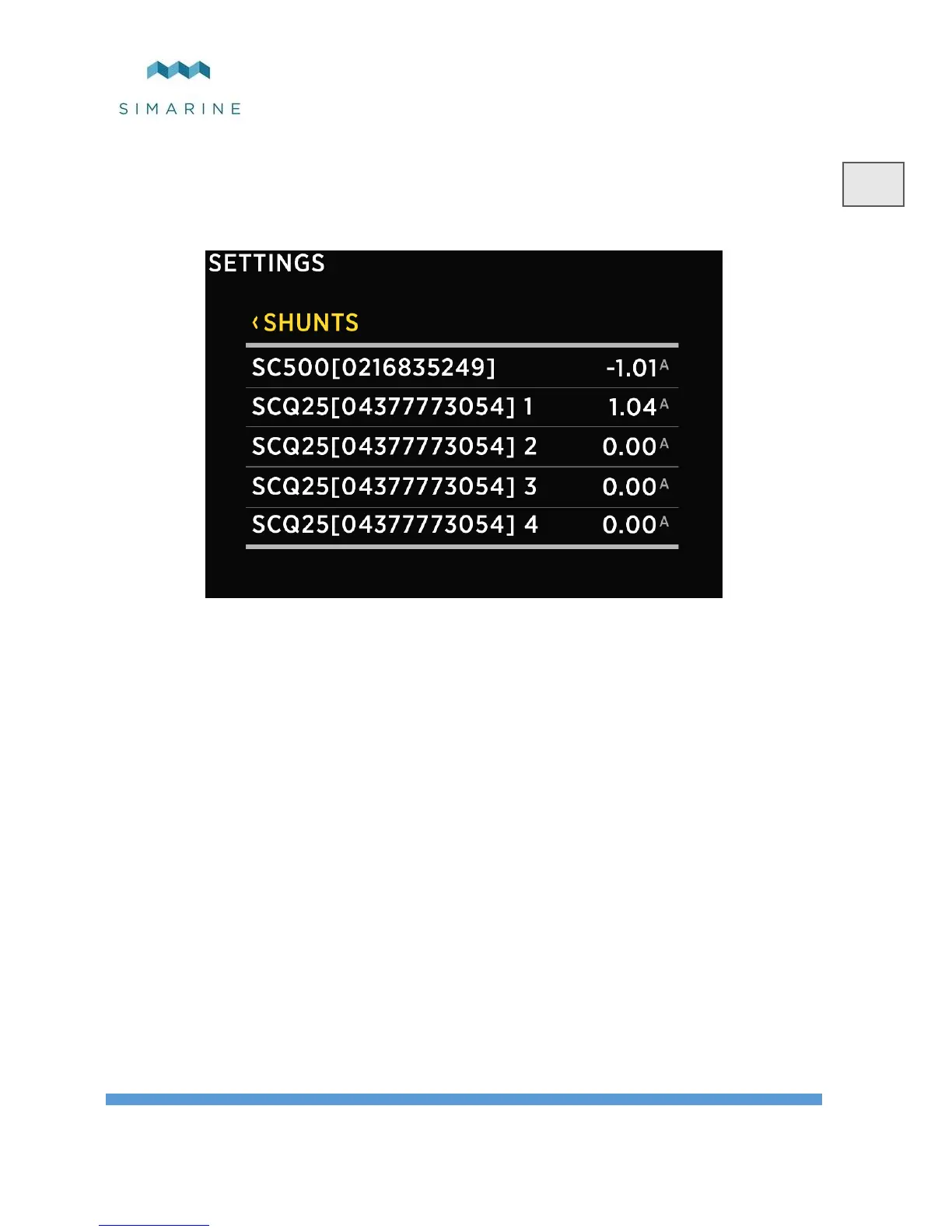8.3.4 CURRENT SENSORS
List of all current sensors (shunts). Connected current sensors are added to the list
automatically. You cannot manually add a new current sensor. . In this list, you can
view current readings (amperes) for all connected current sensors.
By selecting a certain sensor, you can view or change its settings.
8.3.4.1 NAME
Here, you can view or edit the current sensor name.
8.3.4.2 RANGE
PICO shows the current sensor with a graphical representation (horizontal bar),
together with the current numerical value. This value defines the maximum value
(amps) for the horizontal bar.
8.3.4.3 REVERSE CURRENT
If you swap the wires on the shunts terminals, PICO will show the opposite value
of the current. E.g. when discharging, PICO will show charge current and vice-
versa. In such situation, you can use this setting to reverse the current value. If you
set this value to ON, PICO will reverse the measured value.
8.3.4.4 ADD CURRENT
There can be multiple current sensors (shunts) connected to a single battery. With
this setting, you can define which currents must be added together to get the total
current on a certain battery. Set this value to ON for all the shunts which should be