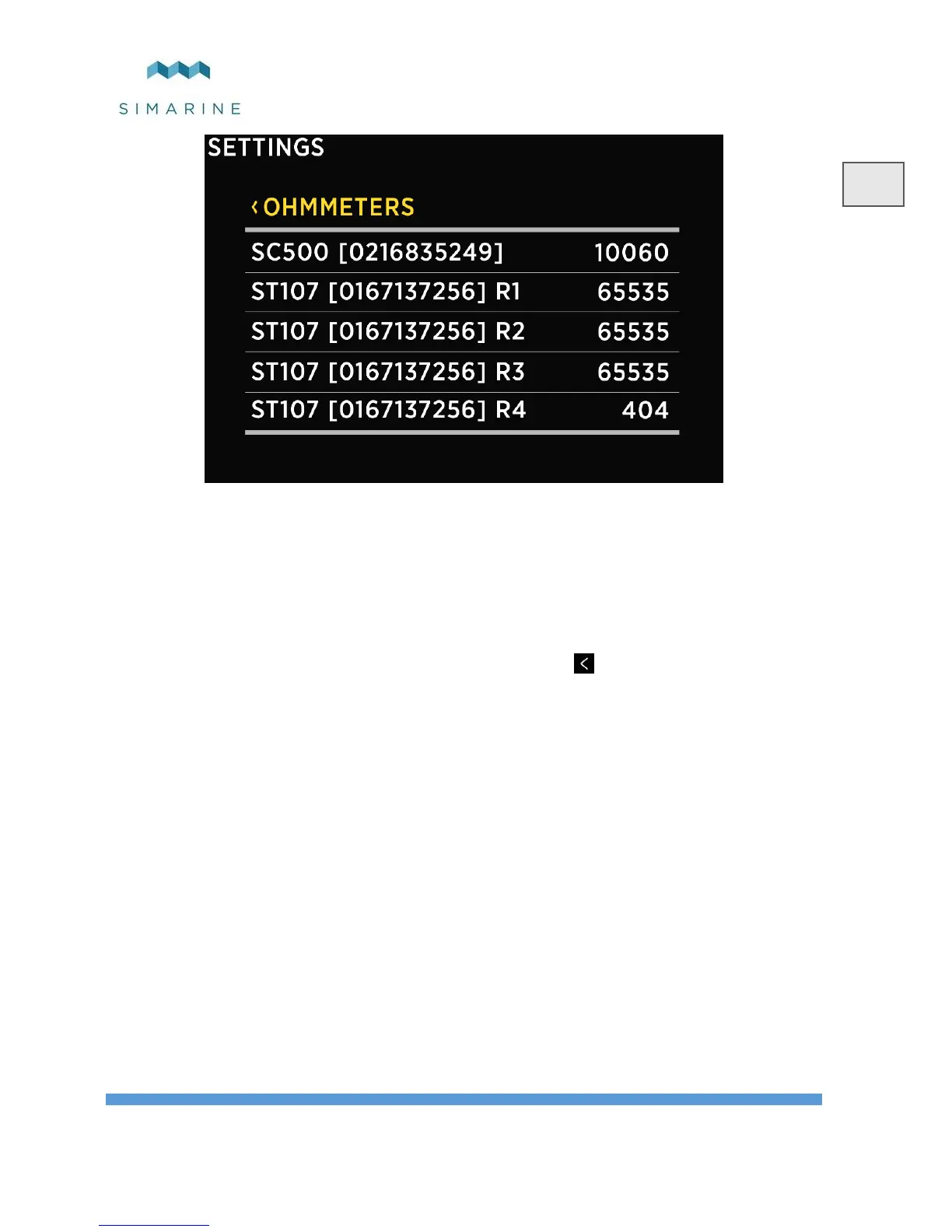• CAPACITY – Input the tank full capacity.
• CALIBRATION POINTS – Add calibration points for different tank
levels. At least two calibration points are required for proper
configuration. More calibration points will enable PICO to show tank
level more accurately. Up to 11 calibration points can be added.
For each calibration point, tank level and corresponding sensor value
(resistance or voltage) must be selected.
• Confirm and save the tank configuration with button.
The newly added tank should now be visible on one of the PICO’s screens
once you exit the settings menu.
7 Displaying battery, tank, temperature and air
pressure measurements
You can switch between different screens by pressing the up and down arrow
buttons.
There will be a separate screen for each battery with at least one connected current
sensor (shunt).
Multiple batteries without a current sensor (measuring voltage only) may be joined
on a single screen.
Up to four tanks and four thermometers are also joined on a single screen. If there
are more, they are divided into two (or more) screens.
There is also a separate barograph screen on PICO (not on PICOone).