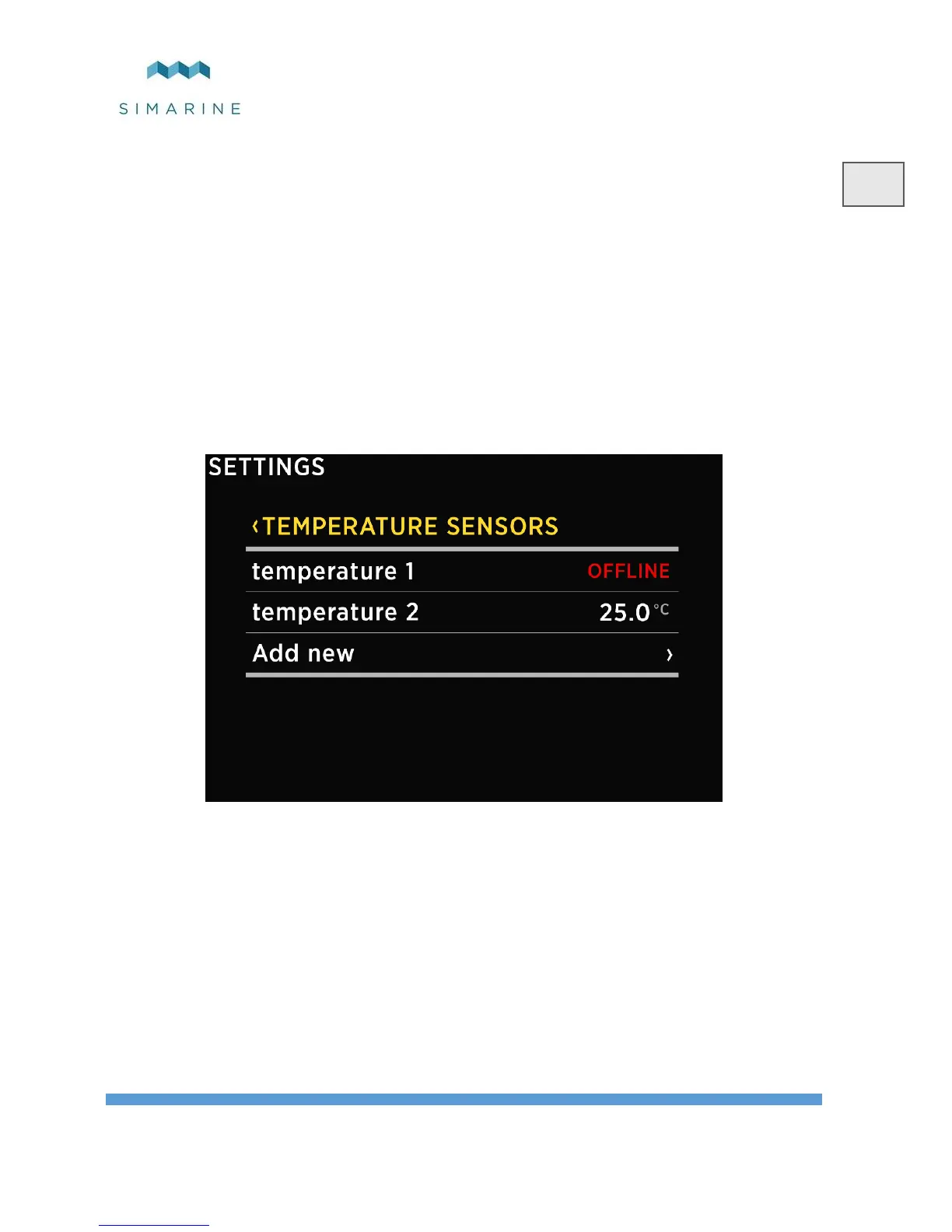The display priority is used for ordering the tanks on PICO’s screen. When tanks
are shown on the screen, those with HIGH display priority are shown first
(leftmost), followed by tanks with MEDIUM display priority. Tanks with LOW
display priority are shown last. If you select HIDE, this tank’s level will not be
shown on the Tanks screen (it will be hidden).
8.3.2.8 DELETE
With this option, you can delete the selected tank.
8.3.3 TEMPERATURE SENSORS
This is the list of the temperature sensors which you have added to your PICO. By
selecting a certain sensor, you can view or change its settings, and you can delete it
if you need to. By selecting “Add new”, you can add a new temperature sensor.
8.3.3.1 NAME
Here, you can view or edit the temperature sensor name.
8.3.3.2 TYPE
Here, you can view or change the temperature sensor type. Two types are
supported: NTC 10K and NTC 5. These are 10kOhm and 5kOhm thermistors with
a negative temperature coefficient.