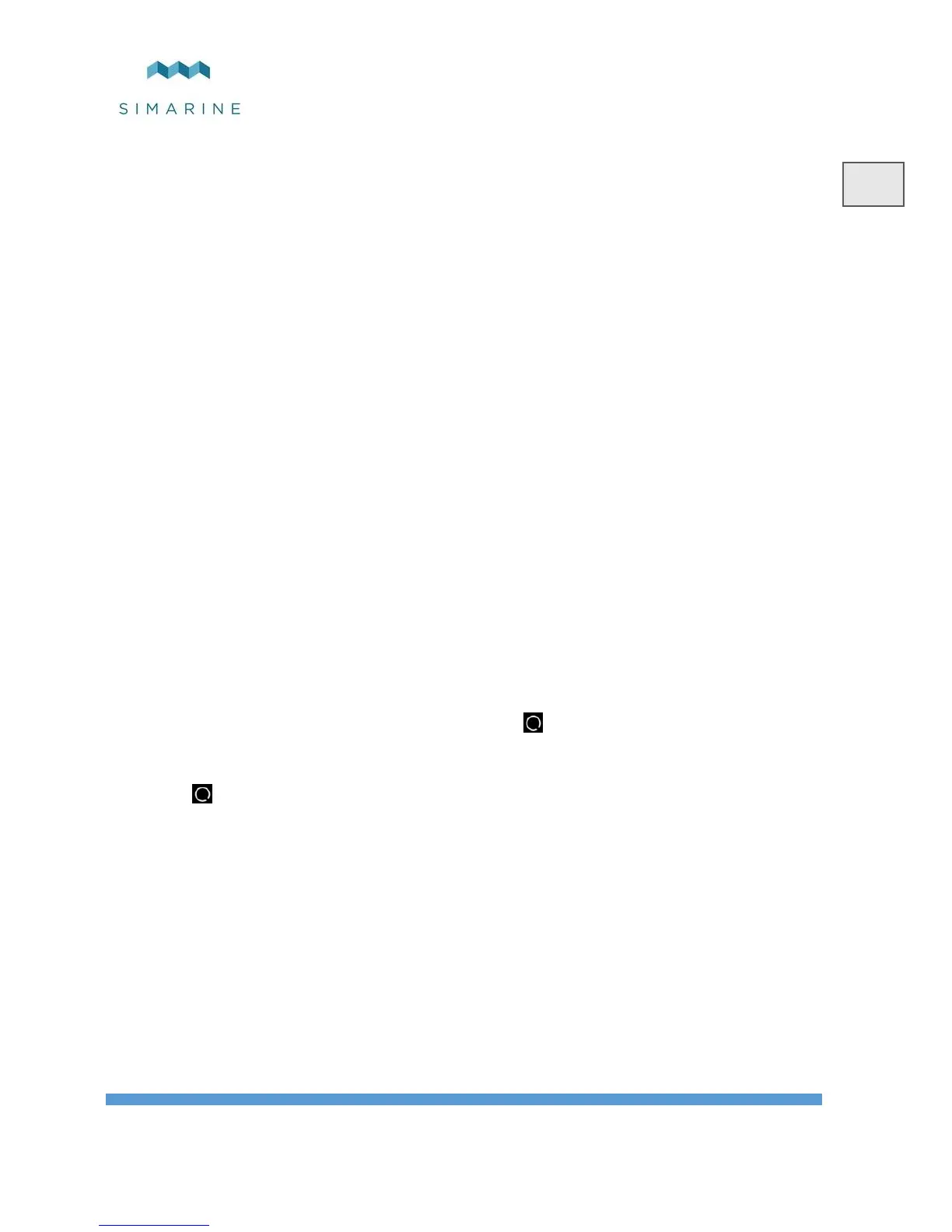8.3.2.3 SENSOR TYPE
You can select or change the sensor type that is used to measure the tank level.
You can choose between RESISTANCE and VOLTAGE sensor types.
8.3.2.4 SENSOR
Voltage or Resistance sensor which is used to measure the tank level. Here, you
can view or select the corresponding sensor. You can only select sensors that are
not already used by other device’s configuration.
8.3.2.5 CAPACITY
Used to set up the tank full capacity.
8.3.2.6 CALIBRATION POINTS
Here, you can view the list of calibration points for this tank. You can also add new
calibration points or remove existing ones. If you are adding a new tank, at least
two calibration points have to be added for a proper configuration. More
calibration points will enable PICO to show tank level more accurately. Up to 11
calibration points can be added.
For each calibration point, tank level and corresponding sensor value (resistance or
voltage) must be selected.
To add a new calibration point:
- select CALIBRATION POINTS Add New
- Two values will appear on the screen. The value on the left shows the tank
level, and the value on the right shows the corresponding sensor value
(resistance in Ohms or voltage). Press to set up a tank level. The left
value turns yellow.
- Use arrow buttons to input a desired tank level in liters or gallons. Press
to confirm the value.
- Now, the right value (resistance or voltage) turns yellow. A menu pops up
which allows you to choose:
o MEASURED VALUE: use currently measured value by the
chosen sensor (resistance or voltage)
o INPUT VALUE: when selecting this item, you can manually
enter the desired value (resistance or voltage)
o DELETE: when selecting this item, the calibration point is
deleted
8.3.2.7 DISPLAY PRIORITY
This setting enables you to choose between the following display priorities: HIGH,
MEDIUM, LOW and HIDE.