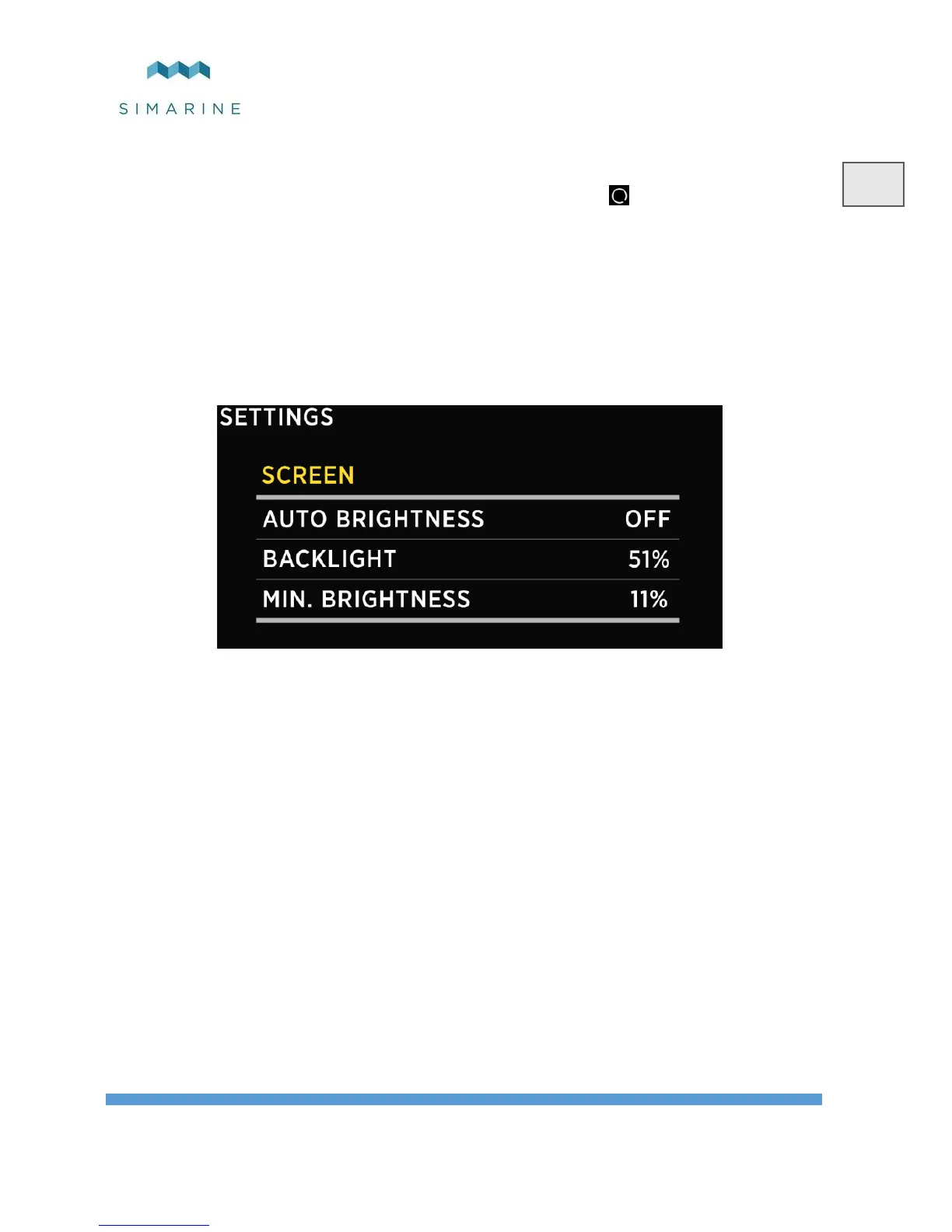8 Device configuration
You can enter the settings menu by long pressing the button. To navigate
through the menu, use up and down arrow buttons. To select item, press enter
button. To navigate one level back, use back button.
8.1 GENERAL SETTINGS
This menu offers screen, language, units and standby settings.
8.1.1 SCREEN
8.1.1.1 AUTO BRIGHTNESS
When auto brightness is enabled, PICO’s internal light sensors automatically adjust
the screen brightness to match the ambient lighting conditions.
8.1.1.2 BACKLIGHT
This is the brightness level to be used during normal operation. When AUTO
BRIGHTNESS is enabled, this is the maximum brightness level.
8.1.1.3 MIN. BRIGHTNESS
Min. brightness has two functions.
1. When PICO is in sleep mode the illumination is set to min. brightness
level.
2. When AUTO BRIGHTNESS is enabled, it defines the minimum
illumination.