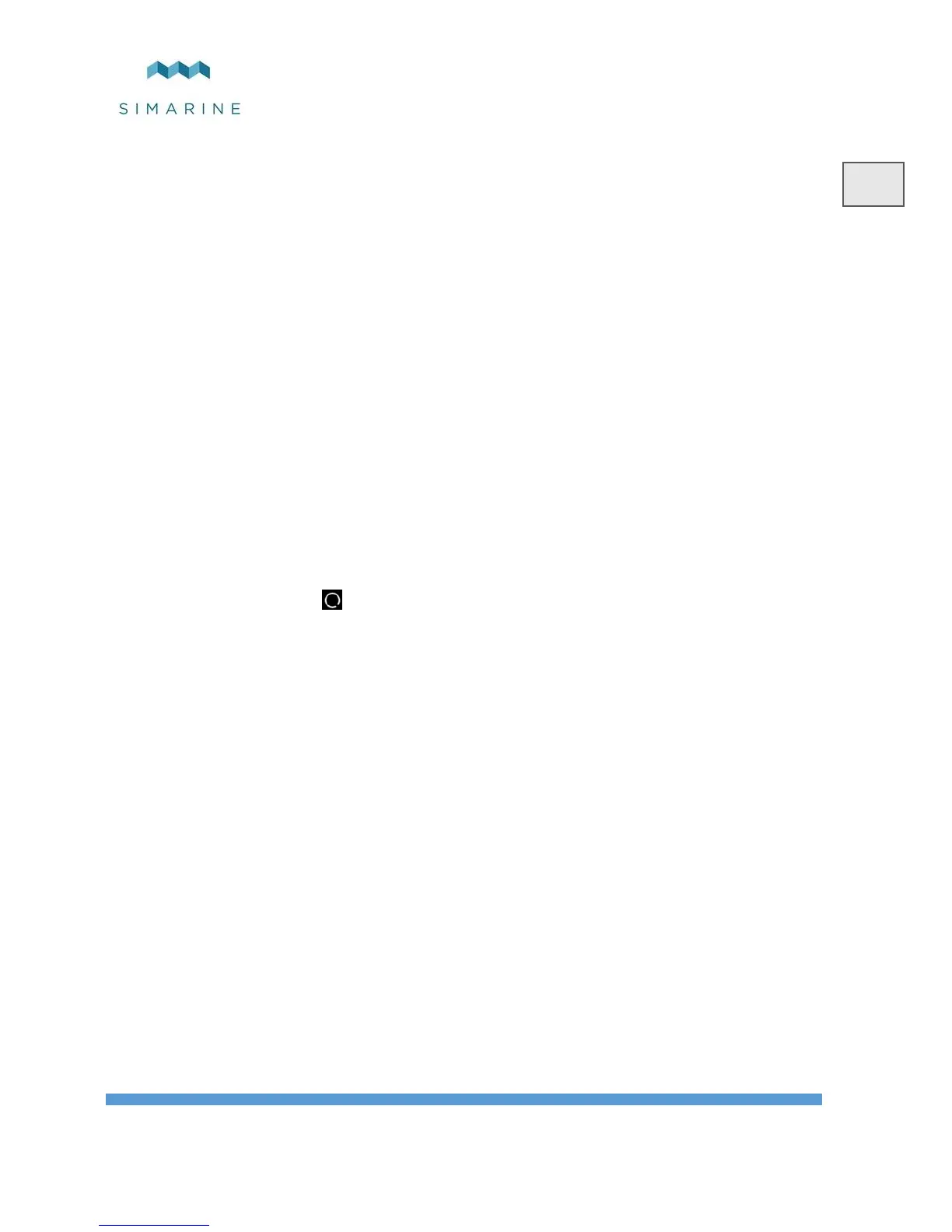10 Firmware Upgrade
To ensure the best PICO experience it is recommended to upgrade PICO’s
firmware to the latest version. You can do this via PICO – Battery Monitor
smartphone application available on your smartphone application market as
described in the previous chapter 9 Mobile App.
NOTICE! It is important to download the latest PICO – Battery Monitor
application before proceeding with the firmware upgrade. The upgrade process is
done in the following steps:
1. Install or upgrade the PICO – Battery Monitor application on your
smartphone.
2. Turn on Wi-Fi on your PICO.
3. Connect your smartphone to PICO via Wi-Fi.
4. Launch the PICO – Battery Monitor application on your smartphone
and click LIVE VIEW.
5. Go to menu settings and click upgrade PICO’s firmware. The upgrade
process will put PICO device in upgrade mode.
6. Long press the button on your PICO to confirm the firmware upgrade.
The upgrade process can take few minutes.
7. After the upgrade, PICO reboots and is ready to use.