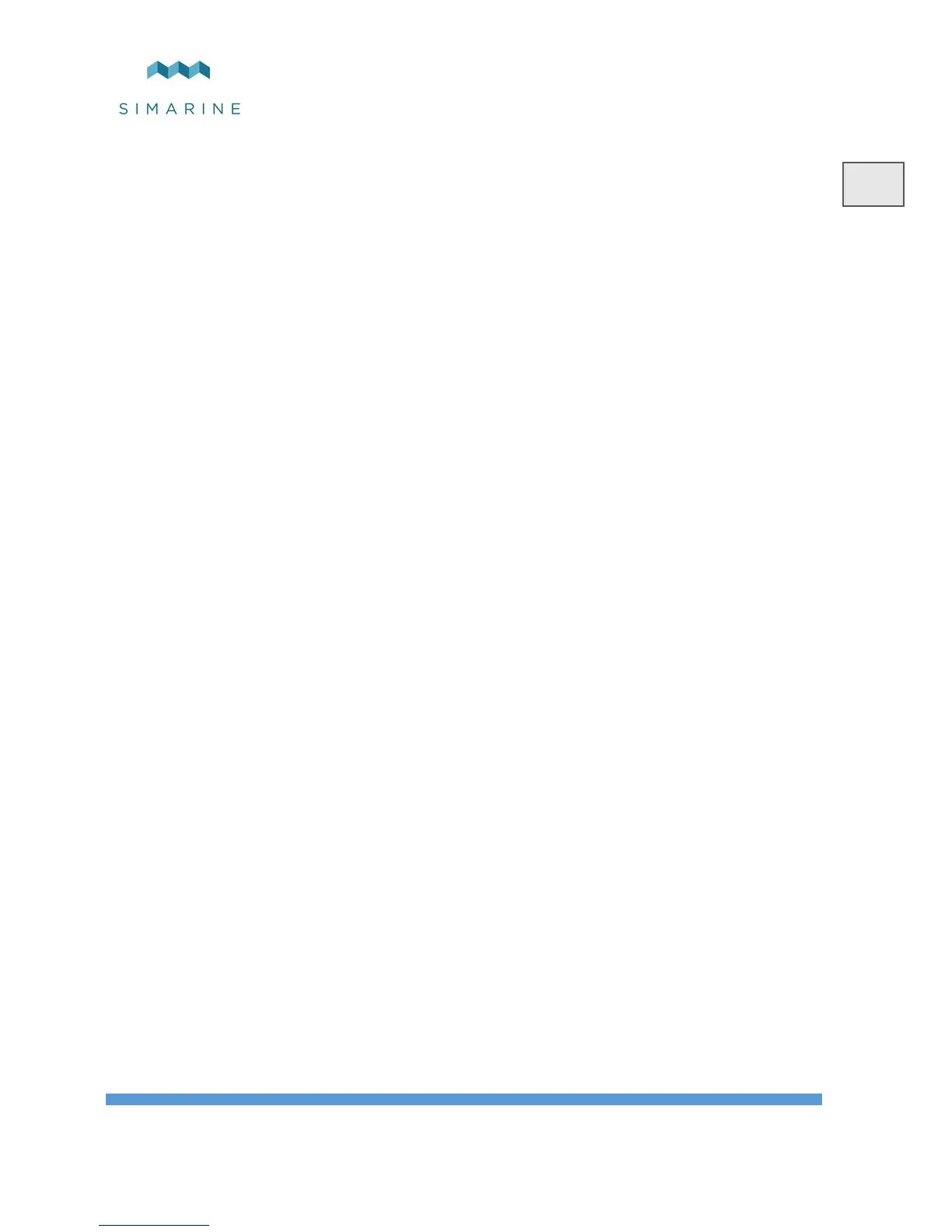8.1.3 LANGUAGE
To change PICO’s language, you can choose between English and German
language. More languages will be added with future firmware upgrades.
8.1.4 UNITS
You can choose different international units for pressure, temperature, volume and
altitude.
8.2 DATA MANAGEMENT
This menu enables you to set up alarms for certain measurements. Here, you can
choose the quantity, the device, low and high values for alarm, and you can turn
the high/low value alarms on and off.
- ALARM HIGH: High value alarm fires when the measured value is
higher than the set up alarm value.
- ALARM LOW: Low value alarm fires when the measured value is lower
than the set up alarm value.
After you select ALARM HIGH or ALARM LOW, the following alarm settings
will appear:
- ALARM STATE: Used to enable or disable alarm
- ALARM VALUE: Limit value which fires the alarm
- SILENT: If this option is enabled, there will be no audible signal when
the alarm fires. The alarm warning will only appear on PICO’s screen.
8.3 DEVICES
Here, you can manage all the devices that are connected to your PICO. When you
connect a new module to your PICO system (e.g. a new shunt), some new devices
will automatically appear on the devices list (e.g. current sensors, voltmeters,
ohmmeters…). These devices can appear automatically because they are integrated
into the modules. But “secondary” devices - those that are connected to the
modules (BATTERIES, TANKS and THERMOMETERS) - will not be added
automatically. If you connect a new battery, tank or thermometer, you have to add
and configure the new device manually in the DEVICES menu.
Devices are grouped into different device types. To view, manage, add or delete a
certain device, please select the corresponding device type from the list (e.g.
BATTERIES, TANKS, …).
