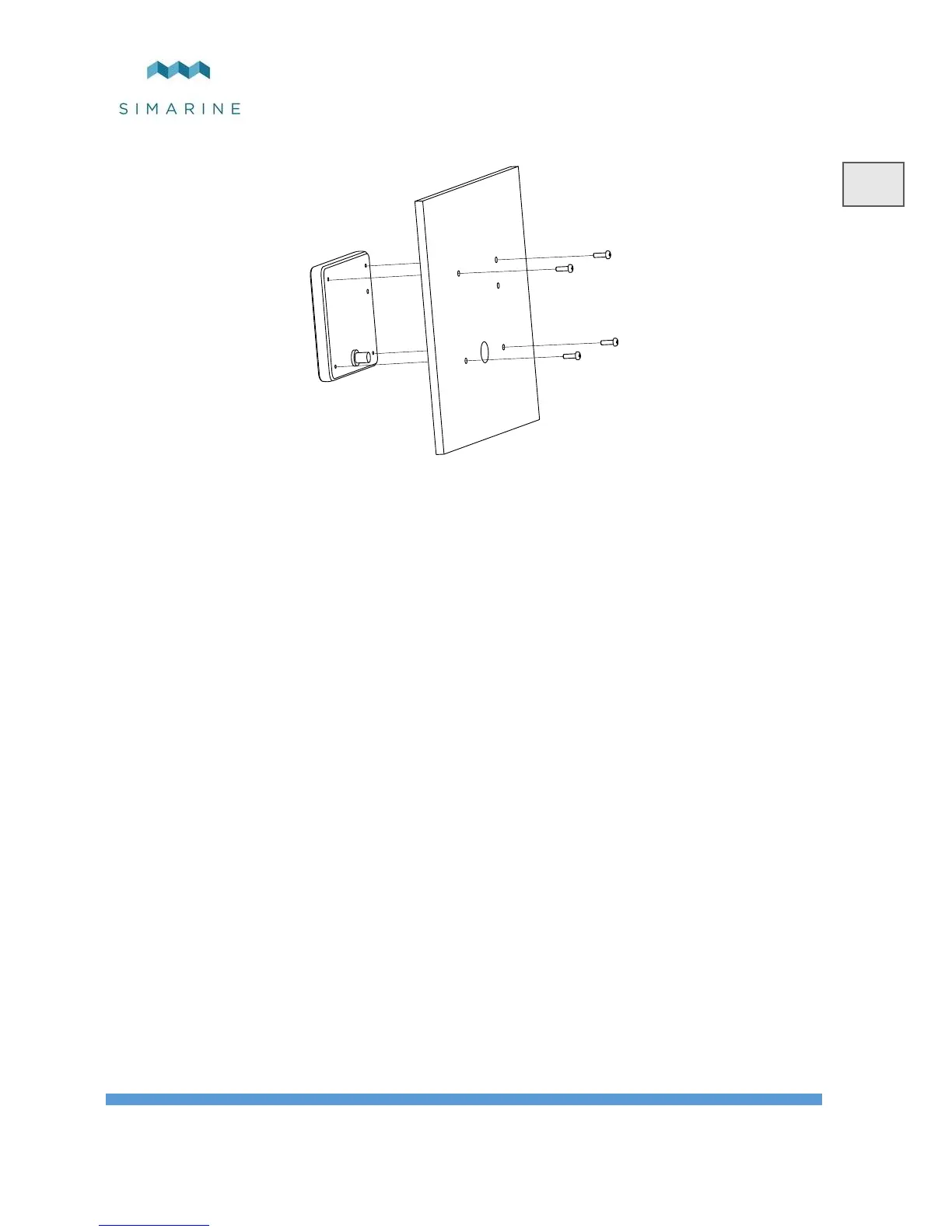5.3 PICO panel-mount
PICO Panel-mount version dimensions are 108.5 x 94 x 10mm. It needs an
installation cutout of 98 x 83mm. It can be mounted with supplied threaded rods
and brackets or bonded with adhesive if there is no rear access to the mounting
surface.
Steps to be taken for proper mounting:
1. Before cutting out, check if there is enough space for your PICO.
2. Mark the cutout line with the supplied installation template.
3. Using a saw, carefully cut out the marked area.
4. Connect the connector on the back side of PICO to the splitter cable (be
sure to align the pins correctly) and fasten it by turning the safety ring
clockwise.
5. Finish mounting PICO from the back side with the supplied threaded rod
and nuts. Screws, rods and nuts MUST be fastened by hand. Excessive
force may damage the threads on PICO.