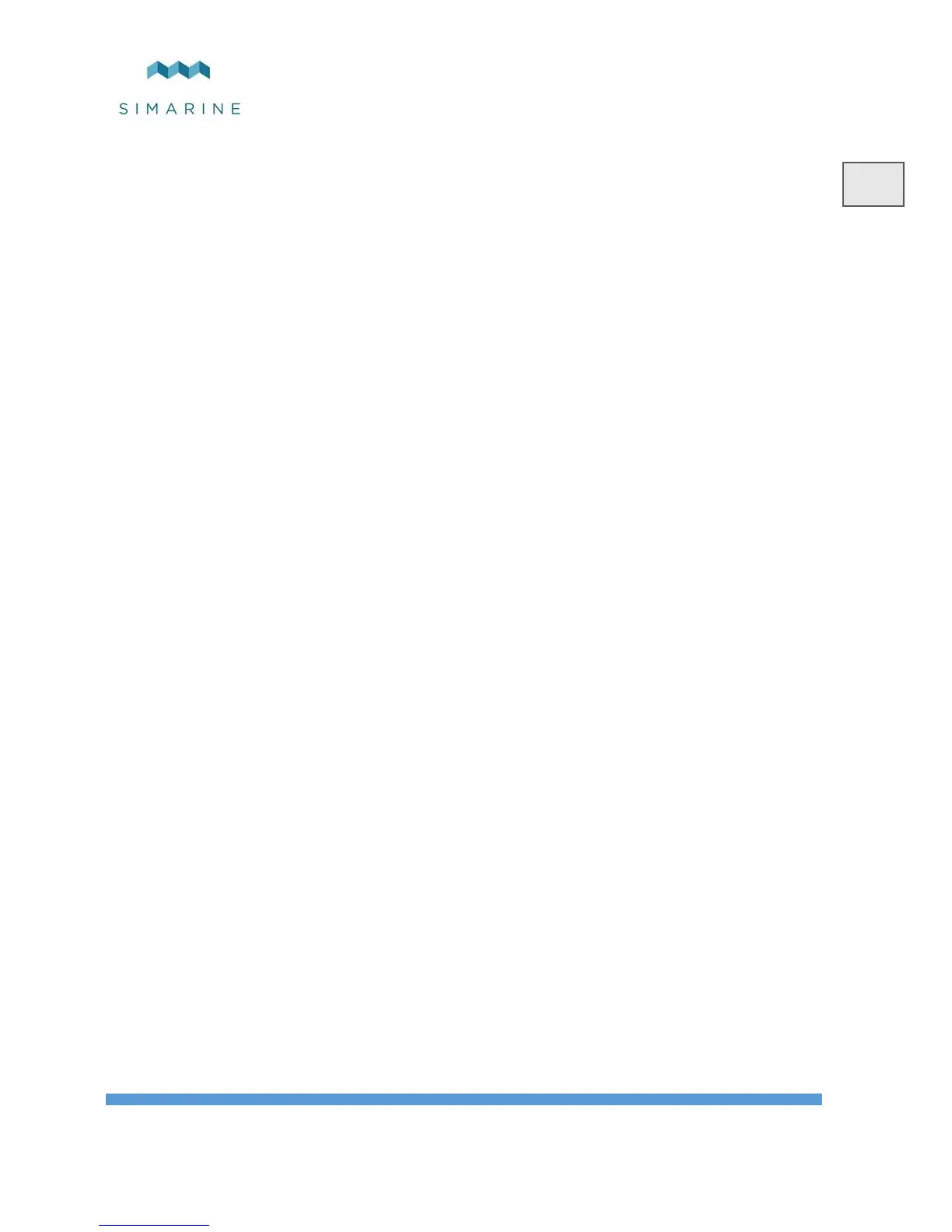Table of contents
1 Introduction ...................................................................................................... 6
2 Accessories ...................................................................................................... 6
3 Safety ............................................................................................................... 6
4 Declaration of conformity ................................................................................ 7
5 Installation ....................................................................................................... 7
5.1 PICO mounting ....................................................................................... 7
5.2 PICO standalone ..................................................................................... 8
5.3 PICO panel-mount .................................................................................. 9
5.4 Connecting ............................................................................................ 11
5.4.1 Power cable ....................................................................................... 11
5.4.2 SiCOM data cable ............................................................................. 11
5.4.3 How to connect a SC300/SC302T/SC500 Shunt .............................. 12
5.4.4 How to connect a SCQ25 Quadro Digital Shunt module ................. 12
5.4.5 How to connect a Shunt SCQ25T Quadro Digital Shunt ant Tank
module 12
5.4.6 How to connect a ST107 Tank module ............................................. 12
6 Basic setup ..................................................................................................... 13
6.1 Start screen after first connection .......................................................... 14
6.2 Language settings .................................................................................. 14
6.3 Units ...................................................................................................... 14
6.4 Battery configuration ............................................................................ 15
6.4.1 Add new battery ................................................................................ 15
6.5 Tank configuration ................................................................................ 16
6.5.1 Add new Tank................................................................................... 16
7 Displaying battery, tank, temperature and air pressure measurements .......... 17
7.1 BATTERIES SCREEN ......................................................................... 18