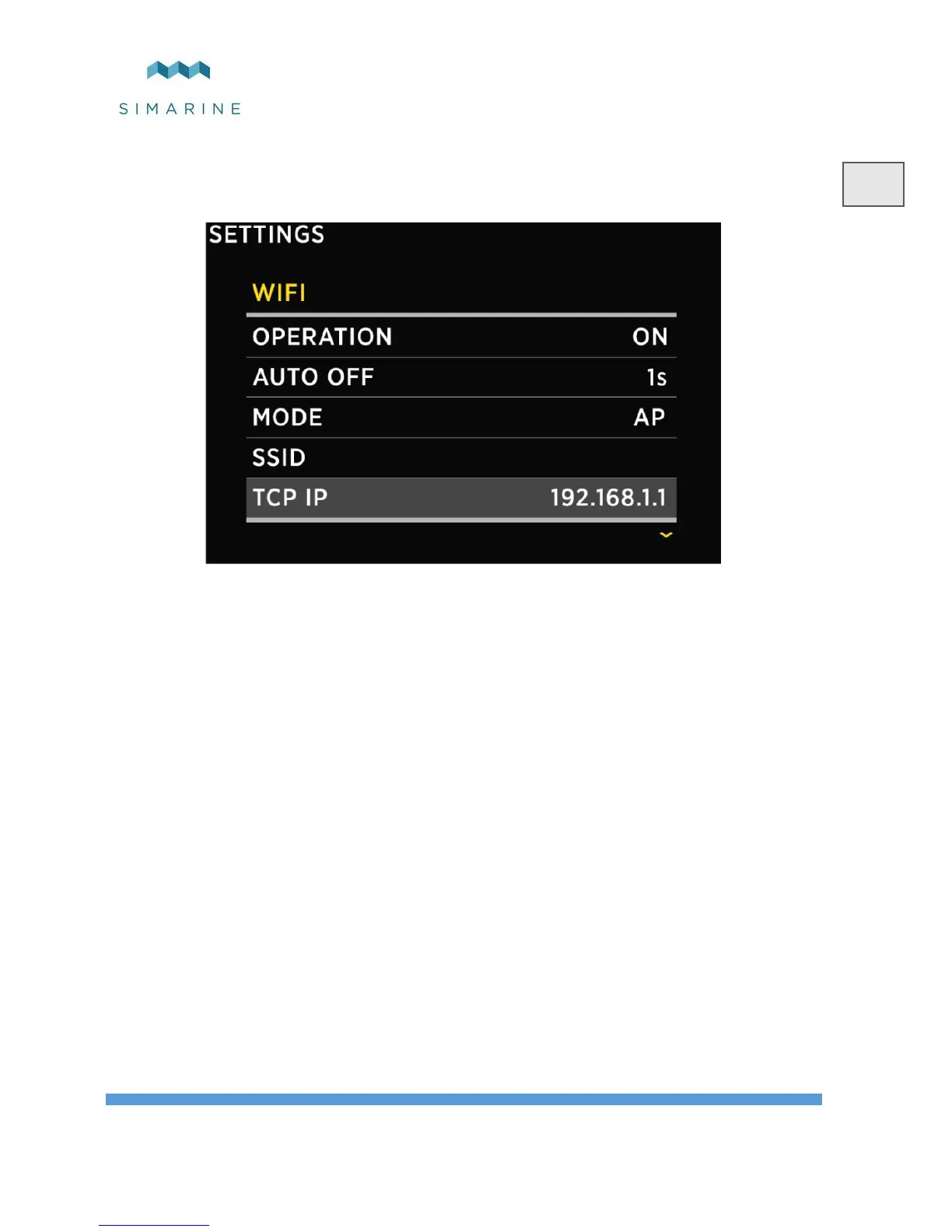8.4 WI-FI
This menu offers basic Wi-Fi settings for your PICO.
8.4.1 OPERATION
When set to ON, Wi-Fi module is enabled. Otherwise it is disabled.
8.4.2 AUTO OFF
Defines the time after which the Wi-Fi module will automatically turn off (auto
turn-off) if not connected to a smartphone. Setting 0s prevents auto turn-off.
8.4.3 MODE
Currently, only AP mode is supported.
When in AP mode, PICO creates its own wireless network. If you want to connect
to PICO with your smart phone, please connect to the network whose name
corresponds to SSID setting value. Wireless network password can be changed
with PASSWORD setting. Default password is pico<first four digits of the serial
number>. Example: if your PICO’s serial number is 12345678, then the default
Wi-Fi password is pico1234.
8.4.4 SSID
SSID means Service Set Identifier. This is the name of Wi-Fi network that is
created by PICO. Default SSID is Pico<last four digits of the serial number>
Example: if your PICO’s serial number is 12345678, then the default Wi-Fi SSID
is Pico5678.