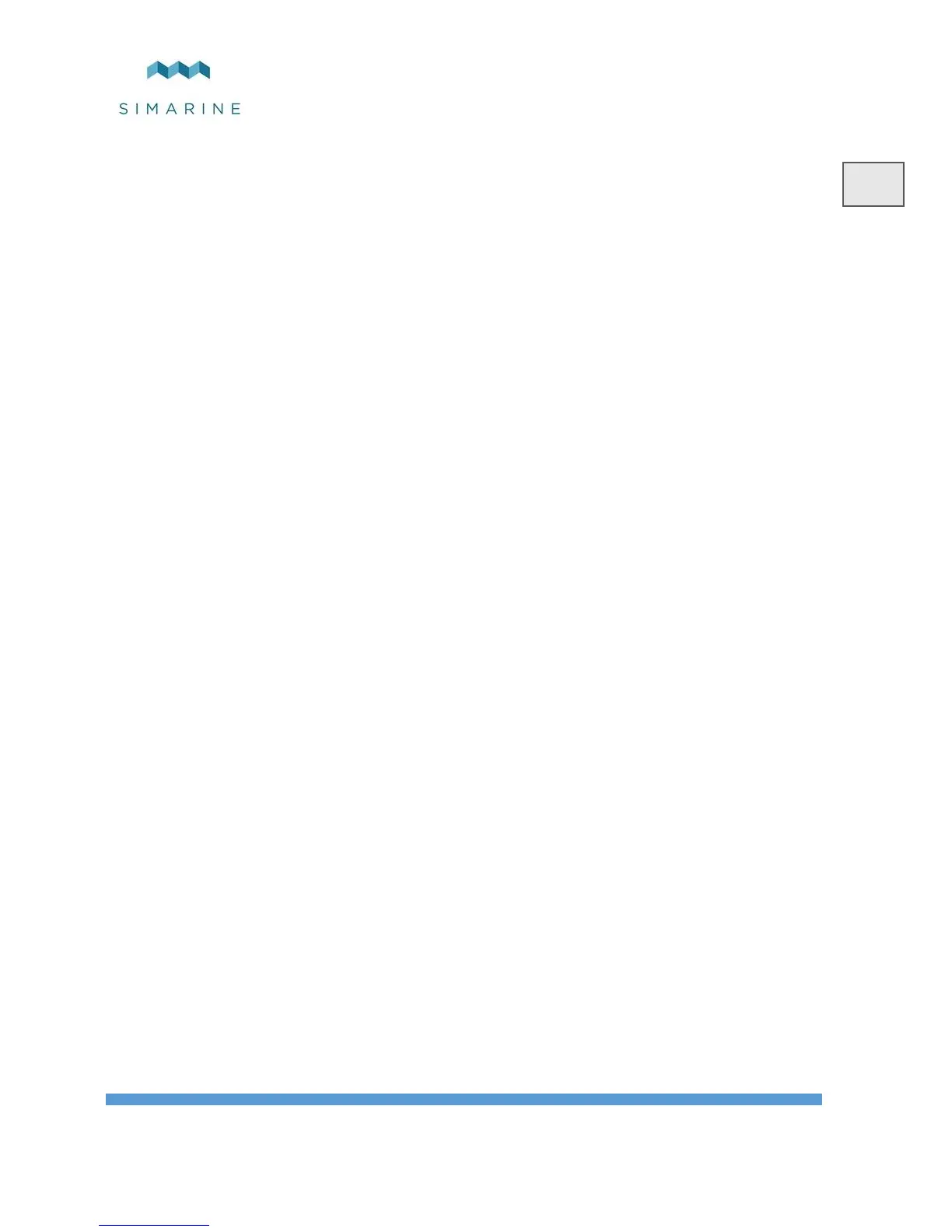However, time format and date format settings can be changed freely as these will
not be overridden by your phone settings.
8.5.1 TIME
Set the current time. This value is overridden each time you connect the phone to
your PICO and start Pico application.
8.5.2 DATE
Set the current date. This value is overridden each time you connect the phone to
your PICO and start Pico application.
8.5.3 TIME ZONE
Set the current time-zone. This value is overridden each time you connect the
phone to your PICO and start Pico application.
8.5.4 TIME FORMAT
You can choose your desired time format from the list.
8.5.5 DATE FORMAT
You can choose your desired date format from the list.
8.6 BAROGRAPH
8.6.1 ALTITUDE
Set the current PICO’s altitude to correctly calculate MSLP – Mean Sea Level
Pressure. The mean sea level pressure (MSLP) is the average atmospheric pressure
at sea level. This is the atmospheric pressure normally given in weather reports.
8.6.2 TIME INTERVAL
The time interval is the default interval used when plotting the graph of pressure
(barograph).
8.7 SYSTEM
8.7.1 COMMUNICATION DEVICES
List of all the devices (modules) that are connected to the Pico, together with the
bus communication quality (%).