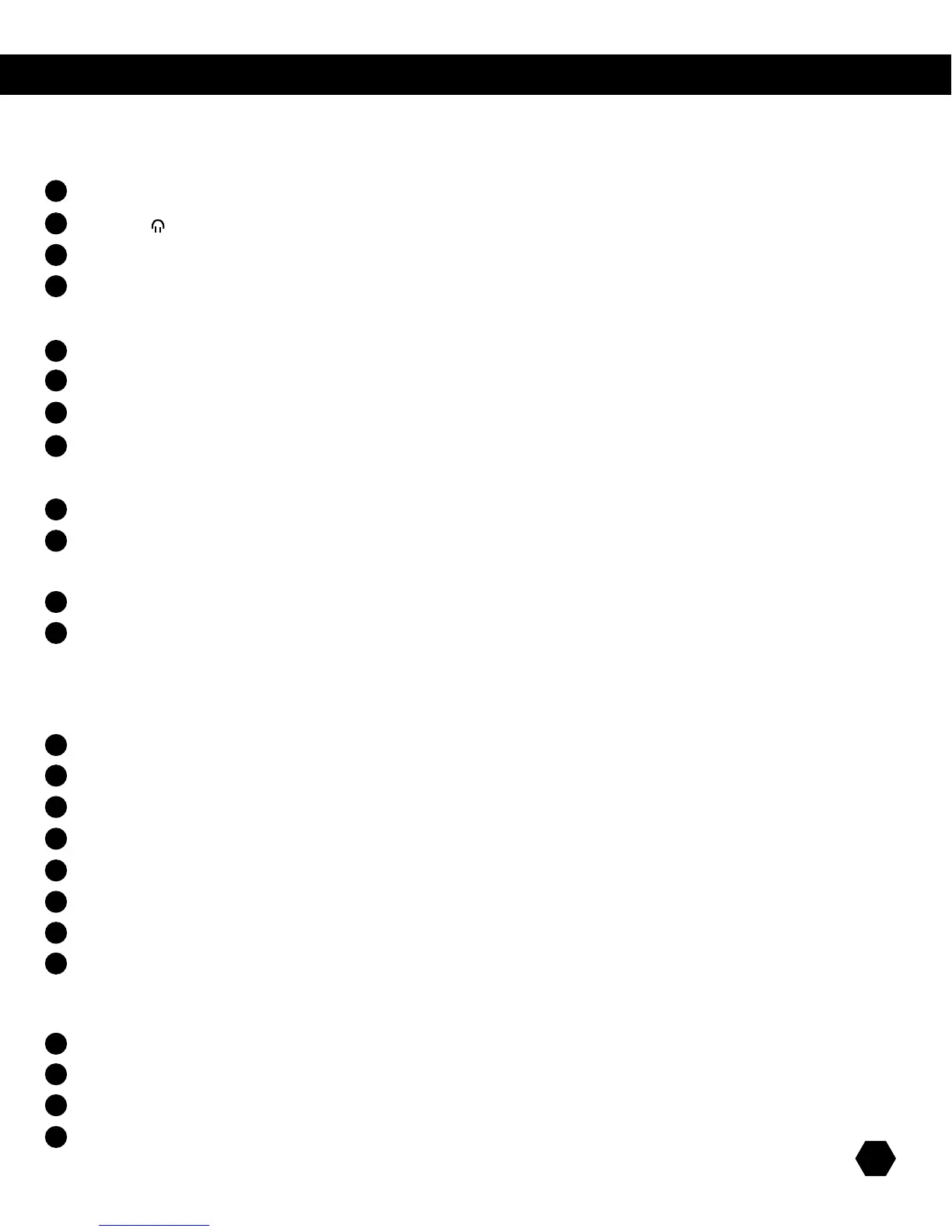www.simmonsdrums.net
7
control panel
VOLUME CONTROLS:
MAIN OUT Volume knob
Controls the volume of the Stereo Line output.
PHONES ( ) Volume knob
Controls the volume of the Phones output.
CLICK Volume knob
Controls the volume of the Metronome.
AUX IN Volume knob
ControlsthevolumeoftheStereoAuxiliaryinput.
LCD NAVIGATION:
LCD Screen
PleaserefertotheLCDScreensection.
PAGE buttons
Scrollsthroughthemenupages,ormovethecursorleft/rightwhennaming.
[EXIT] button
Exitsfromthecurrentsub-menubacktothetopmenu.
[SAVE] button
EnterstheSavemenuwhenavailable.Alsoactsas“Enter”whennaming.
DATA ENTRY:
Data Wheel
Quicklyscrollsthroughparametervalues.
[+] and [-] buttons
Increasesordecreasesthecurrentparameter.AlsoactasYES/NObuttonswhenprompted.
KIT SECTION:
[KIT] button
SelectstheKitmenu.
Pad Select buttons and indicators
Thesebuttonsplaythepadvoicesofthecurrentkit.
InKITEDIT/MIX/UTILITYmodes,thesebuttonsselectthepadtobeeditedwiththeindicatorsshowingthecurrentselectedpad.
InSONGmode,theindicatorswilldisplaywhichpadsarebeingplayedbythedrumtrack.
The[RIM]buttonallowsaccesstothesecondvoicefordual-zonetriggers(Snare,Hi-Hat,Cymbals,AUXs).
SONG SECTION:
[SONG] button
Selects the Song menu.
[PART MUTE] button
Mutesselectedpart(s)ofthesong(andbydefault,mutestheDrumpart).EntersthePartMutemenuwhenheldformorethan2seconds.
[PLAY] button
Playsthecurrentselectedsong.AlsoactsasPause/Resumewhenasongisplaying.
[REC] button
EnterstheRECORDmode.
[STOP] button
Stops the current song.
[CLICK] button
Turns the Metronome on or off. Enters the Metronome menu when held for 3 seconds.
[TEMPO] button
AdjuststhecurrentTempo.
Beat indicators
Show the beat when a song or the Metronome is playing. The green indicator shows the first beat, while the red indicator shows the
remaining beats.
SUB-MENUS SECTION:
[EDIT] button
EnterstheKITEDITorSONGEDITmode.
[MIX] button
EnterstheKITMIXorSONGMIXmode.
[UTILITY] button
EnterstheKITUTILITYorSONGUTILITYmode.
[CARD] button
EnterstheSDCardmenu.
1
2
3
4
5
6
7
8
9
10
11
12
13
14
15
16
17
18
19
20
21
22
23
24
7