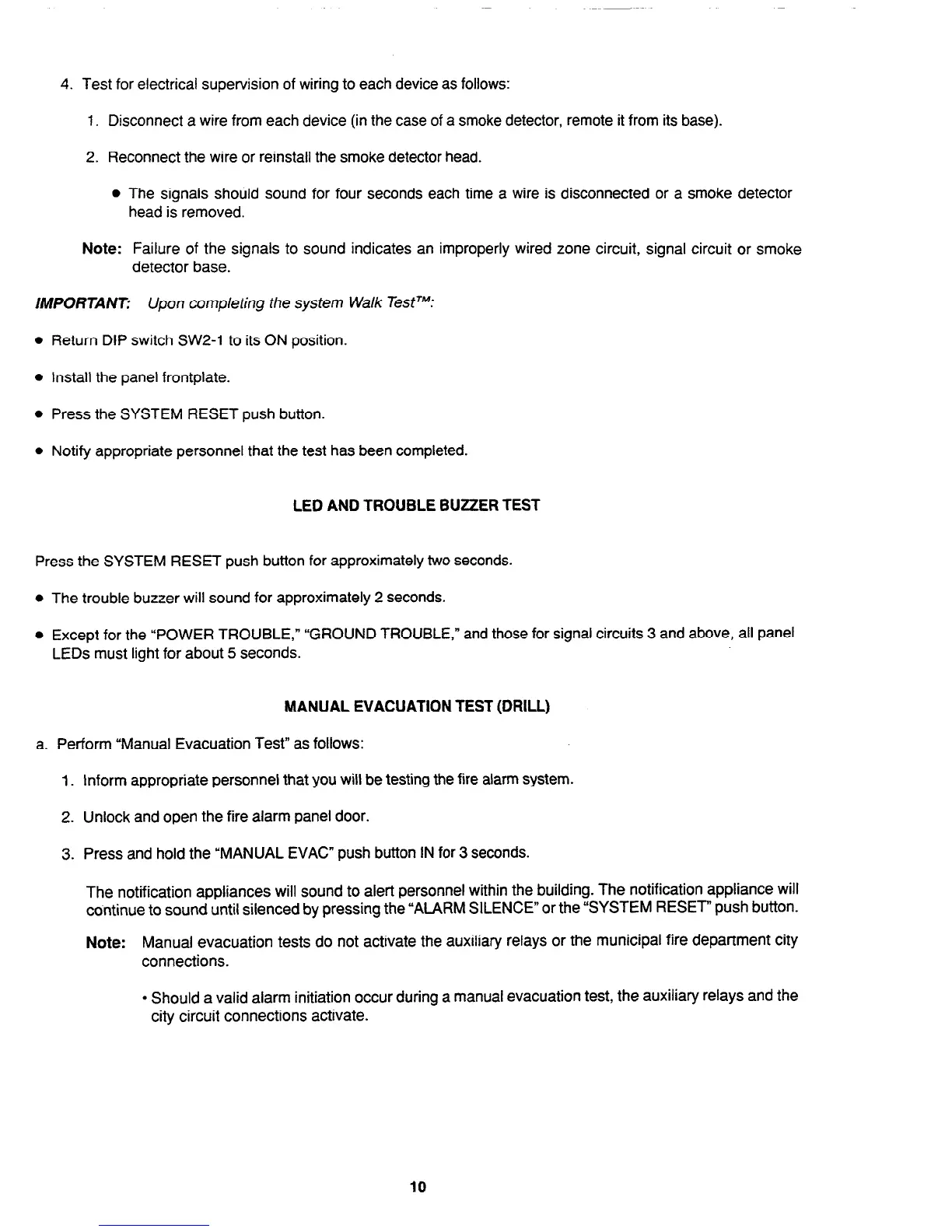4. Test for electrical supervision of wiring to each device as follows:
1. Disconnect a wire from each device (in the case of a smoke detector, remote it from its base).
2. Reconnect the wire or reinstall the smoke detector head.
l
The signals should sound for four seconds each time a wire is disconnected or a smoke detector
head is removed.
Note: Failure of the signals to sound indicates an improperly wired zone circuit, signal circuit or smoke
detector base.
IMPORTANT: Upon completing the system Walk TestTM:
l
Return DIP switch SW2-1 to its ON position.
l
Install the panel frontplate.
l
Press the SYSTEM RESET push button.
l
Notify appropriate personnel that the test has been completed.
LED AND TROUBLE BUZZER TEST
Press the SYSTEM RESET push button for approximately two seconds.
l
The trouble buzzer will sound for approximately 2 seconds.
l
Except for the “POWER TROUBLE,” “GROUND TROUBLE,” and those for signal circuits 3 and above, all panel
LEDs must light for about 5 seconds.
MANUAL EVACUATION TEST (DRILL)
a. Perform “Manual Evacuation Test” as follows:
1. Inform appropriate personnel that you will be testing the fire alarm system.
2. Unlock and open the fire alarm panel door.
3. Press and hold the “MANUAL EVAC” push button IN for 3 seconds.
The notification appliances will sound to alert personnel within the building. The notification appliance will
continue to sound until silenced by pressing the “ALARM SILENCE” or the “SYSTEM RESET” push button.
Note: Manual evacuation tests do not activate the auxiliary relays or the municipal fire department city
connections.
l
Should a valid alarm initiation occur during a manual evacuation test, the auxiliary relays and the
city circuit connections activate.
10
Technical Manuals Online! - http://www.tech-man.com