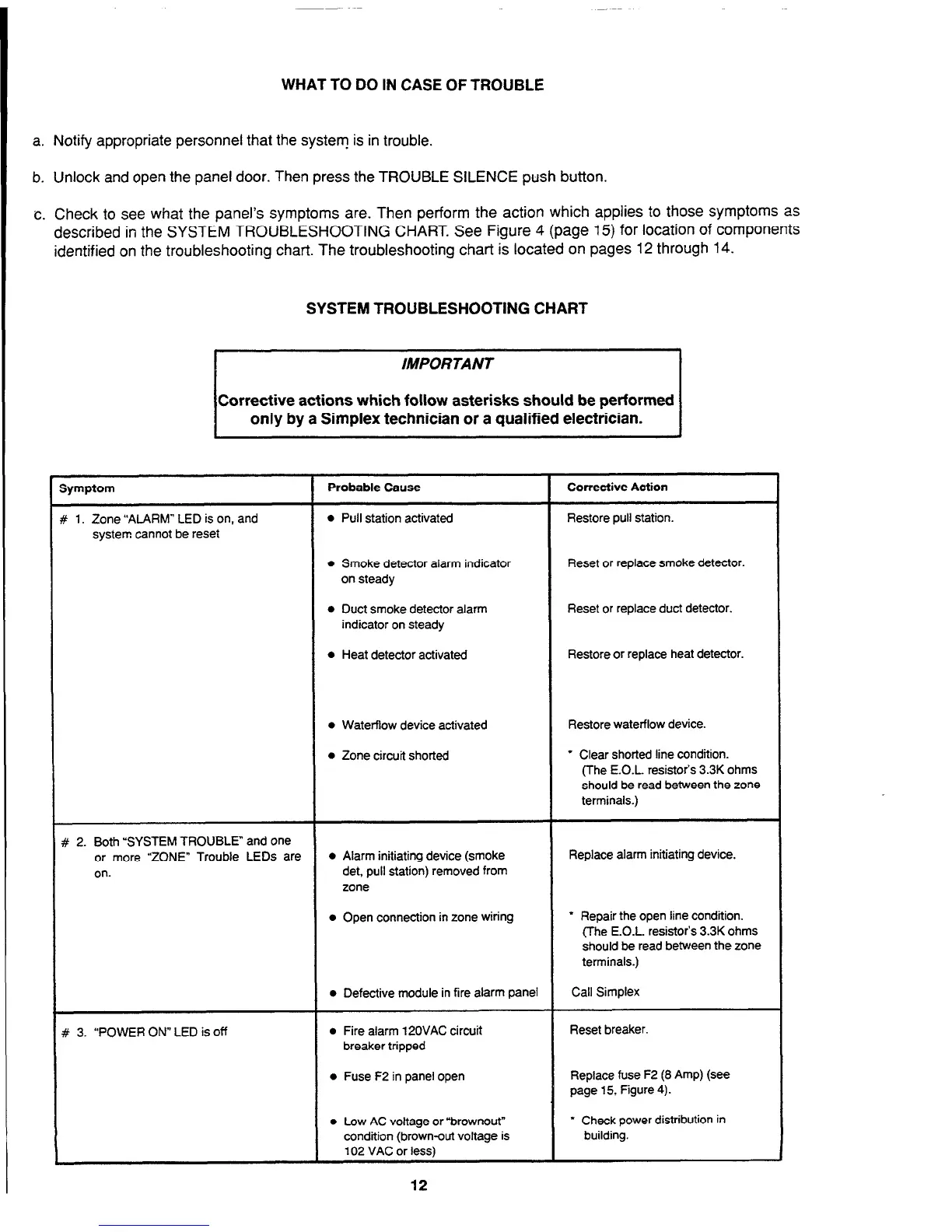WHAT TO DO IN CASE OF TROUBLE
a. Notify appropriate personnel that the system is in trouble.
b. Unlock and open the panel door. Then press the TROUBLE SILENCE push button.
c. Check to see what the panel’s symptoms are. Then perform the action which applies to those symptoms as
described in the SYSTEM TROUBLESHOOTING CHART. See Figure 4 (page 15) for location of components
identified on the troubleshooting chart. The troubleshooting chart is located on pages 12 through 14.
SYSTEM TROUBLESHOOTING CHART
IMPORTANT
Corrective actions which follow asterisks should be performed
only by a Simplex technician or a qualified electrician.
Symptom
C 1. Zone “ALARM* LED is on, and
system cannot be reset
Probable Cause
l
Pull station activated
Corrective Action
Restore pull station.
l
Smoke detector alarm indicator
on steady
Reset or replace smoke detector.
l
Duct smoke detector alarm
indicator on steady
Reset or replace duct detector.
l
Heat detector activated
Restore or replace heat detector.
l
Waterflow device activated
l
Zone circuit shorted
Restore waterflow device.
* Clear shorted line condition.
(The E.O.L. resistors 3.3K ohms
should be read between the zone
terminals.)
# 2. Both “SYSTEM TROUBLE” and one
or more “ZONE” Trouble LEDs
are
on.
l
Alarm initiating device (smoke
det, pull station) removed from
zone
Replace alarm initiating device.
0 Open connection in zone wiring
* Repair the open line condition.
(The E.O.L. resistor’s 3.3K ohms
should be read between the zone
terminals.)
# 3. “POWER ON” LED is off
l
Defective module in tire alarm panel
l
Fire alarm 120VAC circuit
breaker tripped
Call Simplex
Reset breaker.
l
Fuse F2 in panel open
Replace fuse F2 (8 Amp) (see
page 15, Figure 4).
l
Low AC voltage or “brownout”
condition (brown-out voltage is
102 VAC or less)
* Check power distribution in
building.
12
Technical Manuals Online! - http://www.tech-man.com