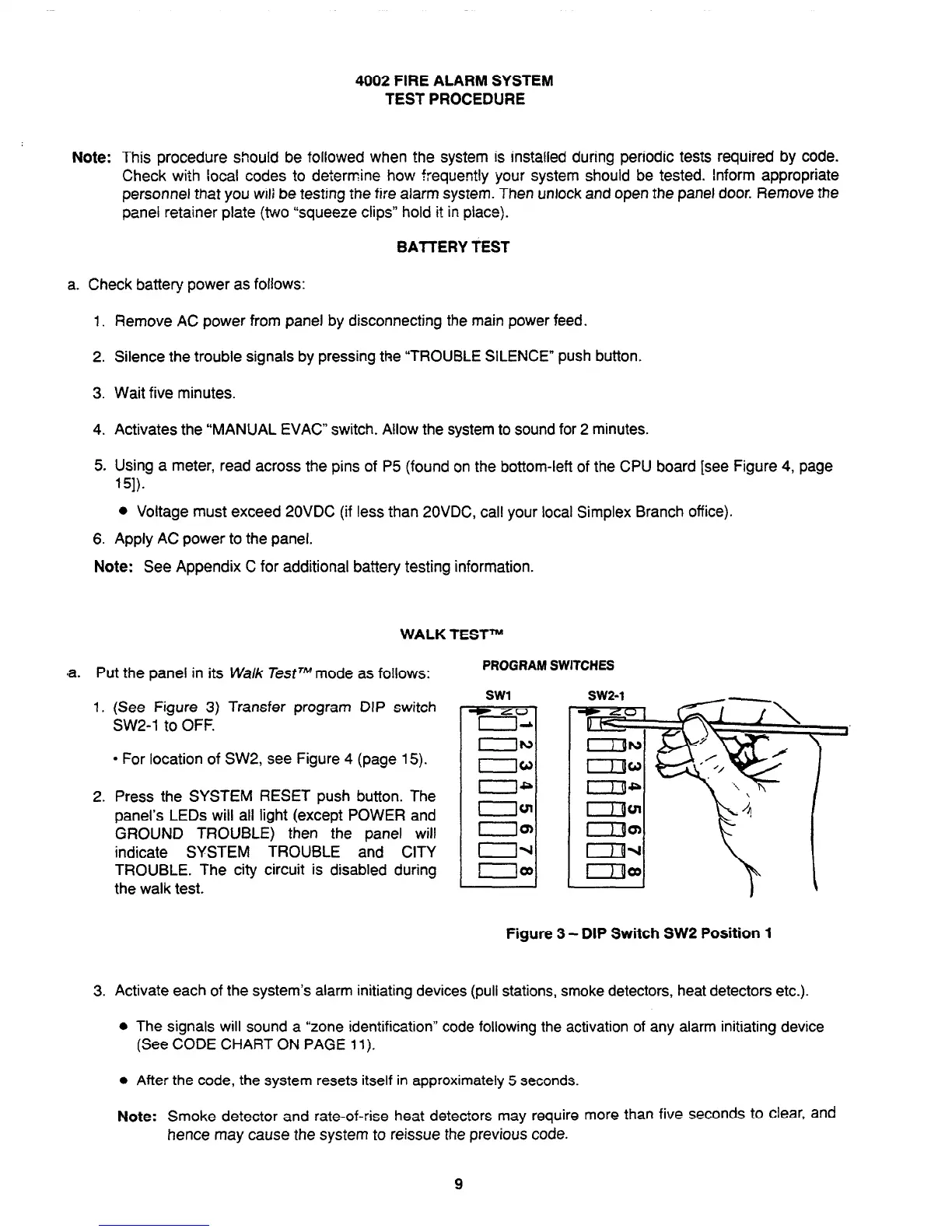4002 FIRE ALARM SYSTEM
TEST PROCEDURE
Note: This procedure should be followed when the system is installed during periodic tests required by code.
Check with local codes to determine how frequently your system should be tested. Inform appropriate
personnel that you wili be testing the fire alarm system. Then unlock and open the panel door. Remove the
panel retainer plate (two “squeeze clips” hold it in place).
BATTERY TEST
a. Check battery power as follows:
1. Remove AC power from panel by disconnecting the main power feed.
2. Silence the trouble signals by pressing the “TROUBLE SILENCE” push button.
3. Wait five minutes.
4. Activates the “MANUAL EVAC” switch. Ailow the system to sound for 2 minutes.
5. Using a meter, read across the pins of P5 (found on the bottom-left of the CPU board [see Figure 4, page
151).
l
Voltage must exceed 20VDC (if less than 20VDC, call your local Simplex Branch office).
6. Apply AC power to the panel.
Note: See Appendix C for additional battery testing information.
WALK TEST”‘.’
#a. Put the panel in its
Walk
Test” mode as follows:
1. (See Figure 3) Transfer program DIP switch
SW2-1 to OFF.
l
For location of SW2, see Figure 4 (page 15).
2. Press the SYSTEM RESET push button. The
panel’s LEDs will all light (except POWER and
GROUND TROUBLE) then the panel will
indicate SYSTEM TROUBLE and CITY
TROUBLE. The city circuit is disabled during
the walk test.
c
PROGRAM SWJTCHES
Figure 3 - DIP Switch SW2 Position 1
3. Activate each of the system’s alarm initiating devices (pull stations, smoke detectors, heat detectors etc.).
o The signals will sound a “zone identification” code following the activation of any alarm initiating device
(See CODE CHART ON PAGE 11).
0 After the code, the system resets itself in approximately 5 seconds,
Note: Smoke detector and rate-of-rise heat detectors may require more than five seconds to clear, and
hence may cause the system to reissue the previous code.
9
Technical Manuals Online! - http://www.tech-man.com