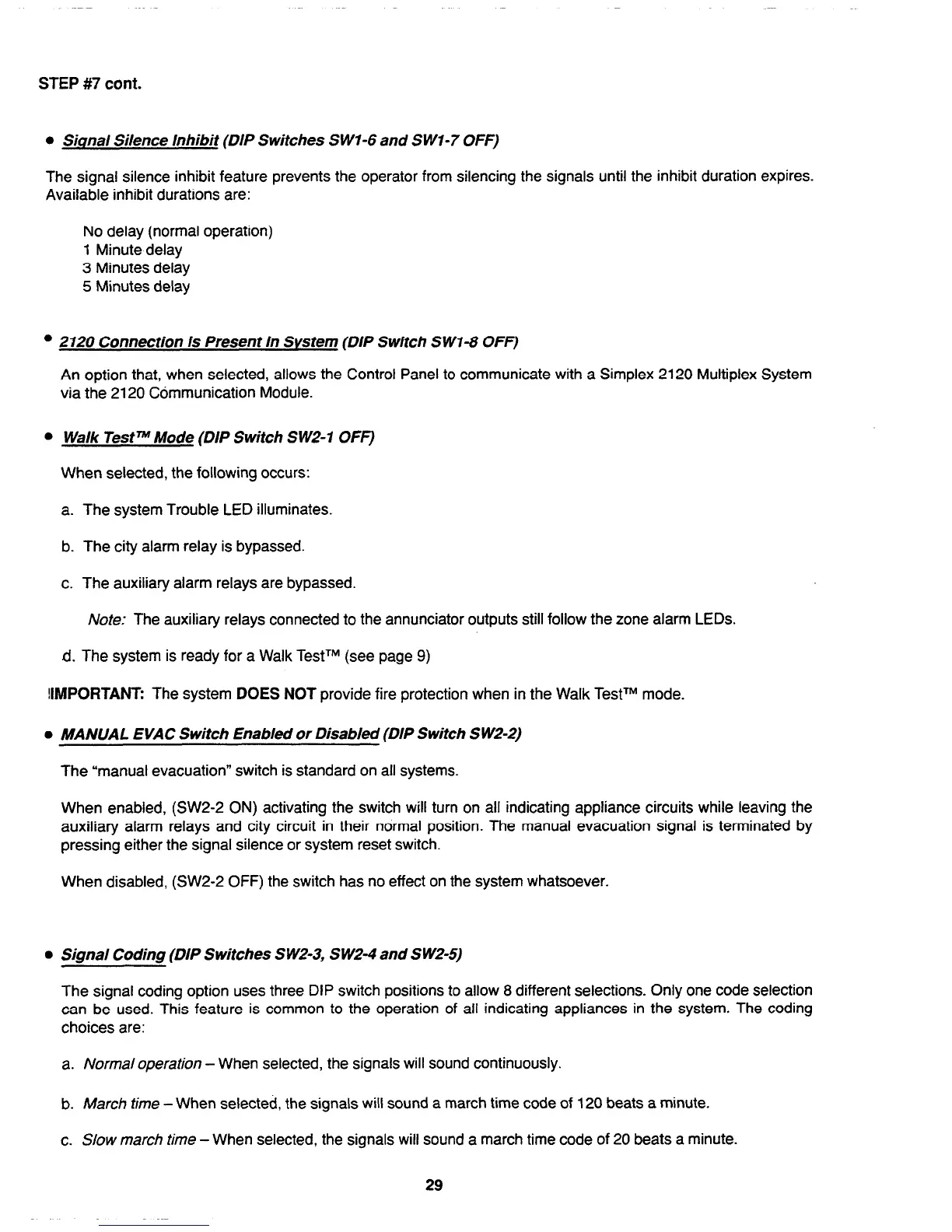STEP #7 cont.
l
Sianal Silence Inhibit (DIP Switches S WI-6 and S WI-7 OFF)
The signal silence inhibit feature prevents the operator from silencing the signals until the inhibit duration expires.
Available inhibit durations are:
No delay (normal operation)
1 Minute delay
3 Minutes delay
5 Minutes delay
l
2120 Connection is Present in System (DIP Switch SWl-6 OFF)
An option that, when selected, allows the Control Panel to communicate with a Simplex 2120 Multiplex System
via the 2120 Communication Module.
l
Walk Testnvr Mode (DIP Switch SW2-7 OF9
When selected, the following occurs:
a. The system Trouble LED illuminates.
b. The city alam relay is bypassed.
c. The auxiliary alarm relays are bypassed.
Note: The auxiliary relays connected to the annunciator outputs still follow the zone alarm LEDs.
d. The system is ready for a Walk TestTM (see page 9)
IMPORTAM: The system DOES NOT provide fire protection when in the Walk TestTM mode.
l
MANUAL EVAC Switch Enabled or Disabled (DIP Switch SW2-2)
The “manual evacuation” switch is standard on all systems.
When enabled, (SW2-2 ON) activating the switch will turn on all indicating appliance circuits while leaving the
auxiliary alarm relays and city circuit in their normal position. The manual evacuation signal is terminated by
pressing either the signal silence or system reset switch.
When disabled, (SW2-2 OFF) the switch has no effect on the system whatsoever.
8 Signal Coding (DIP Switches S W2-3, S W2-4 and S W2-5)
The signal coding option uses three DIP switch positions to allow 8 different selections. Only one code selection
can be used. This feature is common to the operation of all indicating appliances in the system. The coding
choices are:
a.
Normal operation
- When selected, the signals will sound continuously.
b. March
time
- When selected, the signals will sound a march time code of
120
beats a minute.
c. Slow march time
-When selected, the signals will sound a march time code of 20 beats a minute.
29
Technical Manuals Online! - http://www.tech-man.com
