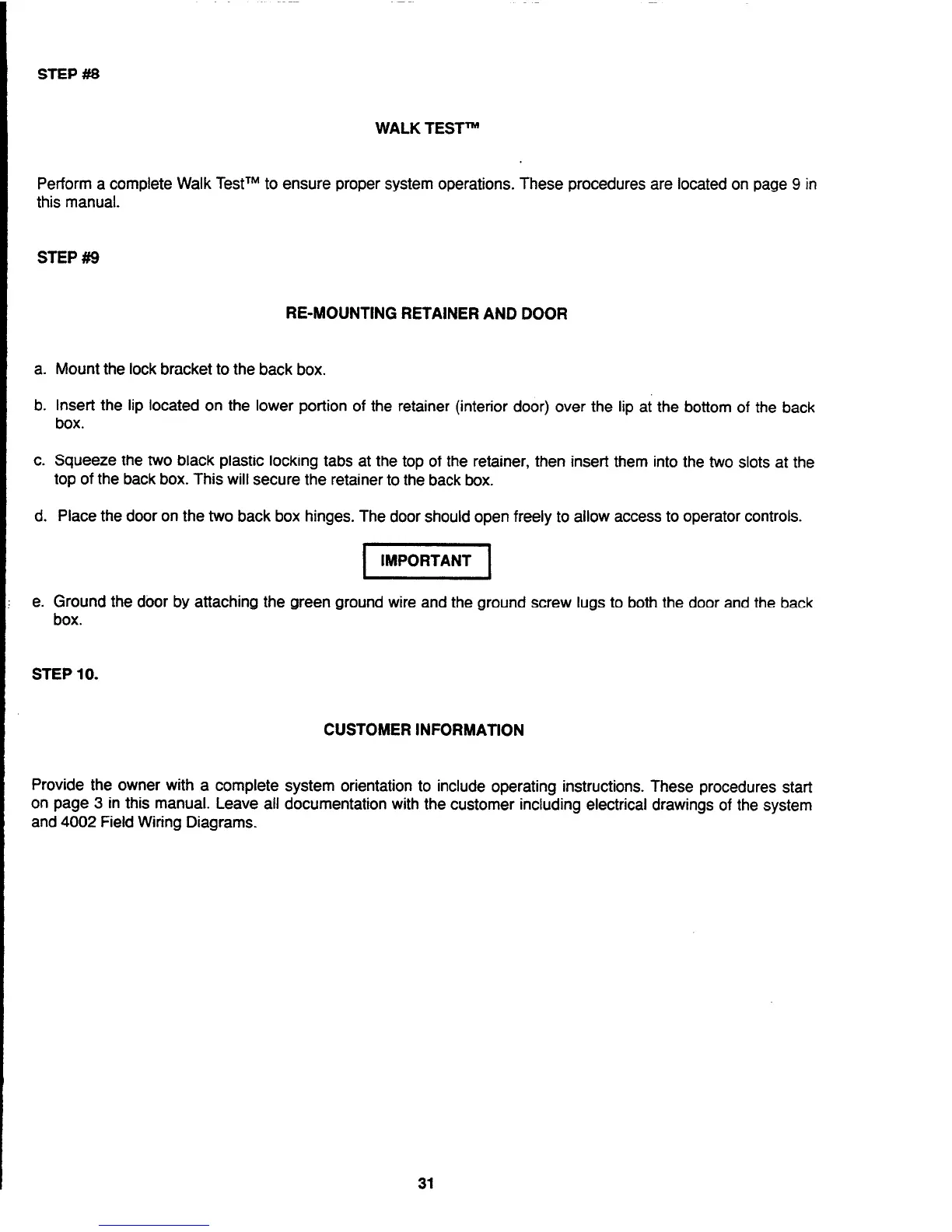STEP ##8
WALK TEST’-’
Perform a complete Walk Test
TM to ensure proper system operations. These procedures are located on page 9 in
this manual.
STEP #9
RE-MOUNTING RETAINER AND DOOR
a. Mount the lock bracket to the back box.
b. Insert the lip located on the lower portion of the retainer (interior door) over the lip at the
bOttOM
of the back
box.
c. Squeeze the two black plastic locking tabs at the top of the retainer, then insert
them
into the two slots at the
top of the back box. This will secure the retainer to the back box.
d. Place the door on the two back box hinges. The door should open freely to allow access to operator controls.
1 IMPORTANT 1
: e. Ground the door by attaching the green ground wire and the ground screw lugs to both the door and the back
box.
STEP 10.
CUSTOMER INFORMATION
Provide the owner with a complete system orientation to include operating instructions. These procedures start
on page 3 in this manual. Leave all documentation with the customer including electrical drawings of the system
and 4002 Field Wiring Diagrams.
31
Technical Manuals Online! - http://www.tech-man.com