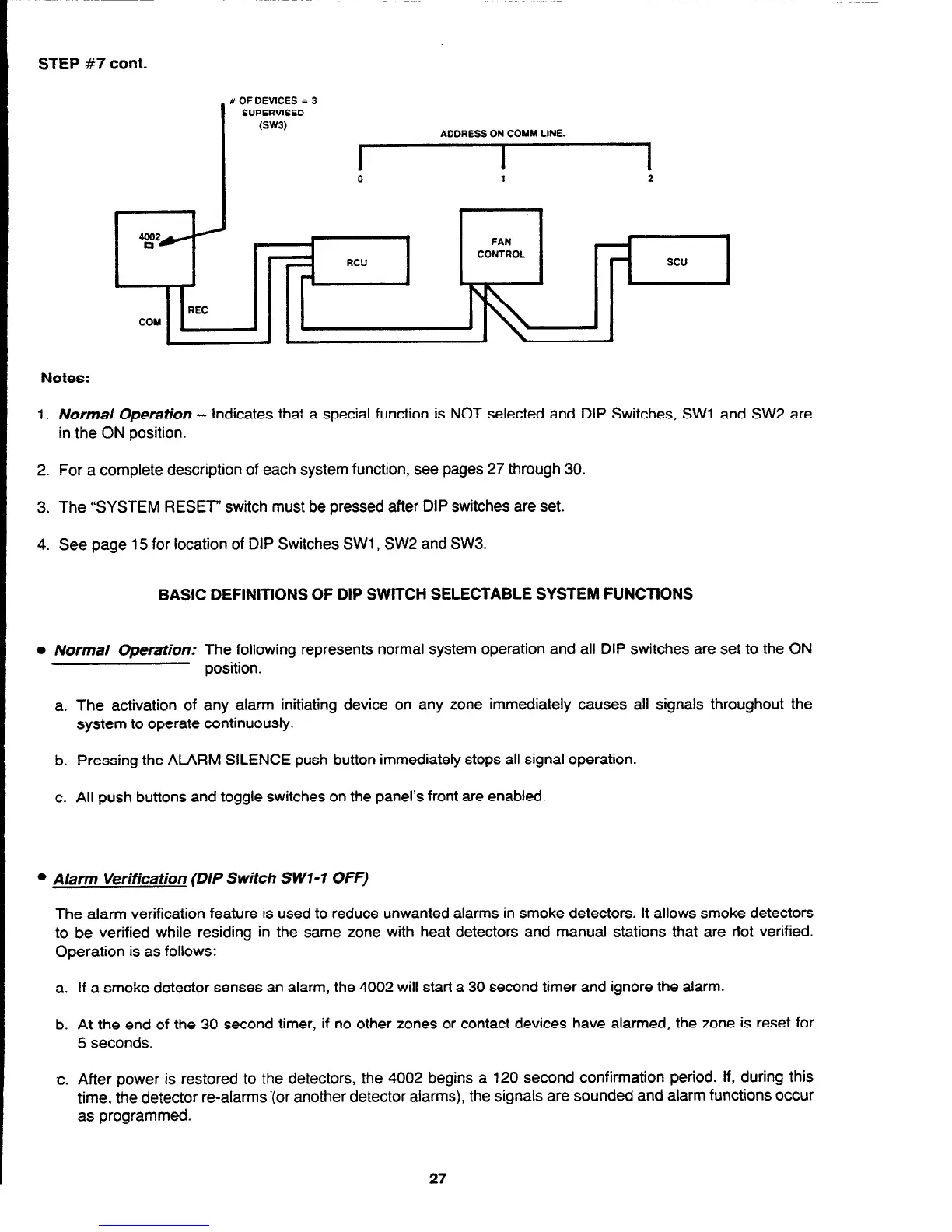STEP #7 cont.
*
f OF DEVICES = 3
SUPERVISED
(SW31
ADDRESS ON COMM LINE.
I
FAN
CONTROL
Notes:
1. Normal
Operation
- Indicates that a special function is NOT selected and DIP Switches, SW1 and SW2 are
in the ON position.
2. For a complete description of each system function, see pages 27 through 30.
3. The “SYSTEM RESET” switch must be pressed after DIP switches are set.
4. See page 15 for location of DIP Switches SW1 , SW2 and SW3.
BASIC DEFINITIONS OF DIP SWlTCH SELECTABLE SYSTEM FUNCTIONS
l
Norma/ Operation:
The following represents normal system operation and all DIP switches are set to the ON
position.
a. The activation of any alarm initiating device on any zone immediately causes all signals throughout the
system to operate continuously.
b. Pressing the ALARM SILENCE push button immediately stops all signal operation.
c. All push buttons and toggle switches on the panel’s front are enabled.
l
Alarm Verification (DIP Switch SW&7 OFF)
The alarm verification feature is used to reduce unwanted alarms in smoke detectors. It allows smoke detectors
to be verified while residing in the same zone with heat detectors and manual stations that are riot verified.
Operation is as follows:
a. If a smoke detector senses an alarm, the 4002 will start a 30 second timer and ignore the alarm.
b. At the end of the 30 second timer, if no other zones or contact devices have alarmed, the zone is reset for
5 seconds.
c. After power is restored to the detectors, the 4002 begins a 120 second confirmation period. If, during this
time, the detector re-alarms‘(or another detector alarms), the signals are sounded and alarm functions occur
as programmed.
27
Technical Manuals Online! - http://www.tech-man.com
