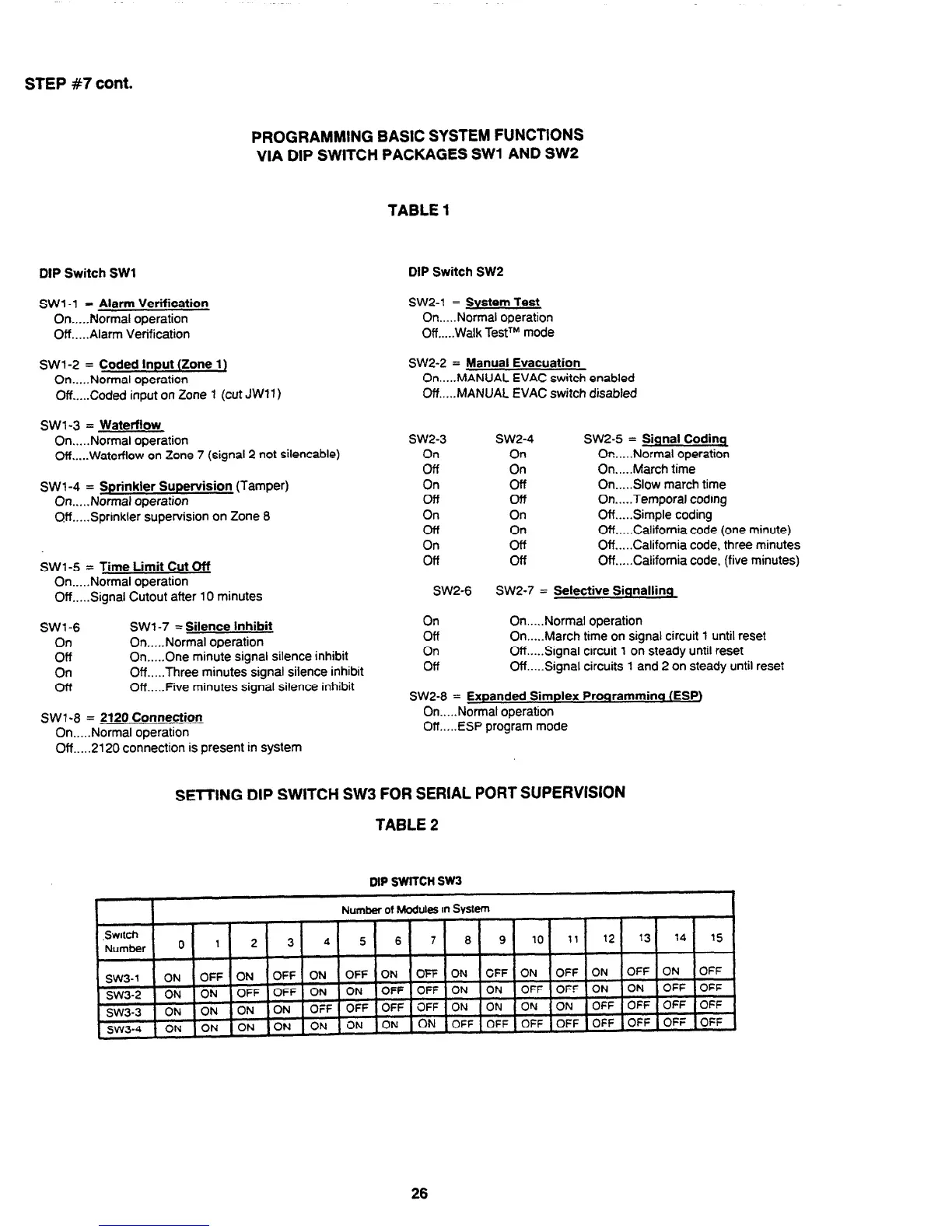STEP #7 cont.
PROGRAMMING BASIC SYSTEM FUNCTIONS
VIA DIP SWITCH PACKAGES SW1 AND SW2
TABLE 1
DIP Switch SW1
DIP Switch SW2
SWl-1 = Alarm Verification
On.....Normal operation
Off.. . ..Alarm Verification
SW2-1 = Svstem Test
On.....Normal operation
Off . Walk TestTM mode
. . . .
SW1 -2 = Coded Input (Zone 1)
SW2-2 = Manual Evacuation
On.....Normal operation
On.....MANUAL EVAC switch enabled
Off.....Coded input on Zone 1 (cut JWll)
Off.....MANUAL EVAC switch disabled
SW13 = Waterflew
On.....Normal operation
Off.....Waterflow on Zone 7 (signal 2 not silencable)
SWl-4 = Sprinkler Supervision (Tamper)
On.....Normal operation
Qff.....Sprinkler supervision on Zone 8
SW2-3
On
Off
On
Off
On
off
On
Off
SW2-4
On
On
Off
off
On
On
Off
Off
SW26 = Sional Codinq
On.....Normal operation
On.....March time
On.....Slow march time
On.....Temporal coding
Off.....Simple coding
Off.....California code (one minute)
Off.....Califomia code, three minutes
Off.....Califomia code, (five minutes)
SW1 -5 = Time Limit Cut Off
On.....Normal operation
Off.....Signal Cutout after 10 minutes
SW1 -6
SW1 -7 = Silence Inhibit
On
On.....Normal operation
Off
On.....One minute signal silence inhibit
On
Off.....Three minutes signal silence inhibit
Off
Off.....Five minutes signal silence inhibit
SWl-8 = 2120 Connection
On.....Normal operation
Off.....21 20 connection is present in system
SW2-6
On
Off
On
Off
SW2-7 = Selective Signallinq
On.....Normal operation
On.....March time on signal circuit 1 until reset
Off.....Signal circuit 1 on steady until reset
Off.....Signal circuits 1 and 2 on steady until reset
SW2-8 = Expanded Simplex Proarammina IESP)
On.....Normal operation
Off.....ESP program mode
SElTlNG DIP SWITCH SW3 FOR SERIAL PORT SUPERVISION
TABLE 2
DIP SWITCH SW3
Number of Mcdules tn System
.Swdch
Number
0 I
2 3
4
5
6 7
8 9 10 11
12 13 14
15
SW3-1
ON
OFF ON
OFF ON
OFF ON
OFF ON
CFF ON
OFF ON
OFF ON
OFF
SW3-2
ON ON
OFF OFF ON ON
OFF OFF ON ON 1 OFF OFF ON
ON 1 OFF , OFF
SW3-3
ON ON ON ON [ OFF OFF OFF 1 OFF ON [ON 1 ON ON
OFF OFF 1 OFF 1 OFF
SW3-4
ON ON ON ON 1 ON ON
ON 1 ON OFF 1 OFF 1 OFF OFF OFF OFF 1 OFF (OFF
26
Technical Manuals Online! - http://www.tech-man.com