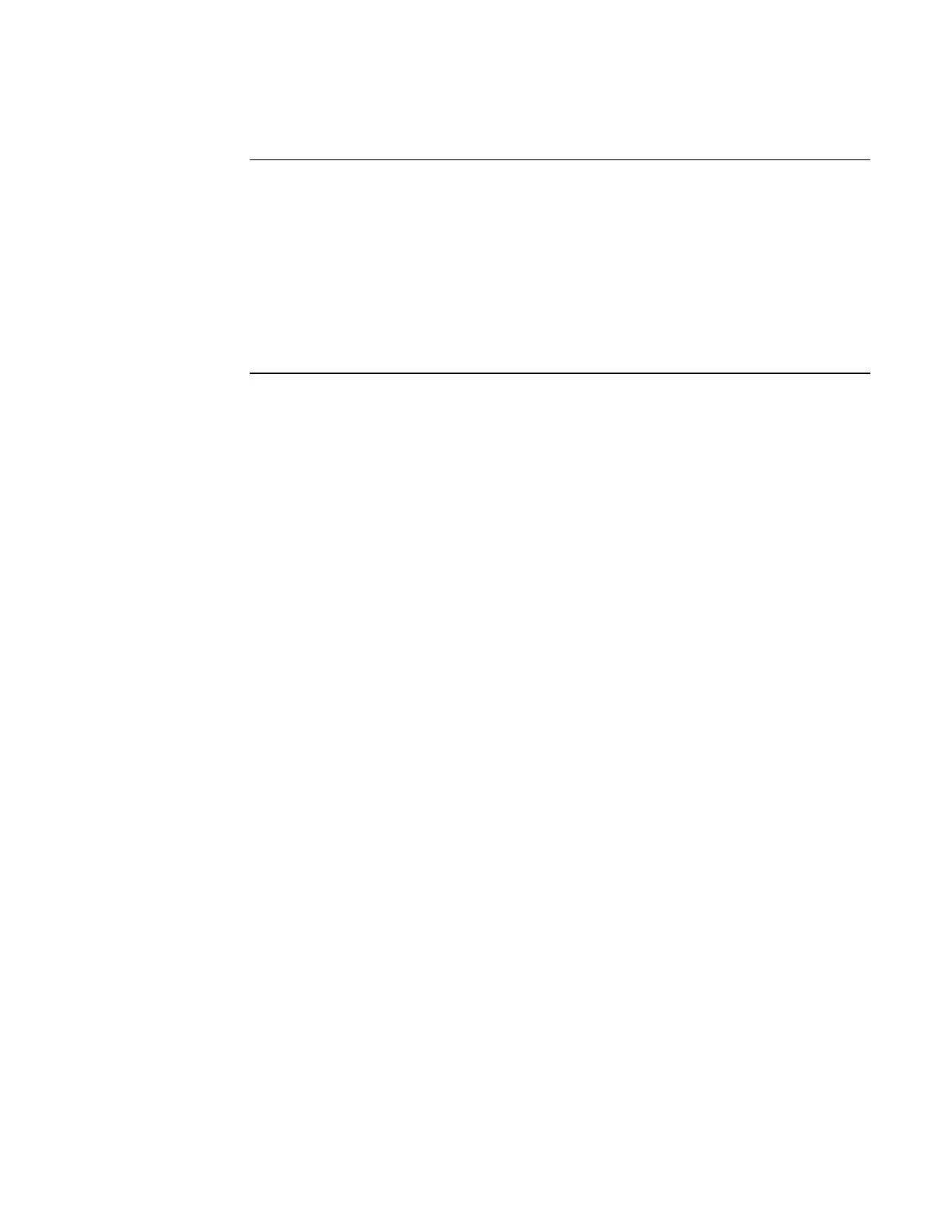26
When a point experiences an abnormal condition, such as an alarm, trouble, or supervisory, it is
added to the appropriate list (alarm list, supervisory list, or trouble list). Points within these lists
can be selected as follows:
1. Press the appropriate acknowledge key to enter the list. (For example, press the FIRE
ALARM ACK key to enter the list of current fire alarms; press the TROUBLE ACK key to
enter the list of current troubles).
2. Use the NEXT and PREV keys to scroll through the entries in this list. Stop scrolling when
the point you are interested in is displayed.
20BSelecting Points from Alarm, Trouble, Supervisory List