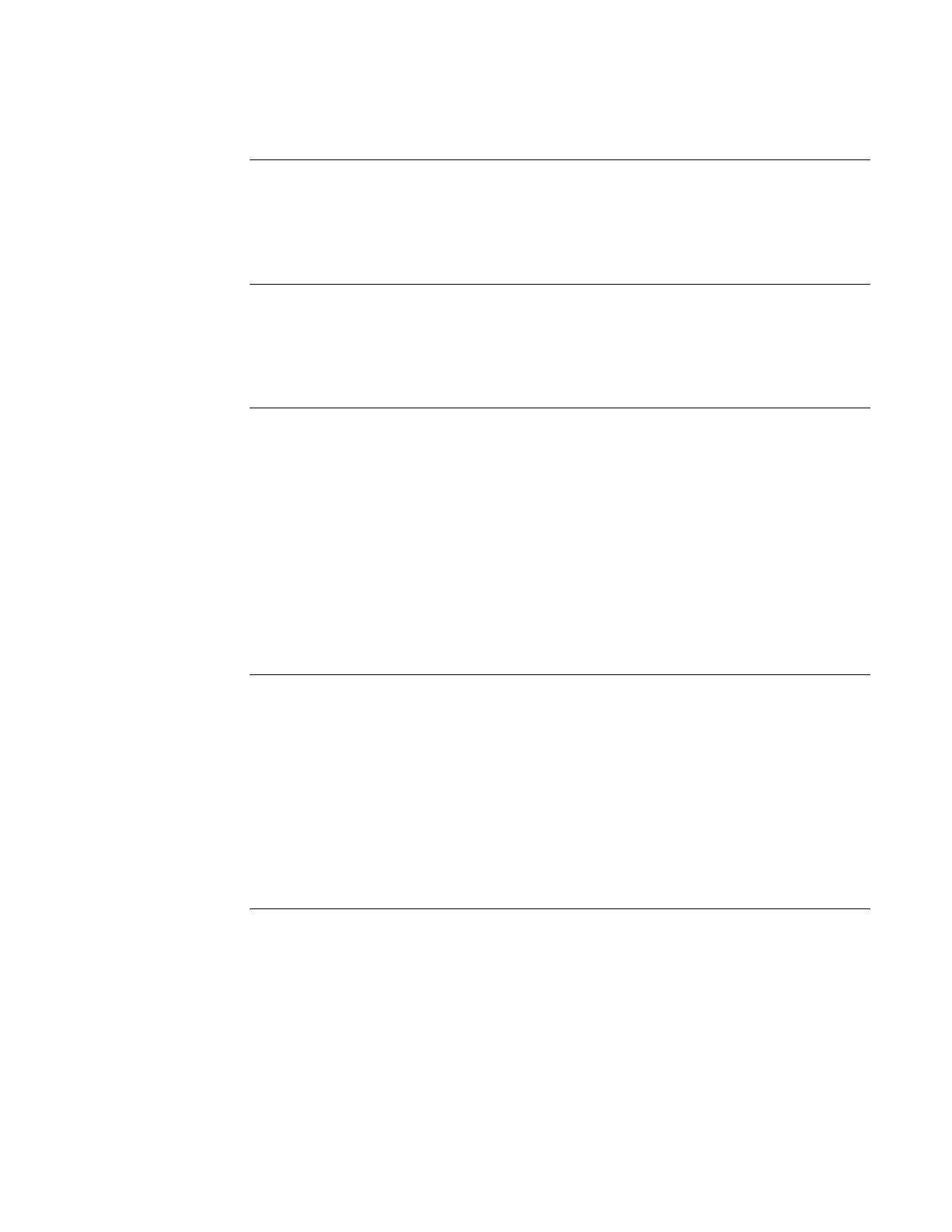73
A Single Channel Audio System Plus Paging can play one prerecorded message and one live
message at the same time. In other words, a prerecorded message can be playing on Floor 1 while
an announcement is being made on Floor 2. The hardware (microphone, switches, LEDs, etc.) is
the same as single channel audio. Refer to Figure 9-1 for an example of the hardware
configuration.
1. Press the All Speakers Evac button to play the evacuation message on every speaker circuit
connected to the audio system.
To indicate that the All Speakers Evac function has been activated, the LED associated with
this button illuminates, as do the LEDs for each of the speaker circuits (floors).
Specific floors in the building can be manually evacuated at any time, even when no fire alarm
condition is present. To do this, follow these steps.
1. Press the speaker circuit buttons corresponding to the speaker group (floors) you want to
evacuate. The LEDs corresponding to the selected speaker groups illuminate.
2. Press the Selective Evac button. The LED associated with the Selective Evac button
illuminates and the Primary Evacuation message plays on the selected speaker circuit.
Example To evacuate floors 1 and 2, you would first press the buttons labeled Floor 1 and
Floor 2. Their LEDs light to let you know that these are the selected floors. Next,
press the Selective Evac button. The Selective Evac LED lights and the message
plays on the selected floors.
When a fire alarm occurs, the evacuation message automatically plays on specific floors but other
floors (or areas) of the building may not automatically play the message. Additional floors can be
evacuated, as follows:
1. Press the speaker circuit button(s) for the additional floors. When you do this, the LEDs for
the selected floors illuminate and the message automatically plays on the speaker circuits for
those floors.
Note: The evacuation message begins at whatever point it is currently at. For example, the entire
message may be, “Please evacuate this Floor. Proceed to your designated assembly area.” If you press
the speaker circuit when the message is half through, only the second half of the message will play on the
additional speaker circuit.
Continued on next page
35BSingle Channel Audio Plus Paging
137BEvacuate Entire
Building
138BEvacuate Specific
Floors when No
Alarms are Present
139BEvacuate Additional
Floors During an
Alarm