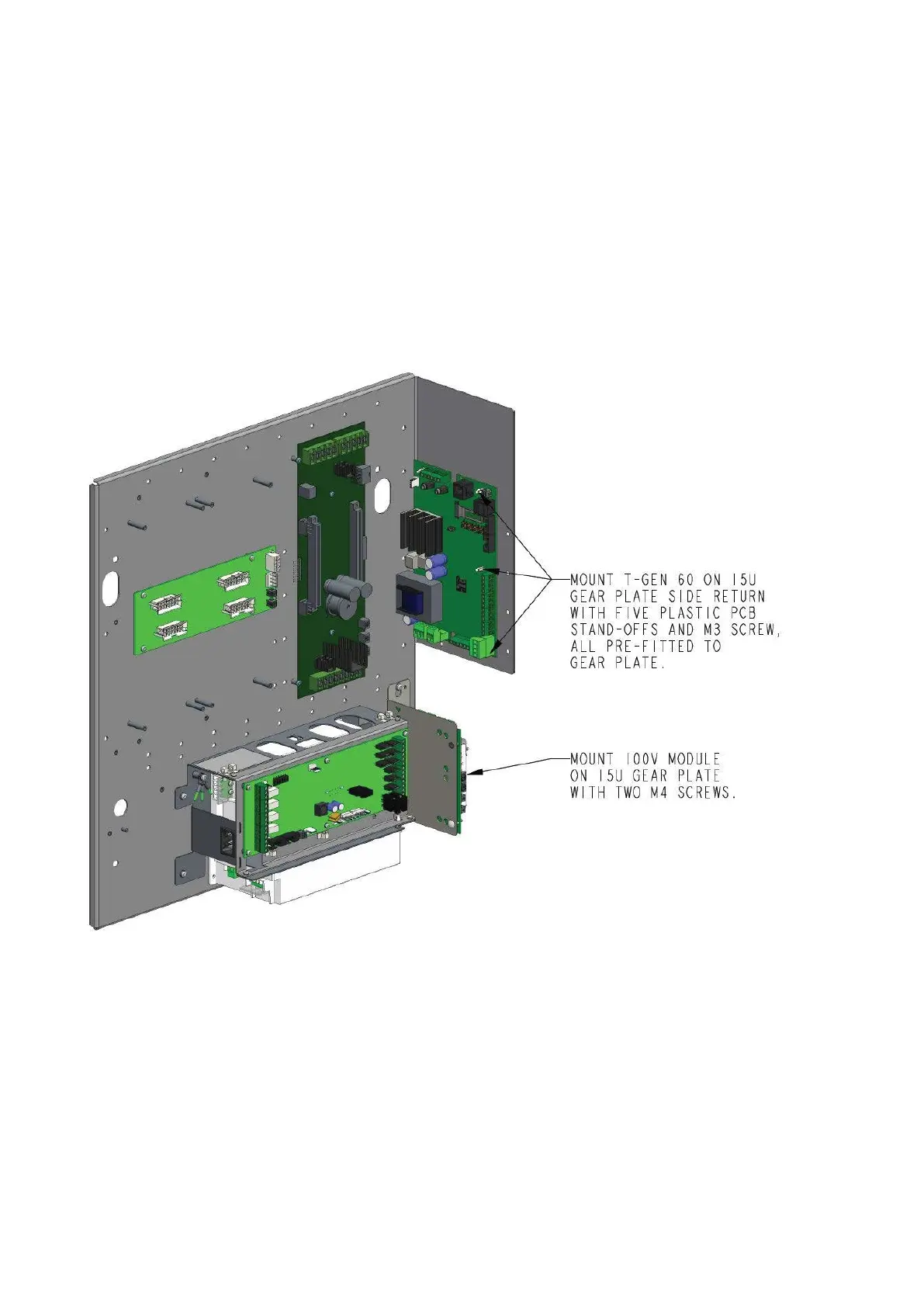21
Adding a T-GEN 60
Mounting
The gearplate in the 4100ESi compact panel has a position beside the CPU card for mounting one FP1115 T-
GEN 60 and a position in the bottom right hand corner beside the LPS for mounting one FP1117 100V
Switching Module or FP1118 100V Splitter Module.
The T-GEN 60 is mounted on the side flange beside the CPU card. The 100V Switching/Splitter Module is
mounted beside the LPS.
Figure 8 Mounting of T-GEN 60 and 100V module on the gearplate
To add a PA/Speech microphone, either of the 4100-ME0512K (WA/Cube) or 4100-ME0513K (Centaur II)
brigade kit could be fitted to the 7U display door. Both of these include a position to fit an ME0490 microphone
(not included), that has a 1m cable that can be run to the T-GEN 60 mounted in the cabinet.