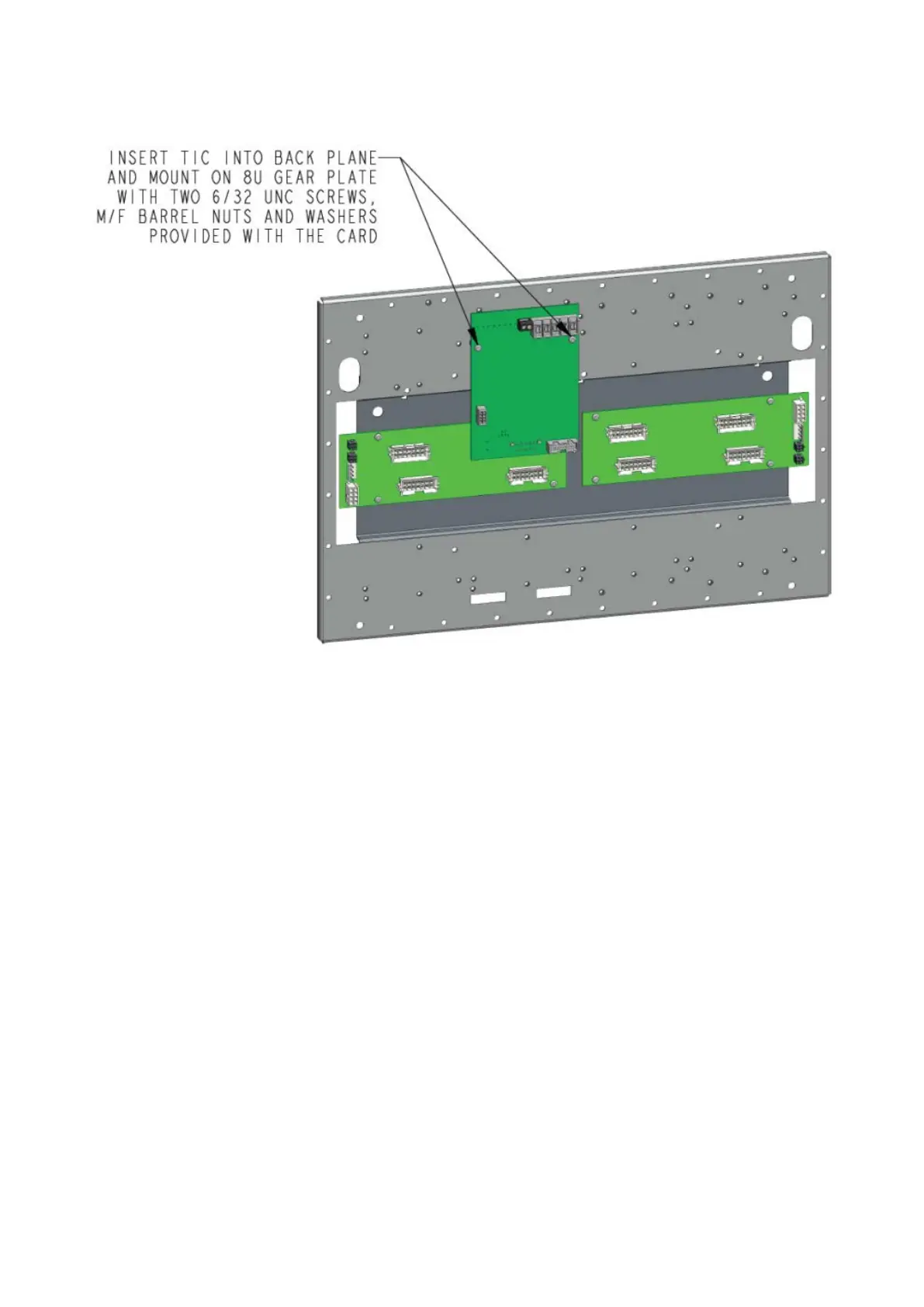36
Figure 21. Mounting a PDI card on the PDI backplane in the 8U cabinet
Plug the card into the socket on the backplane, and secure it with the two screws supplied with the card. The
card draws power and communications from the PDI backplane. For information about field wiring, see
LT0432 Field Wiring Diagrams.
Adding legacy cards
The 8U expansion cabinet supports up to 8 Legacy format cards when a display door is not fitted. Each legacy
card consists of a specific motherboard and a specific plug-in daughter card.
The 15U expansion cabinet supports legacy CPU and NIC cards and the 4100-0766K T-GEN 50 bracket, but
does not support any other legacy cards. If CPU or NIC cards are fitted in a 15U cabinet with a blank door, a
retaining bar must be fitted, as shown in Figure 24.
Mount the motherboard over the top of the PDI backplanes, see Figure 22 and Figure 23.
It is necessary to cut off the interconnecting pins on the left side of a legacy motherboard when it is in the
leftmost position in the cabinet to avoid clashes with the PDI power connectors.