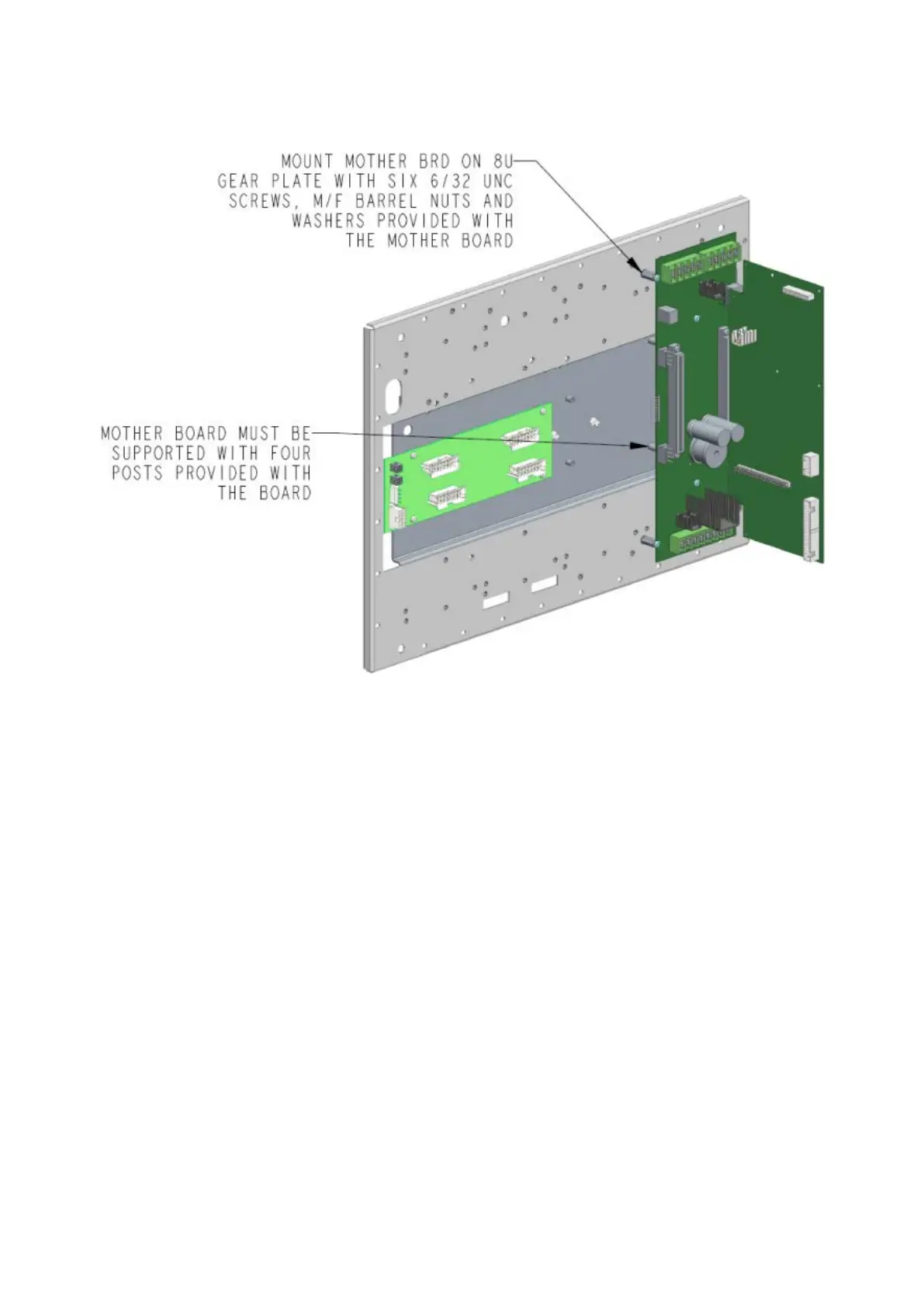37
Figure 22. Mounting a legacy card and motherboard in the 8U cabinet
Legacy cards require a retaining bar to hold them in place. Use the 1U retaining bar, supplied with the blank
door cabinets, for the 8U and 15U cabinets, as shown in Figure 23 and Figure 24.
Legacy motherboards in a bay share power and communications through the interconnecting pins, but are not
connected directly to the PDI backplane. The group of legacy motherboards in the expansion cabinet is
connected to the CPU motherboard in the main cabinet for power and communications using one of the
following legacy power looms:
⋅ The 733-525 Harness 4100 34 inch Power & Comms
⋅ The 733-542 Harness 4100 96 inch Power & Comms
The black and blue wire set in each loom connect to the upper header P2 on the motherboards. The black and
white wire set in the loom connect to the lower header P3 on the motherboards.