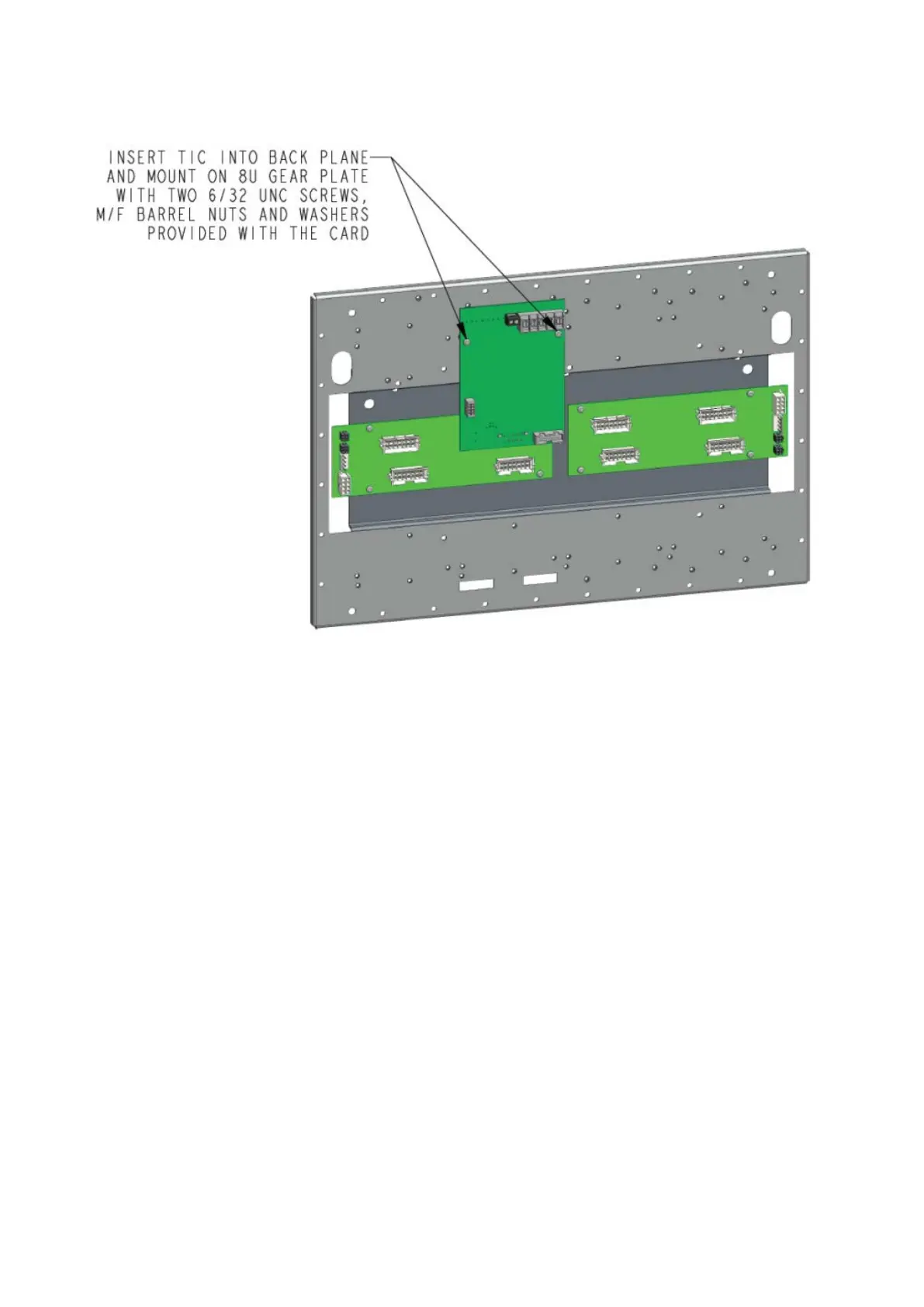71
Figure 56. Mounting a PDI card on the PDI backplane in the 8U cabinet
In the 15U RTU, there is space for three additional PDI cards on the backplane.
Adding legacy cards
If the right side of the cabinet is not in use by PDI cards, the 8U RTU cabinets with blank outer doors supports up
to four legacy format cards,
Mount legacy motherboards over the PDI backplane using the metal standoffs and screws supplied with the
card.
24V and 8V power to legacy cards is supplied from the TIC card using the 734-078 wiring loom. This loom
connects P1 on the TIC to the following:
⋅ P2 for black and blue wire pairs on any legacy motherboard
⋅ P3 for black and white wire pairs on any legacy motherboard
Inner display doors in the 8U cabinets prevent legacy cards being fitted.