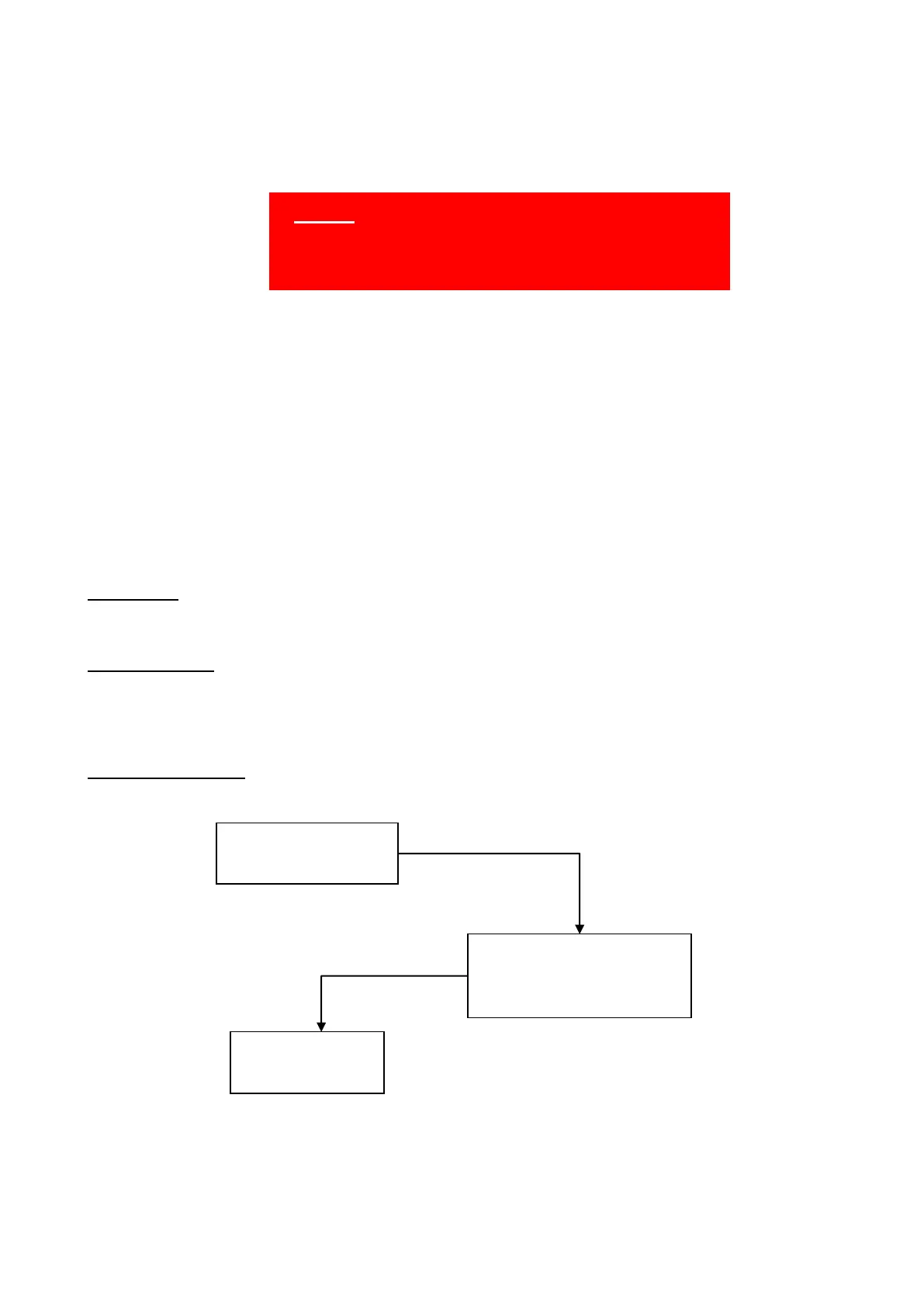Page 13 of 60
1.1.3 Addressable Device Faults
To confirm a Loop card is in NORMAL status:
Press the MENU button.
Scroll through the options until CARD STATUS is reached.
Press the ENTER button
Scroll through the cards in the panel. Confirm that each loop card is NORMAL.
If CARD MISSING FAILED ABNORMAL then press ENTER and Scroll through card faults.
Refer to the relevant section for fault descriptions.
1.1.3.1.1 No Answer
Description:
The panel has a device programmed at the address displayed that is not responding.
Possible causes:
1. Device is not fitted or wiring not correctly terminated.
2. Addressable loop is not working correctly (loop is broken)
3. Faulty base or device
Suggested solutions:
Check Loop is
powered at device
(30V)
NOTE - It is vital that the Loop card is in
NORMAL status before addressable
device fault finding is started.
