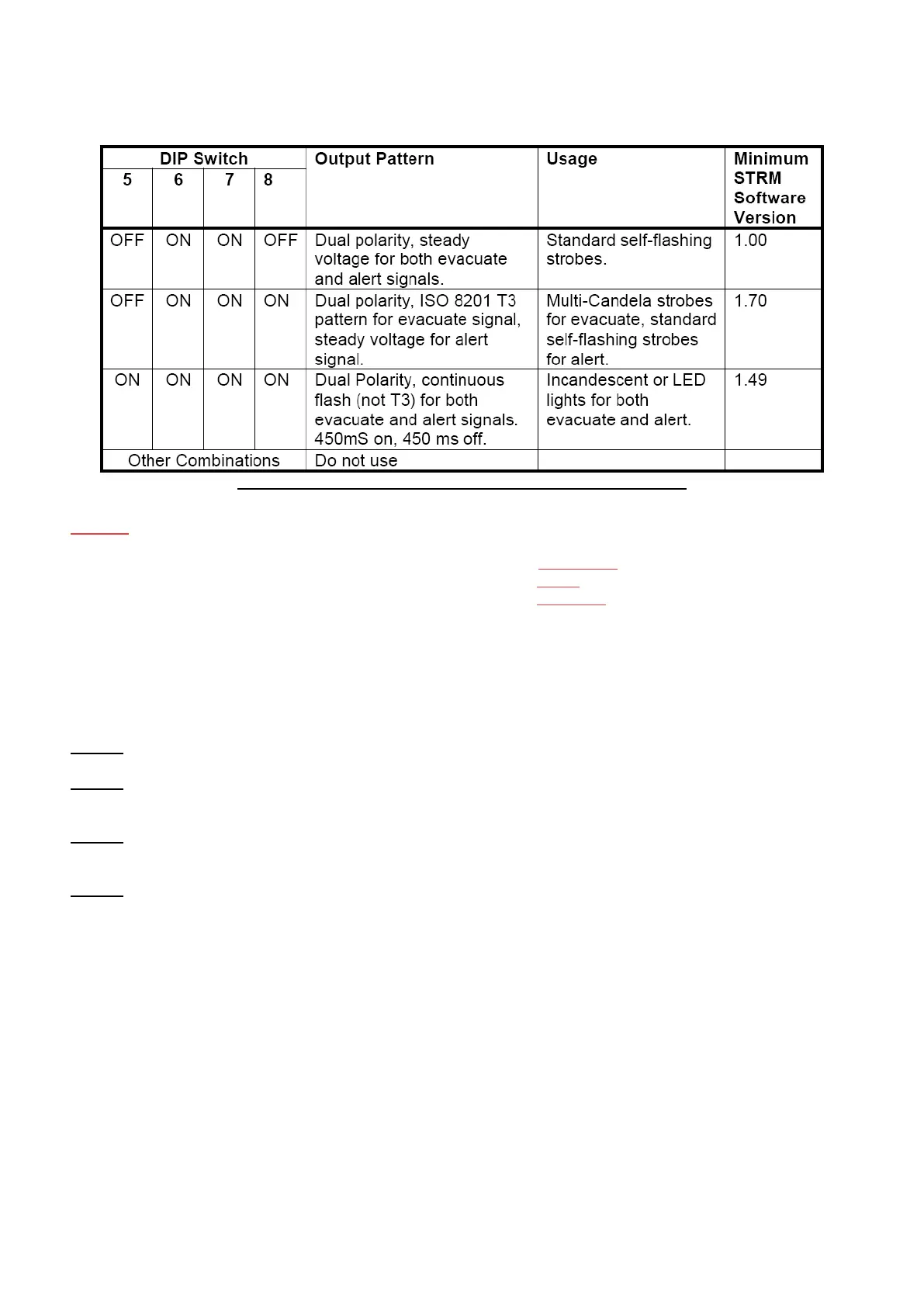Page 50 of 60
Table 4: DIP Switches 5 – 8 – Select MODE for Powered Outputs
NOTES: Voltage-free General Purpose relay contacts are unaffected by these DIP switches.
Strobe Module outputs (Non-GP) use terminal C as REFERENCE.
„A‟ terminals are +ve (active positive signal) for ALERT.
„B‟ terminals are +ve (active positive signal) for EVACUATE.
5.4.4 STBM9008 Board Installation
To install the STBM9008 Module, perform the following steps:
STEP 1: Install the STBM9008 board into the DIN rail housing and install the unit on the DIN rail.
STEP 2: Isolate power to the SYSTEM by Switching OFF ALL the DC circuit breakers on the power supply
unit.
STEP 3: Install all the cable connections to the STBM9008 module and ensure that the DIP switch has
been set to the correct settings.
STEP 4: Switch on the DC circuit breakers and check that the system functions correctly.