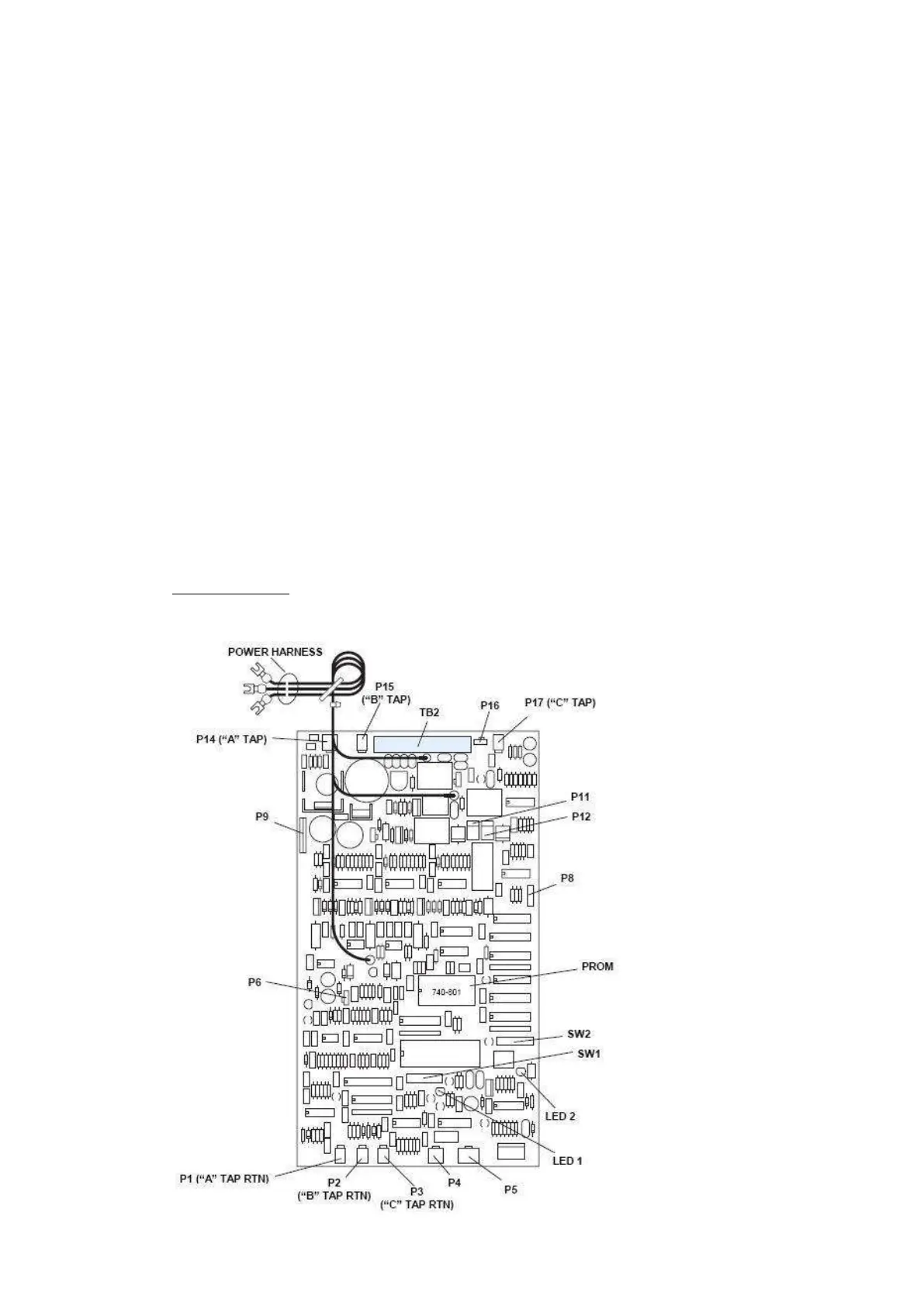Page 21 of 60
1.1.5 4100-0157A Battery Charger Faults
There are a number of Battery Charger Faults that can arise during the operational lifetime of a panel. You may
observe one of the following Faults;
Charger 2% out of range
Battery Charger Supply incorrect
The most common cause is one or possibly both batteries are faulty. Before proceeding to adjust the power
supply as described below, measure the voltage of each battery while it is under load. Both batteries should
measure within 0.1v of the other
To correctly measure the output voltage you will need to follow the steps below.
1. To prevent damage to the system, disconnect the batteries & power down the system, disconnect
the power & comms harnesses from the Power Supply.
2. Connect the Multimeter to the battery leads (with batteries disconnected), power up & measure
the voltage. Calculate the difference between the measured voltage & 27.6v.
NOTE: After 90 seconds, the voltage will drop to <24v. If this happens, power down & start
again.
3. Connect the Multimeter to the A or B tap on TB2. Measure the voltage. Adjust the trim-pot (refer
to the Trimpot Location diagram found on Page 22) so the voltage increases (or decreases) by
the difference calculated in step 1.