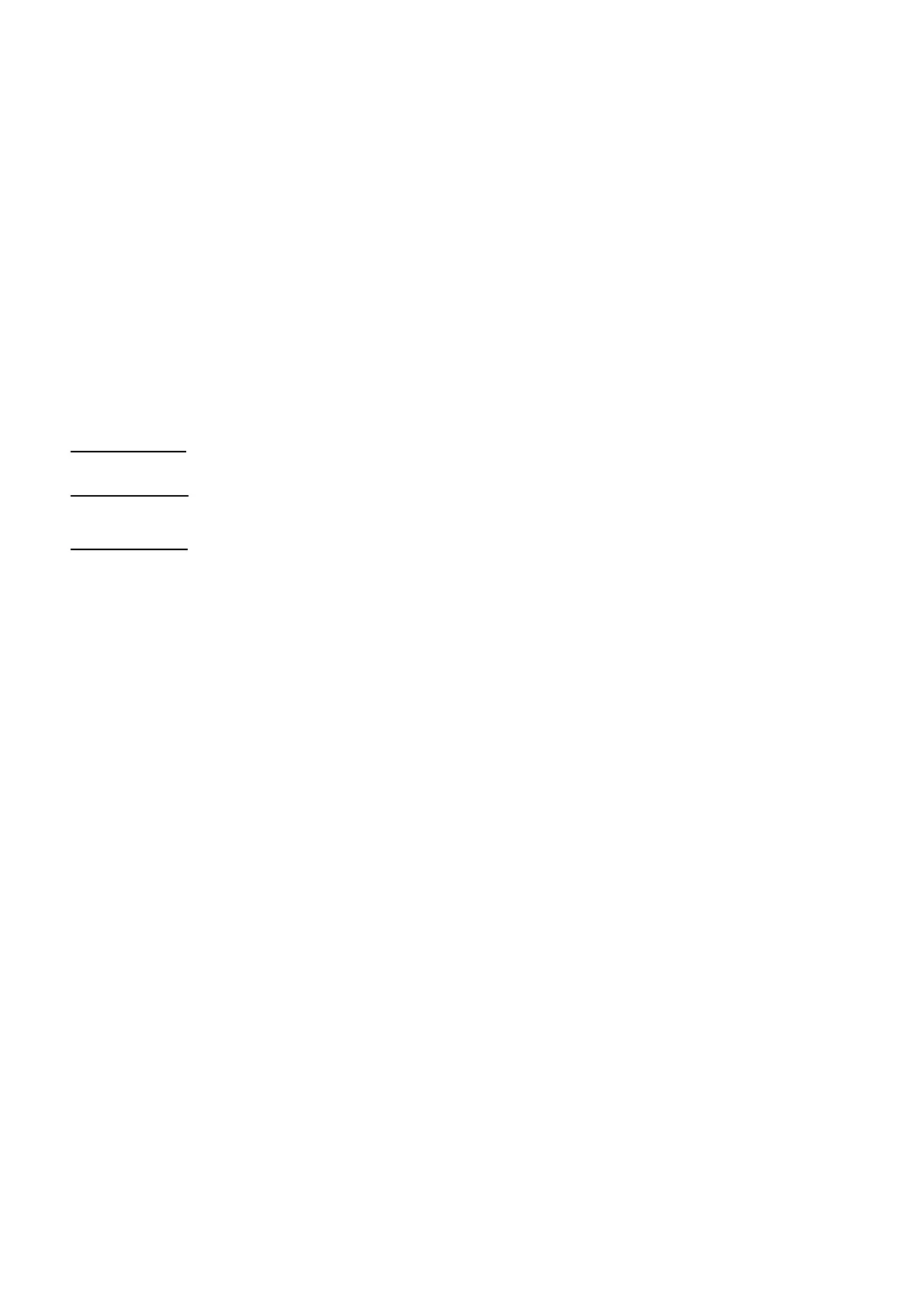Page 26 of 60
2.1 4100 Crash Codes – General Information
The 4100 family associated with the crash codes in this section are listed below;
4100 Classic
4100+
4100A
4100U
Crash codes can be defined by a class designation as listed below;
CLASS E Crash: Indicates a possible defect in system hardware or incompatible firmware revisions.
CLASS S Crash: Indicates a possible error/bug in executive software. Check the system revision (via MENU >
Software Revision Level) and contact your local Simplex® branch.
CLASS P Crash: Indicates a possible problem in the job software programming. Incompatible job hardware and
software can be corrected by reprogramming of the job information. This can occur during installation of new
software on a network (Crash Code 78). If it persists, contact your local Simplex® branch.