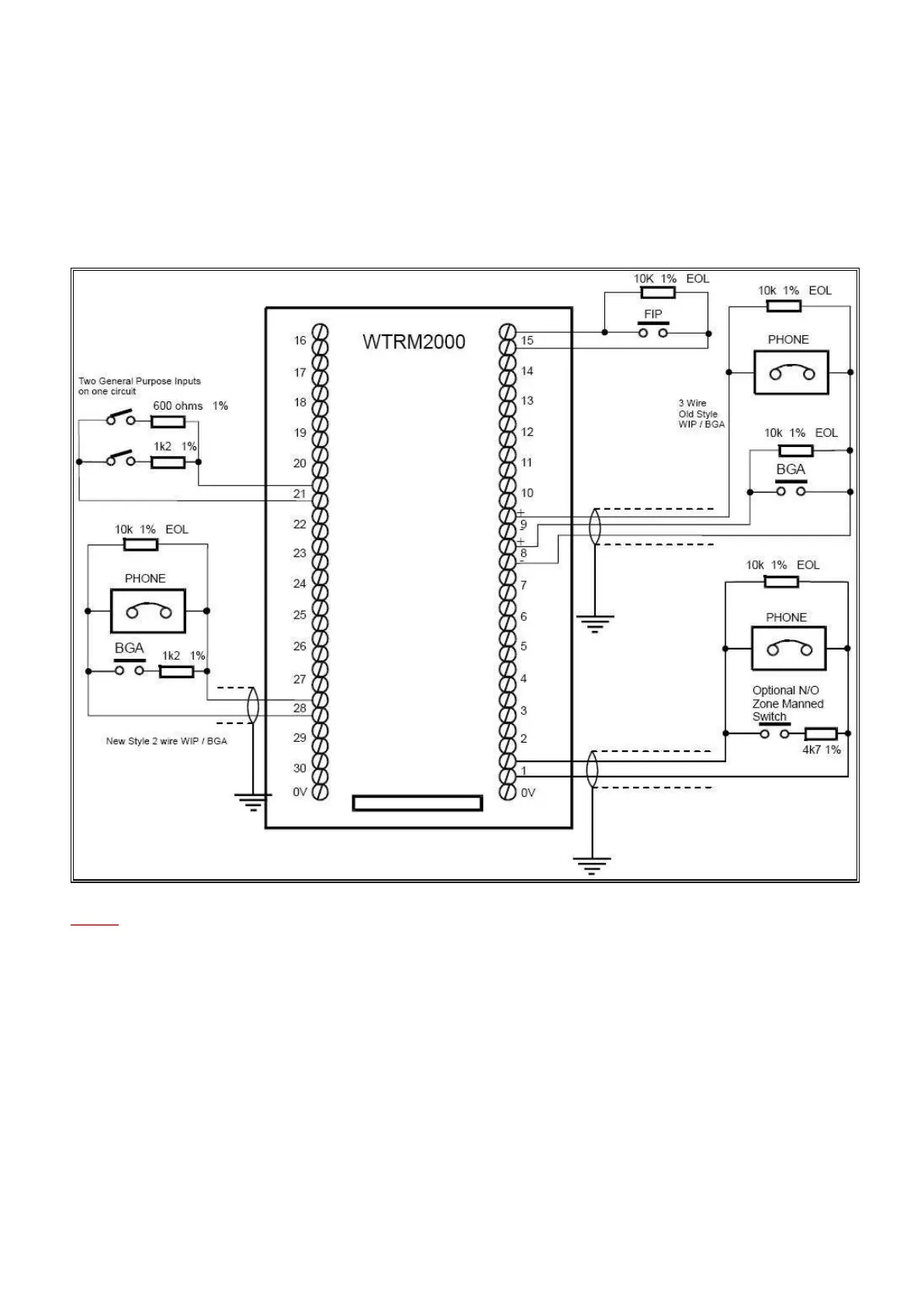Page 52 of 60
5.6 WIP Line Fault
The WIPS2000 must connect to a WTRM2000 termination module. The WIPS9004 must connect to a WTRM9007
termination module. Do not swap them over.
NOTE: WIP Line fault LEDs will flash (whilst un-acknowledged) when a WIP Line fault is detected in its
corresponding Zone. For example, a flashing WIP Line Fault LED on Zone 2 will indicate a WIP Line fault
associated with that Zone.
A WIPS Module Fault may be present if one or more WIP Line Fault LEDs are active. The zones in fault will
indicate will indicate which WIP Module may be having issues/problems, as the lines in fault will be connected to
this module.
If a WIP Line Fault is detected, you will need to check the wiring configuration (as above) and ensure the correct
EOL (end of line) resistor has been installed. A WIP Line fault indicator LED will be located on the ECP in its
corresponding Zone, depicting which WIP connection to focus on.