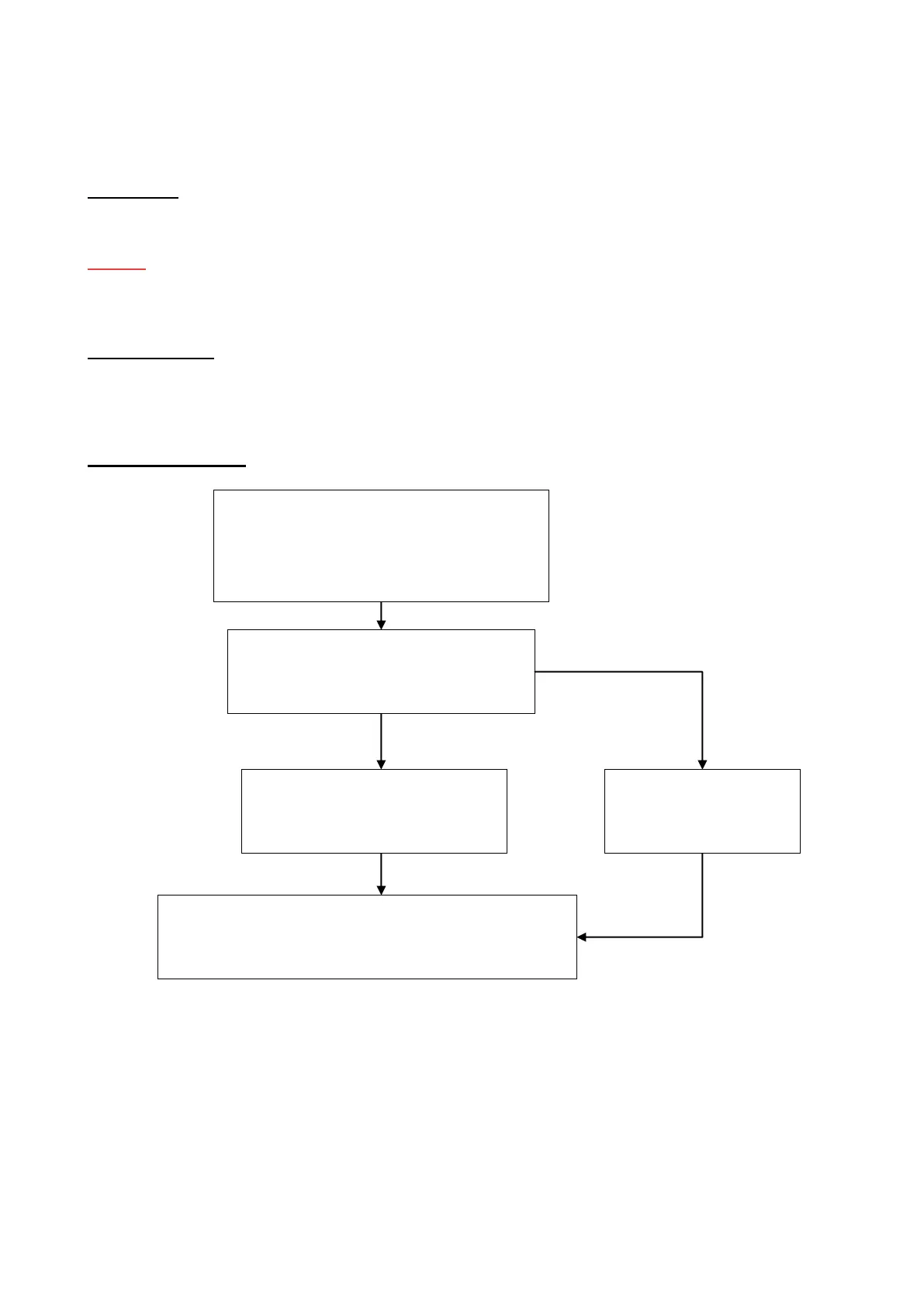Page 17 of 60
1.1.3.1.5 Extra Device
Description:
The panel has identified a device at an address that is not in the panel programming.
NOTES: Only one extra device per loop is ever displayed. Fixing one extra device may display a new
extra device fault (if present)
Extra Device Faults take a longer time to appear and clear than other faults.
Possible causes:
Device not added to the program
Device addressed incorrectly
Device not programmed at all (IDNet address 255, MAPNet address 0)
Suggested solutions:
The device has
not been
addressed.
Scroll to the NEXT event.
Channel = Loop Number
DEVICE = Address
Scroll through the Historical
Fault Log for the following
message
“MAPNET EXTRA DEVICE”
Check Program has a
device at that address
Check and fix “NO ANSWER” Device
faults as this may clear extra device
faults