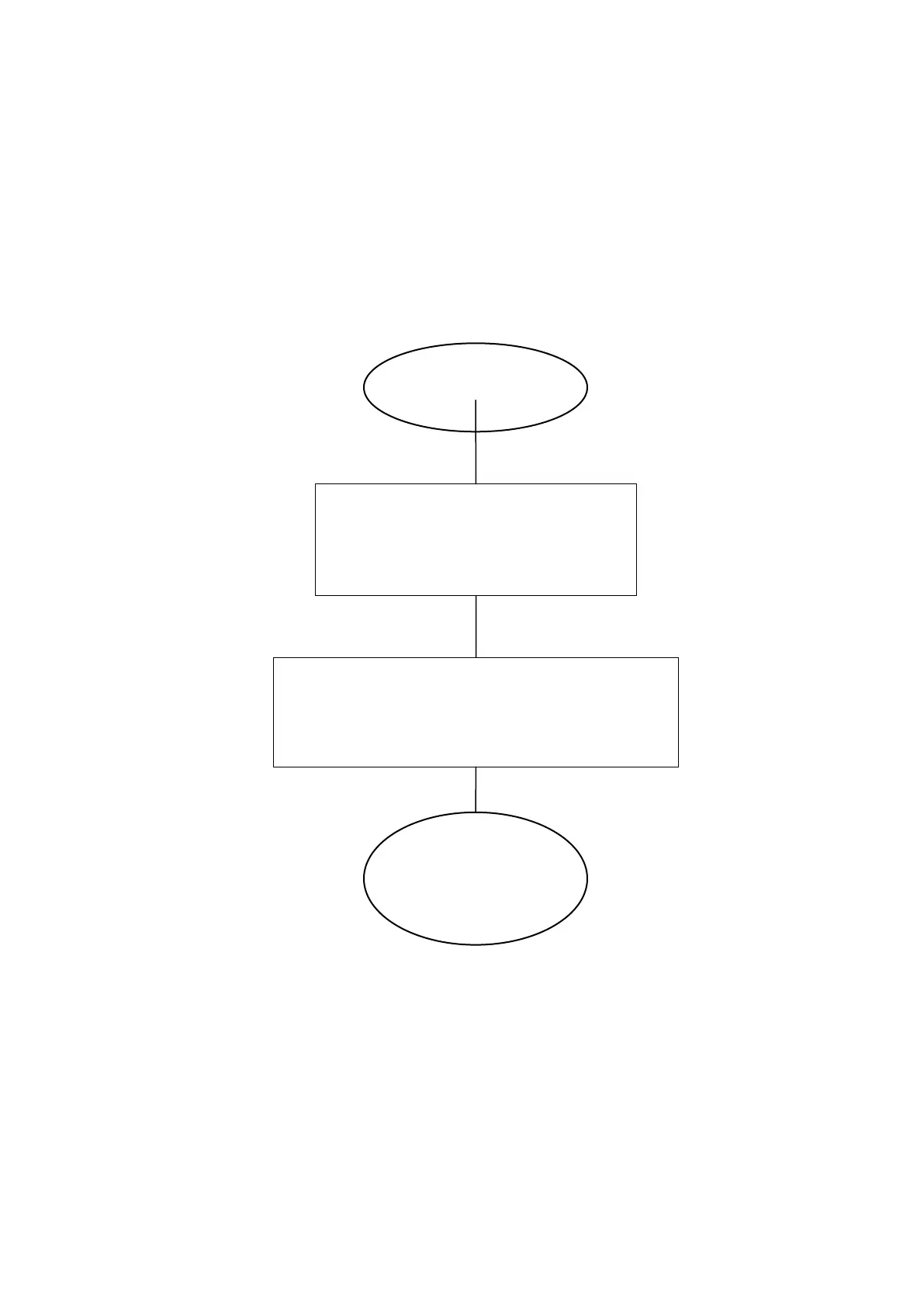Page 30 of 60
3.1 Identifying Faults on the Graphics – General
Instructions
The GCC, IMS & TrueSite are all different generations of PC based graphics stations.
GCC was for Windows 9.x, IMS for Win2000 & XP, TrueSite is for XP & Vista.
All are similar in appearance, functionality & features – the newer versions have extra features
3.1.1 GCC, IMS & TrueSite Workstation Graphical Control Centre
All current faults on a network can be viewed from the Graphical Control Centre (setup is site specific). It is
possible to access a panel directly from the Graphical Control Centre using the Set Host function on a GCC or
IMS System or by opening a session in Terminal Mode on the Network tab on a TrueSite Workstation.
For assistance on utilising these features please refer to the corresponding User Manual that is supplied with each
system.
Acknowledge fault condition
by clicking the yellow button,
highlight flashing fault and
press acknowledge.
Check description of fault and compare
it to the fault list sheet.
Follow the instructions specified for that
specific fault.
Fault buzzer
sounds on
IMS.