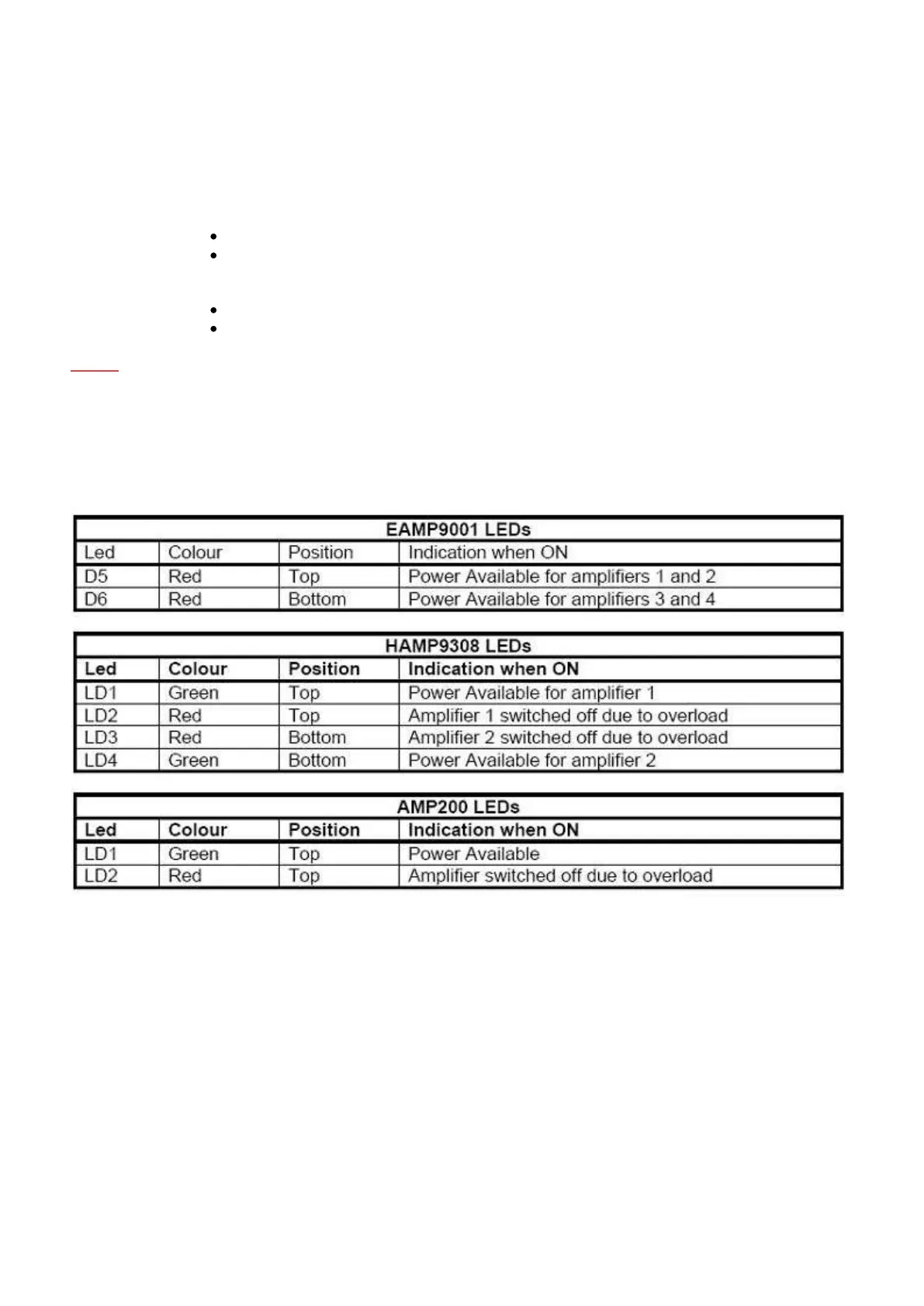Page 45 of 60
5.3 Audio Line Fault
5.3.1 Speaker Line Fault/Amp Fault
Check EOL resistor (56k)
If ok, swap speaker lines to a different Zone (on amp)
Test to see if the fault has followed
IF YES – the fault could be in the field (wiring, devices)
IF NO – the fault is likely to be in the transformers/amplifiers
NOTE: A good way to test where a fault is located within the panel is swapping identical components over
and testing to see if the fault follows the device. This allows you to eliminate if the fault is located on a
device/card within the panel or out in the field wiring/devices.
5.3.2 Amplifier LED Configurations
The red LEDs on the HAMP9308 and AMP 200 indicate that the speaker load is greater than the amplifier‟s rating,
or the output is short circuited, and the amplifier has briefly switched off to prevent damage. Both LEDs of the
HAMP9308 will operate in unison in 1 * 100W mode and the LEDs on both amplifier modules will operate in
unison on the AMP200.
