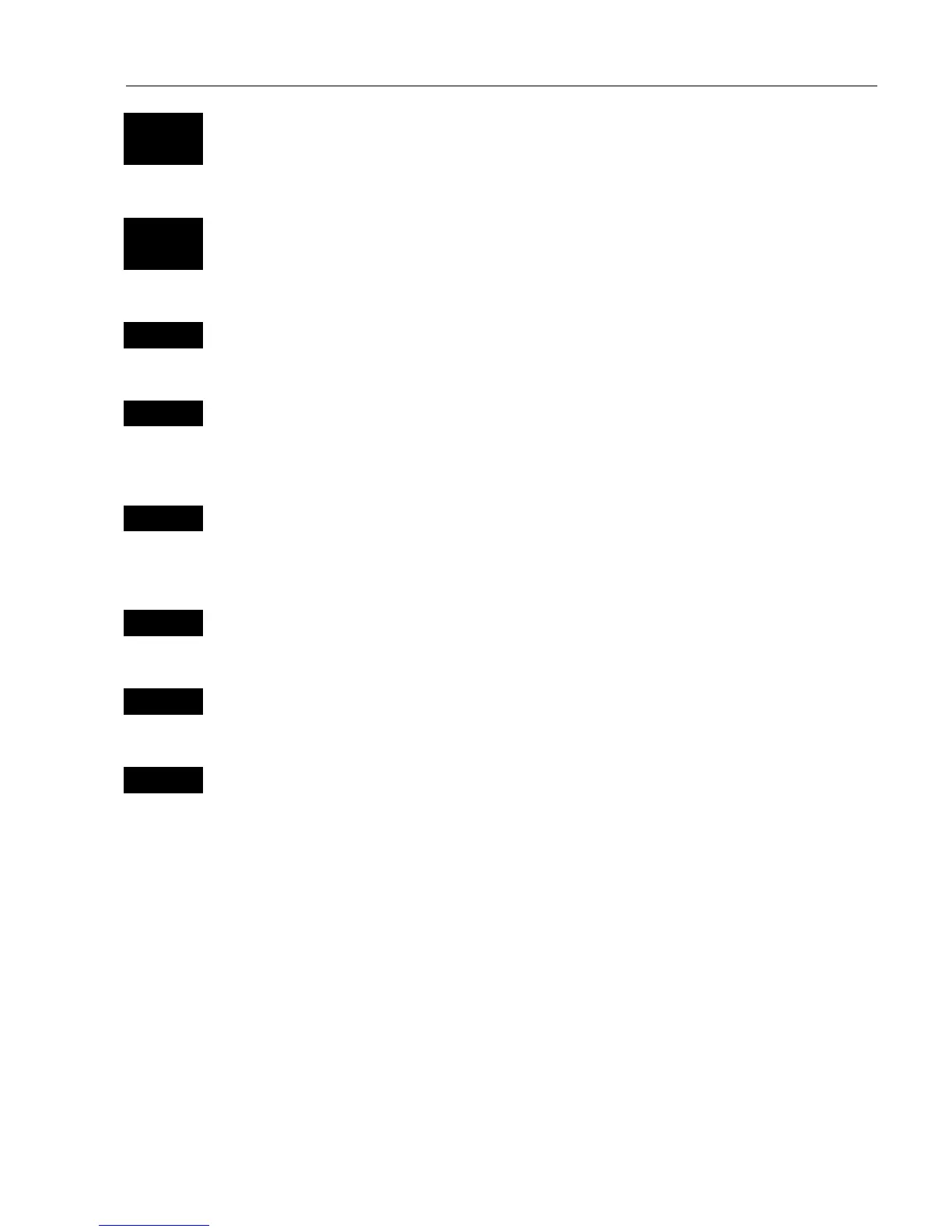CP42/50/52 Fundamentals & initial start-up Chapter 2
11
1-9
A-Z
The alpha-numeric keys inserts and selects data in data displays.
Keys 1-9 are also Quick scales i.e. selects fixed chart scales, and key 0
will center the cursor/ship on the chart.
CHART
GOTO
Hotkey to Chart 1 i.e. jumps to window on the screen with Chart 1
display; if none: inserts Chart 1 in active window.
Activates INFO window with choice of navigation modes.
PLOT
Plots down the actual ship/cursor position on chart. Activates INFO
window with the possibility of plotting a waypoint, route, line, etc.
POS
Hotkey to Position display i.e. jumps to window on the screen with
Position display; if none: inserts Position display in active window,
except for Window 5 and 6, which are ½ screen sizes.
NAV
Hotkey to Navigation display i.e. jumps to window on the screen with
Navigation display; if none: inserts Navigation display in active
window, except for Window 5 and 6, which are ½ screen sizes.
WP
Hotkey to WP list i.e. jumps to window on the screen with WP list;
if none: inserts WP list in active window.
ROUTE
Hotkey to Route list i.e. jumps to window on the screen with Route
list; if none: inserts Route list in active window.
TRACK
Direct access to ‘Start track’ function.