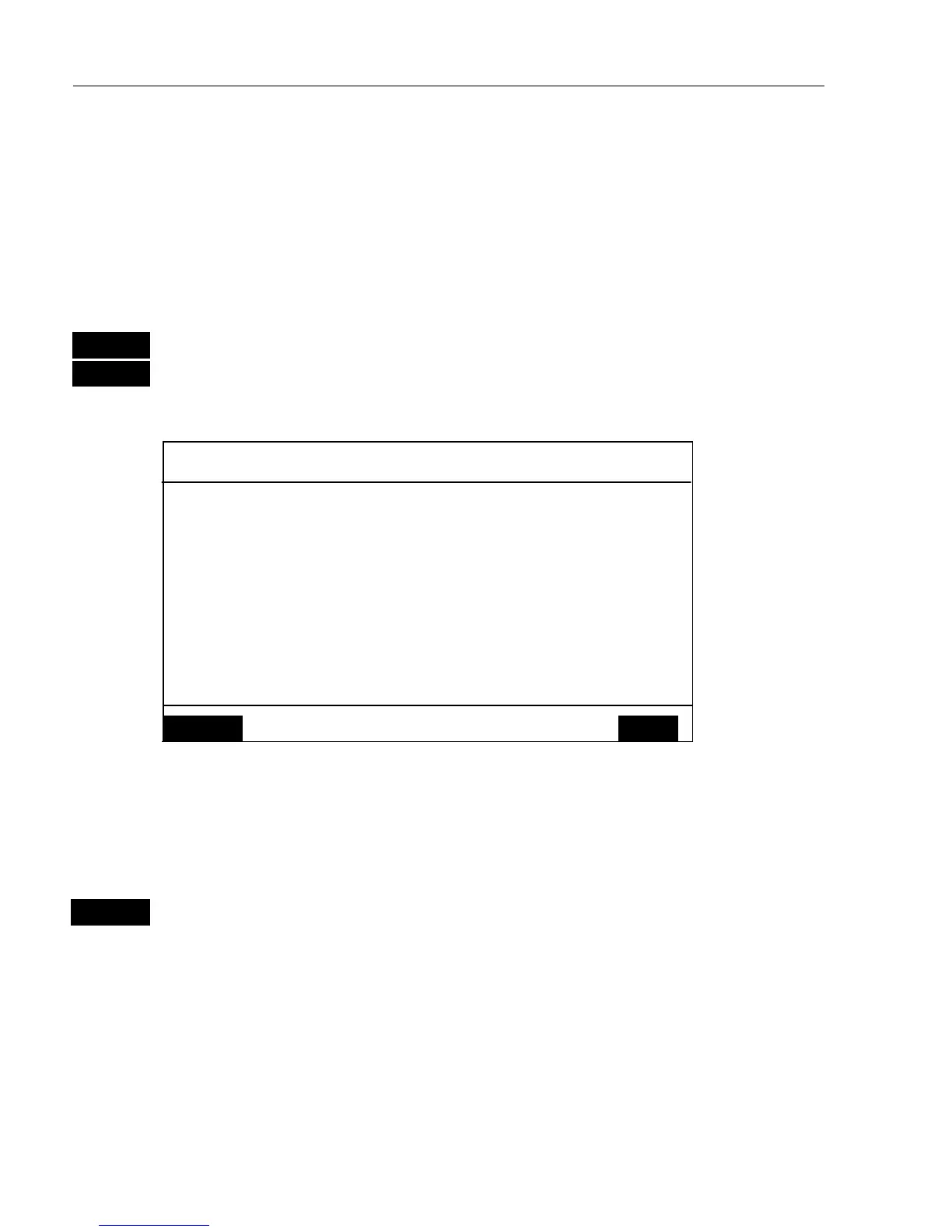CP42/50/52 Chart menus and INFO windows Chapter 3
20
3.2 C-MAP cartridges
On the front of the CPXX below the keypad are two small watertight
drawers wherein you place the C-MAP cartridge(s) you wish to load.
) Do not attempt to insert or remove cartridges unless the CPXX is
turned off, or chart reading is in stand-by:
MENU
Call up the menu bar, and…
1,3
load the pop-up window for C-MAP cartridge(s)
Example:
C-MAP cartridges
UPPER
Name: P&T: MELBOURNE BEACH TO LAKE WORTH INL
Code: NA-B502.02
Date: 13/11/1998
LOWER
Name: DENMARK NORTH COAST & LIMFJORDEN
Code: EN-B102.03
Date: 01/03/1999
Chart
reading is
now in
stand-by, and
you may
insert/
remove
cartridges.
MENU
Exit Test
ENT
To open the drawer below the keypad, press the eject key next to the
drawer. Place the cartridge in the tray with the terminals pointing
towards the unit, and push the drawer back in place – it has to make a
“click” sound to be closed tight and remain watertight.
ENT
Press
[ENT]
to test the data on the C-MAP cartridge which you have
just placed in one of the drawers
The CPXX will now test the data on the cartridge(s) to see if its valid
and free from faults.
) If a cartridge is defect, it must be removed before you can exit the
display.