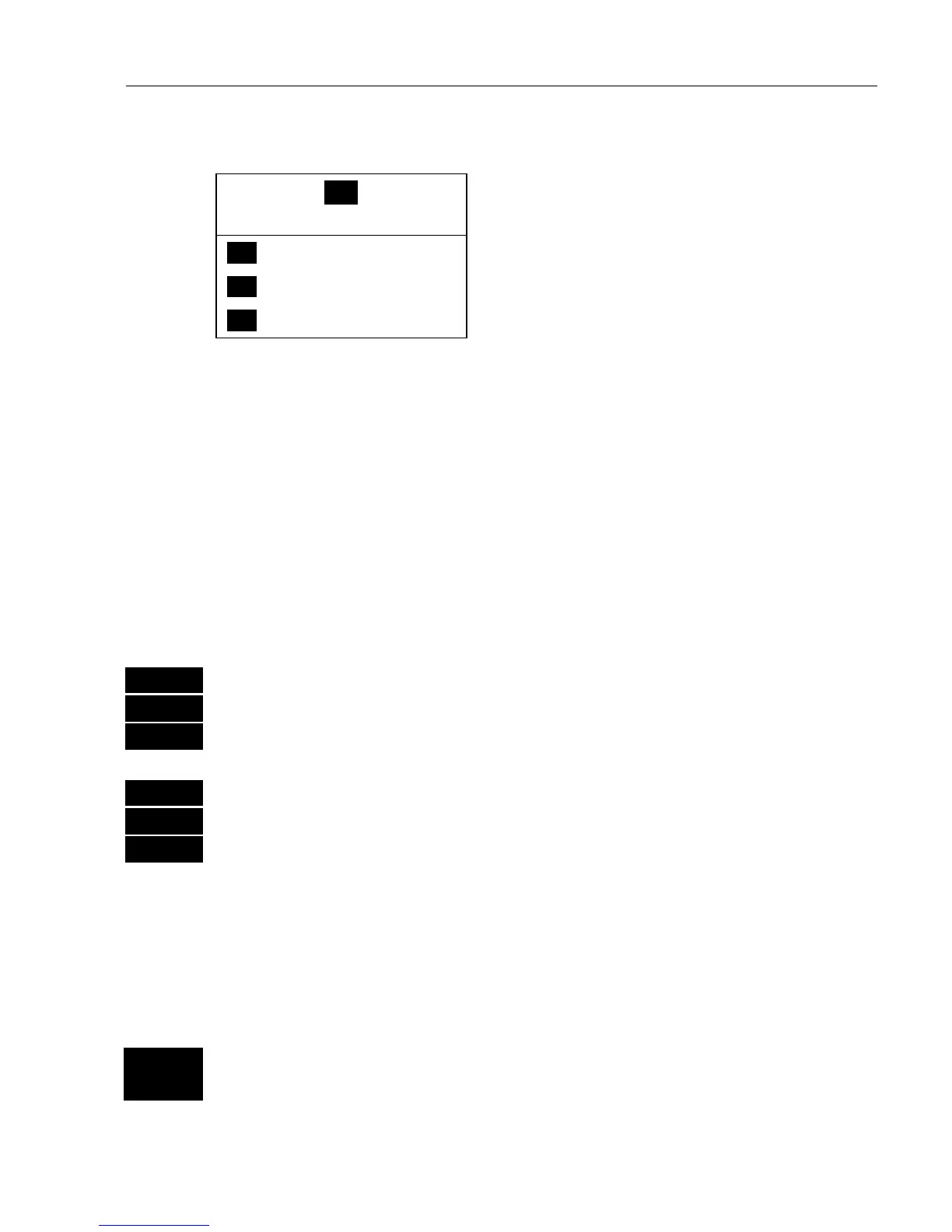CP42/50/52 Chart menus and INFO windows Chapter 3
17
3.1 Chart menu
_1_
CHART
_1_ Chart 1 1:26400000
- see section 3.1.1.
_2_ Chart 2 1:6600000
- see section 3.1.1.
_3_ C-MAP cartridges
- see section 3.2.
) Forsafetyreasons,navigationwithelectronicchartsshouldalways
be combined with authorized paper charts.
3.1.1 Charts
It is possible to have two charts in different scales on the screen at the
same time. Each chart can be operated individually, and each will have
it’s own cursor and individual chart setup.
MENU
Call up the menu bar, and…
WIN
select the WINdow in which the large-scale chart should appear, and…
1,1
press
[1]
and
[1]
to call up Chart 1in scale 1:26400000
MENU
Call up the menu bar, and…
WIN
select the WINdow in which the detailed chart should appear, and…
1,2
press
[1]
and
[2]
to call up Chart 2 in scale 1:6600000
The chart display opens for the built-in world chart, as well as the
optional, detailed C-MAP electronic charts (C-MAP cart must be
inserted in the drawers below the CPXX’s keypad).
) Shortcut feature:
CHART
GOTO
Hotkey to Chart 1 i.e. jumps to window on the screen with Chart 1
display; if none: inserts Chart 1 in active window.