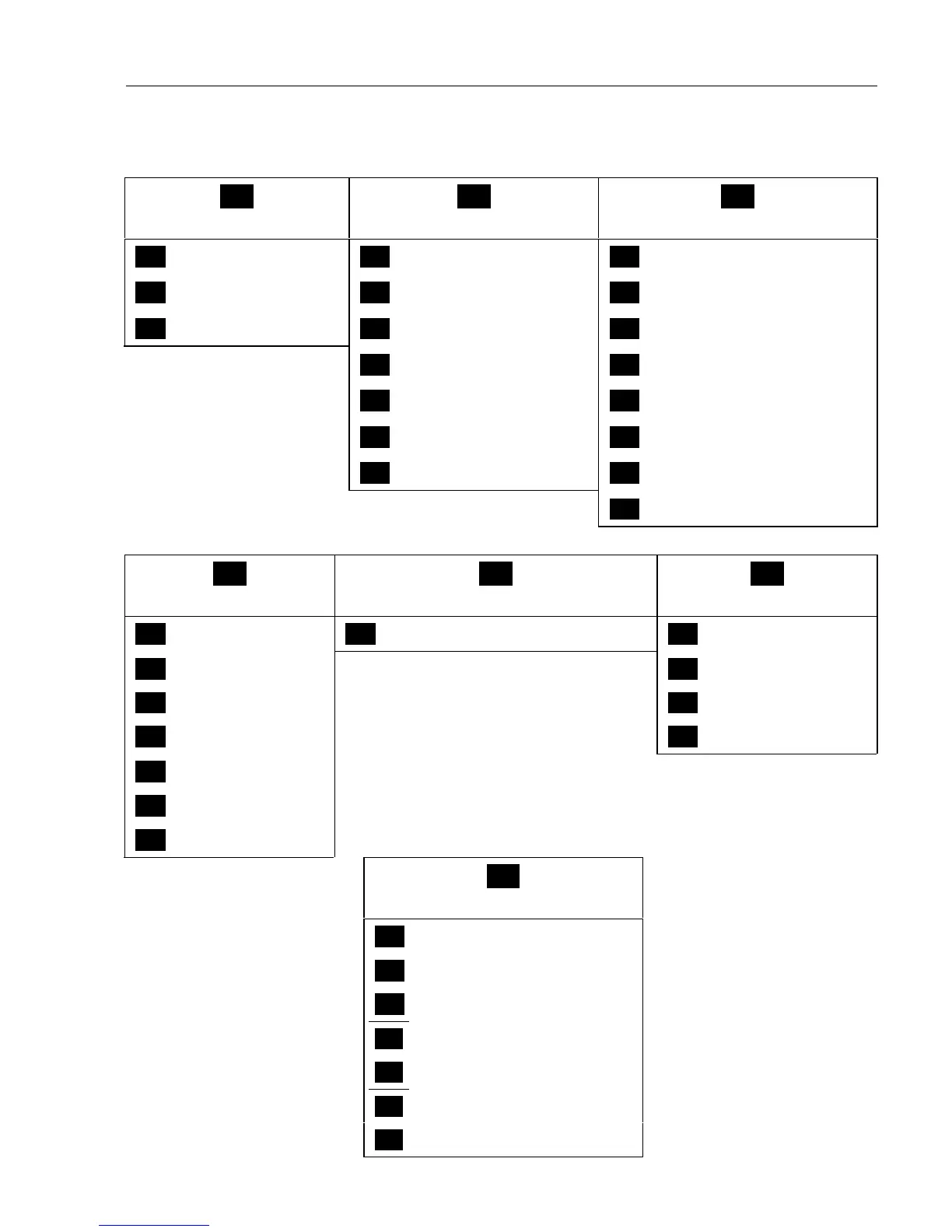CP42/50/52 Fundamentals & initial start-up Chapter 2
13
2.4 Menu layout
_1_
CHART
_2_
POS
_3_
WP/RTE
_1_ Chart 1 1:26400000 _1_ Position _1_ WP list
_2_ Chart 2 1:6600000 _2_ Dual speed _2_ Routes
_3_ C-MAP cartridges _3_ Speed, course & depth _3_ Route calculation
_4_ Speed diagram _4_ Lines
_5_ Satellites _5_ Start track
_6_ DGPS _6_ Stop track
_7_ SDGPS _7_ Tracks
_8_ Targets
_4_
NAV*
_5_
ECHO
_6_
MISC
_1_ Highway _1_ Depth & temperature diagram _1_ Wind
_2_ Waypoint navigation _2_ MOB position
_3_ Route navigation _3_ DSC alarm
_4_ Track navigation _4_ Data transfer
_5_ Anchor guard
_6_ Trim & highway
_7_ Set & drift
_4_
NAV**
_1_ Highway
_2_ Turn NAV off
_3_ WP advance
_4_ Restart to approaching point
_5_ ETA & AVN
* No Navigation mode is
activated.
** One of the Navigation
modes is activated.
_6_ Trim & highway
The NAV menu is
dynamic and will adapt
to the function which is
currently active.
_7_ Set & drift