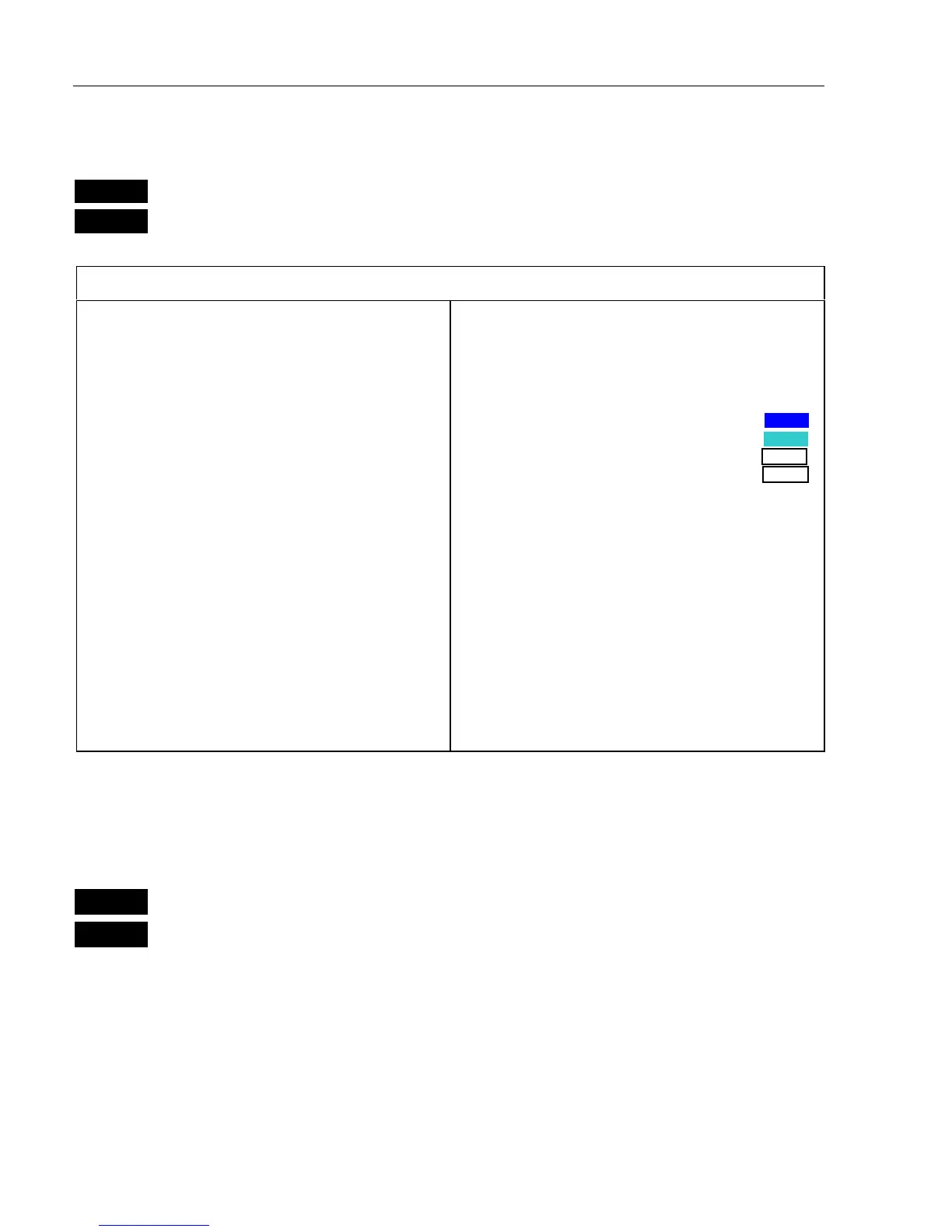CP42/50/52 Chart menus and INFO windows Chapter 3
32
3.4 Chart setup
ENT
9
With chart 1 or chart 2 in active window, press [ENT], [9], to load the
chart setup for the selected chart (1 or 2)
Chart setup
Land settings
Features ON
Landmarks ON
Marine settings
Tides, currents ON
Depths ON
Underwater objects ON
Soundings ON
Nature of seabed ON
Naval aids settings
Ports ON
Caution areas ON
Tracks, routes ON
Lights ON
Buoys ON
Signals ON
Paper chart settings
Names ON
Compass distance ON
Chart settings
Chart NORMAL
Boundary lines ON
Mixing levels OFF
Marine presentation INTERNATIONAL
Simplified draw mode OFF
Quick chart info ON
Chart area SMALL
Orientation NORTH UP TRUE
Rotation resolution 15°
Depth
Level 1 0 – 002m
Level 2 2 – 006m
Level 3 6 – MAX
Grid AUTO
Show range WITH BACKGROUND
Auto chart select ON
Extended level range ON
Non active waypoints ON
Waypoint names ON
Waypoint depths ON
Non active routes AS SELECTED
Route names ON
Non active tracks AS SELECTED
Track names ON
Lines AS SELECTED
Line names ON
Targets AS SELECTED
Target names ON
The settings are dedicated to the chart in the active window and does
not affect the second chart. This enables simultaneous viewing of a
very detailed chart and a less detailed chart.
ENT
Confirm changes and return to chart, or…
MENU
abandon Chart setup and return to chart without making any changes
All C-MAP feature groups i.e. Land settings, Marine settings, Naval
aids settings and Paper chart settings are described in Appendix C.
To obtain a “cleaner” view of the chart details, you can turn some of
the settings OFF if they do not contribute to the clarity of the chart area
you wish to explore. All the listed objects that can be turned on and off
speaks for themselves – they are either “shown on the chart” or “not
shown on the chart”.