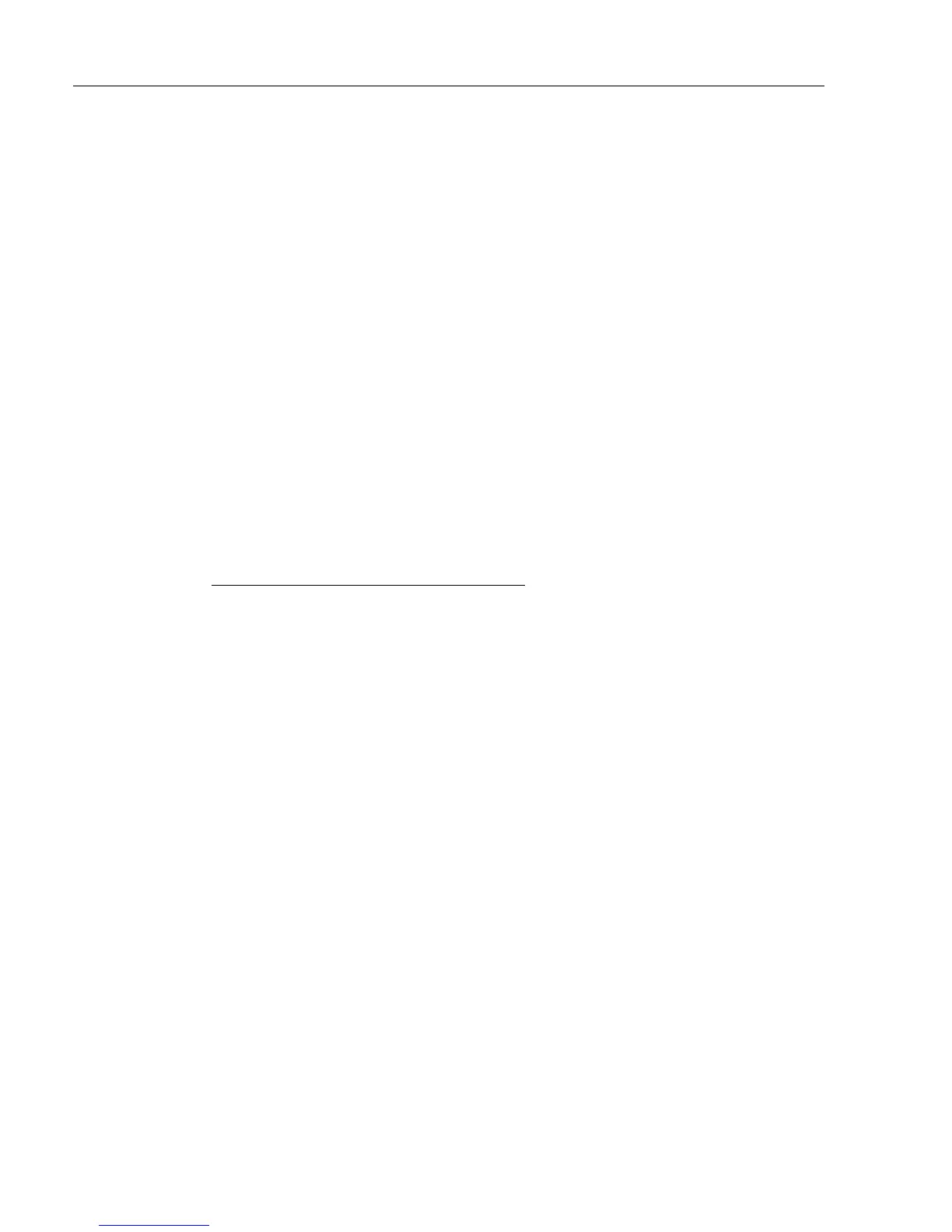CP42/50/52 Glossary of terms Appendix A
126
means that there will be no World chart presented and no C-MAP charts
presented – only user-made data such as waypoints, routes, lines and tracks, etc.
Heading – the direction of which the vessel is pointing.
Interface – the connection between two pieces of equipment.
Lock cursors – will lock the cursors in two chart displays on the same screen
and thus make the cursor movements synchronized. When moving the cursor to
search for e.g. a harbor in one chart (large scale), the other chart (small scale)
will automatically follow and thus reveal the details. This process is very
demanding and may take some seconds extra for updating.
LOG speed calibration – the unit is preset to receive 19000 pulses per nautical
mile from the log transducer (paddle wheel). However the figure might have to
be changed to compensate for various transducers and actual water flow passing
the transducer. The correct pulse rate is calculated by:
19000 x indicated speed (e.g. 4kn) = 15.200 pulses/nm
actual speed (GPS) (e.g. 5kn)
Measurement units – the user may select the displayed units to be one of the
following: m meters
ft feet, 1 foot is 0.3048 meters
fm fathoms, 1 fathom is 1.8288 meters
nm nautical mile, 1 nm is 1,852 meters
kn knots, nautical mile per hour
km kilometer, 1 km is 1,000 meters
kh kilometer per hour
mi statute mile, 1 mile is 1,609 meters
mh mile per hour
MENU – the selection of main menus will be shown in the upper part of the
screen. Leaf through the menus by means of the cursor key and select the
highlighted menu by pressing the [ENT] key, or use the numerical keys to
activate one of the menus.
Navigation simulator - the chartplotter function features a built-in navigation
simulator which can be used for demonstration purpose or for practicing ‘live’
navigation in ‘off season’.