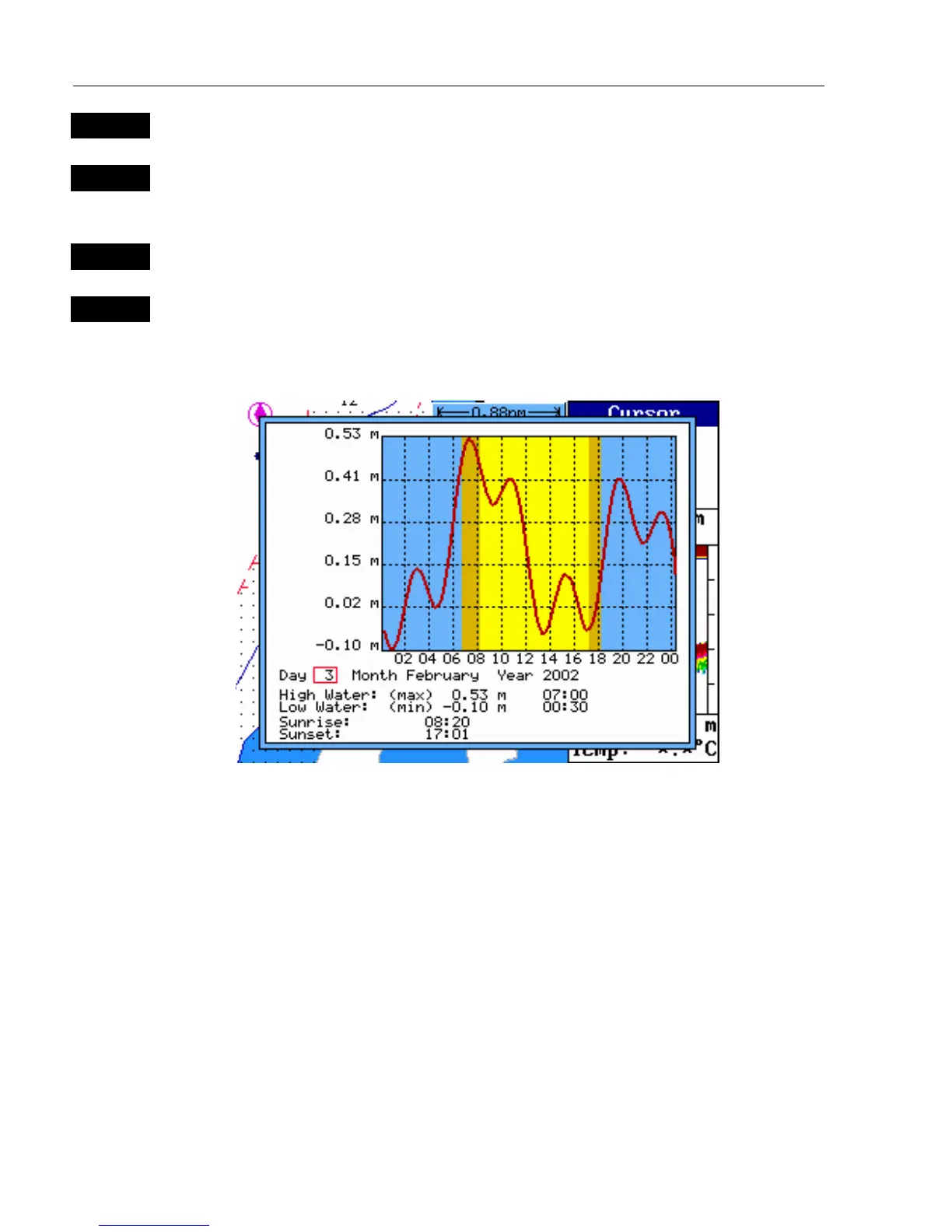CP42/50/52 C-MAP attributes Appendix C
134
ENT
Press [ENT] to go to the tide symbol on the location
ENT
With the cursor placed on the tide symbol, press [ENT] to call up the
Info window
2
Press [2] to access Chart info
MENU
Exit function
Example of Tide height information:
Ifyouwishtoseethelowandhightidesforadifferentdate– in the past or in the
future – it is possible to change the date:
Day In the display there will be a red box cursor on the number of the day in
the month. Toggle to a different number (date) with the +/- keys.
Month Use the cursor to go to the present month. Toggle to a different month
with the +/- keys.
Year Use the cursor to go to the year. Toggle to a different year with the +/-
keys.
The last two lines in the Tide display will inform of Sunrise and Sunset for the
present day.