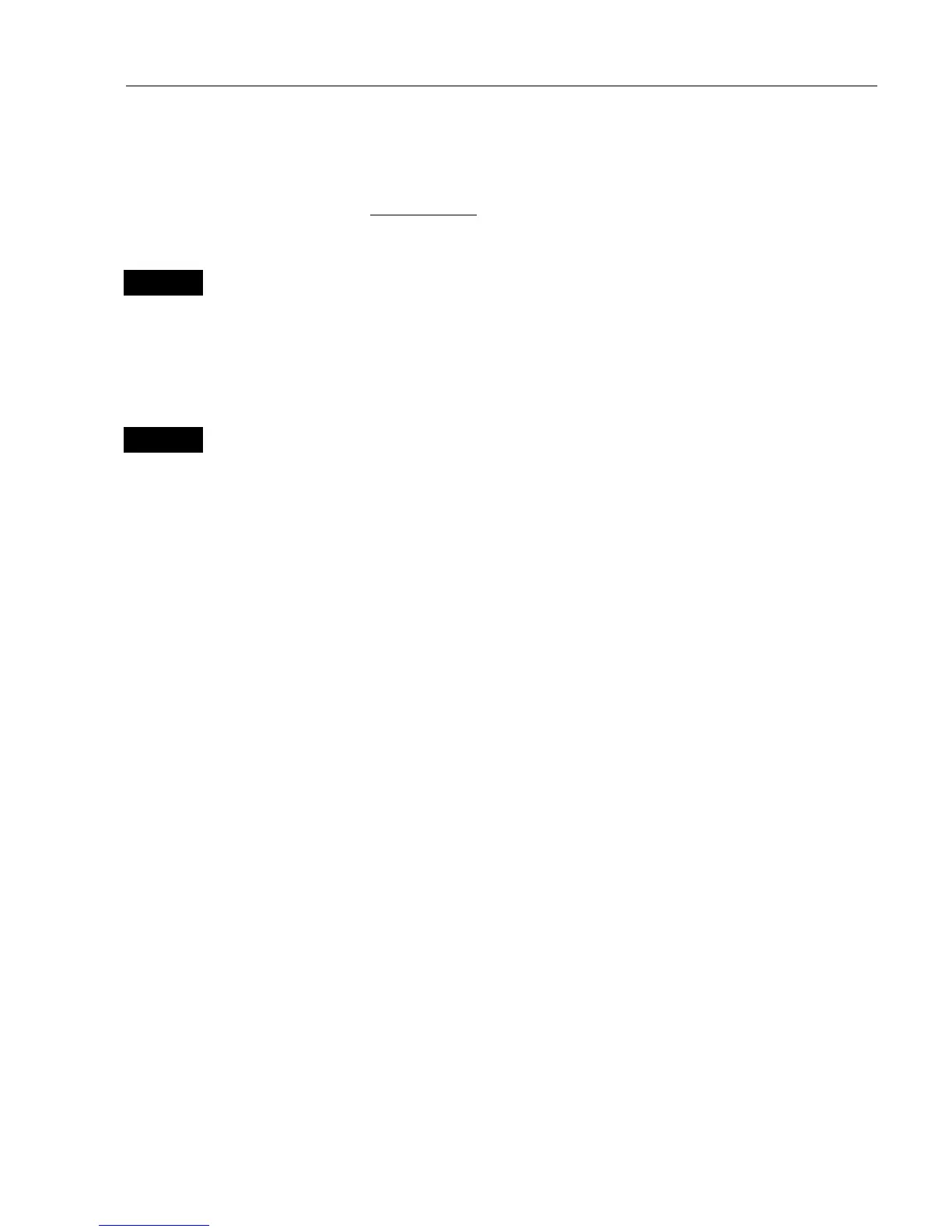CP42/50/52 Miscellaneous menu Chapter 8
93
Saving the collected data can take anywhere from less than a second
and up to a few minutes, depending on the amount of data. If it takes
too long and you need the CP42/50/52 in a hurry, then press the
[MENU]keytoStopsavinganymoredata– what has been saved until
this point will stay in the memory, the rest will be lost.
MENU
Stop saving
Under normal circumstances we assume the saving procedure is
allowedtofinishandwillindicate“Saving completed” in the info
window. You are now ready to:
MENU
Exit function and return to normal NMEA communication
NB! PC-based planning systems differ in operation and performance
beyond the control of Simrad.