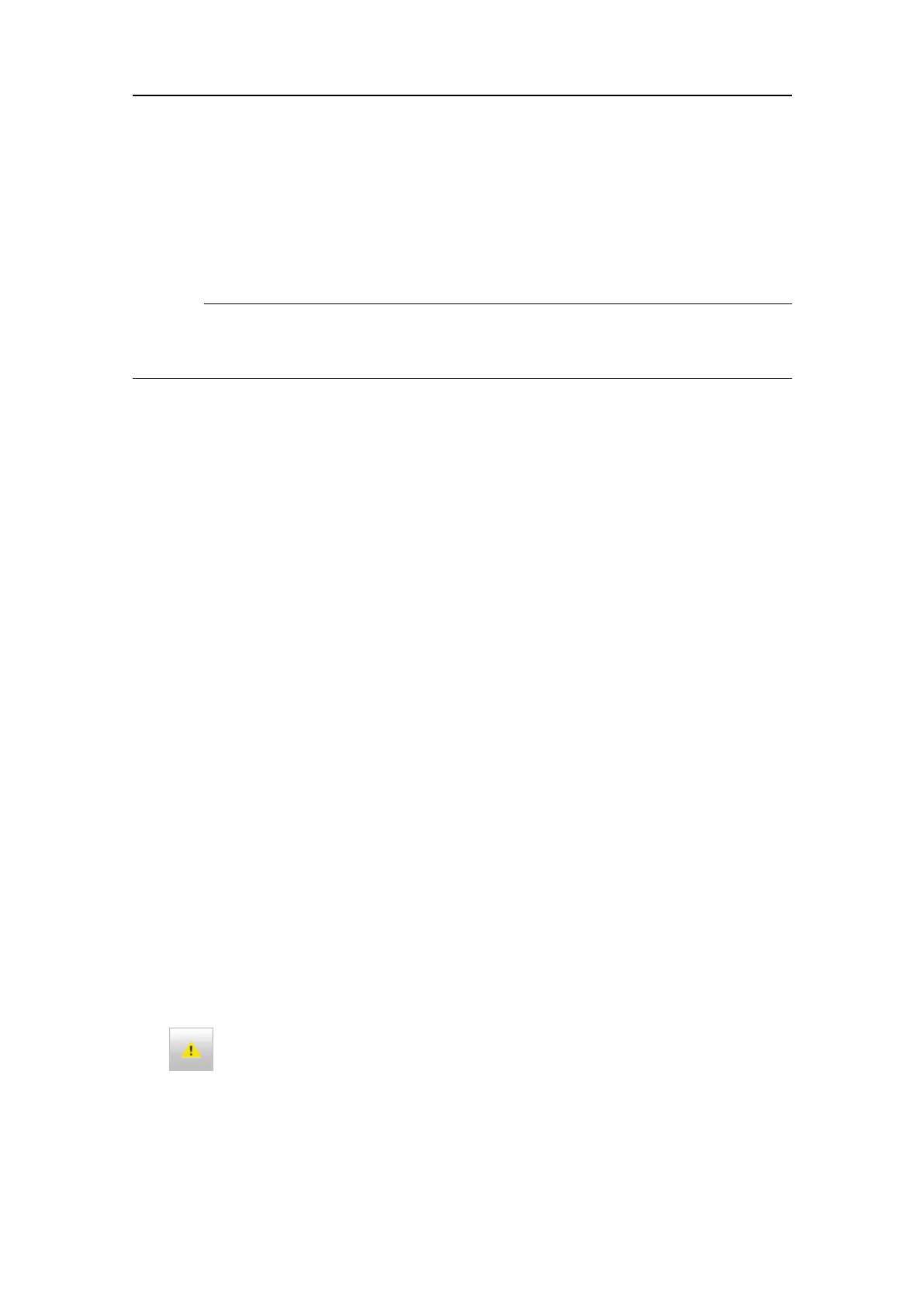28
401925/C
•AllrelevantexternalsensorsareconnectedtotheEK80.Thesensorsareturned
onandoperatenormally.
•Thevesselisberthed.
Neithertoolsnorinstrumentsarerequired.
Caution
YoumustneversettheEK80to"ping"unlessthetransducerissubmergedinwater.
Thetransducermaybedamagedifittransmitsinopenair.
Procedure
1MakesurethattheEK80unitshavebeensetuptooperatewiththesupplyvoltage
youhaveavailable.
2Makesurethatthetransducercablesarenotinstalledclosetopowercables.
3TurnallEK80systemunitson.
4MakesurethatthepowerLEDontheWideBandTransceiver(WBT)islit.
5OntheProcessorUnitdesktop,double-clicktheEK80icontostarttheprogram.
6OpentheAboutdialogbox.
7Makesurethatthelatestsoftwareversionisinstalled.
8Startnormaloperation.
9MakesurethattheEK80userinterfaceisfullyoperational.
aMakesurethattheEK80visualpresentationisshownwithadequatequality.
Ifnecessary,adjustthedisplayand/ortherelevantpropertiesintheProcessor
Unitoperatingsystem.
bMakesurethatthemenusystemofferedbytheEK80isoperational.
Makerandomselections,andmakesurethattherelevantsub-menus,functions
ordialogboxesareactivated.
cMakesurethattherelevantviewsareoperational.
MovethecursortotheviewsinthemainEK80presentation.Clickinsideone
oftheviews.Makesurethattheviewisactivated,andthatrelevantchanges
aremadeinanydynamicmenus.
10SelecttheicononthetopbartoopentheMessagesdialogbox.
aVerifythatnoerrormessagesarepresentedduringnormaloperation.
bClosethedialogboxbyselectingCloseor[X]initstoprightcorner.
SimradEK80HarbourAcceptanceTest