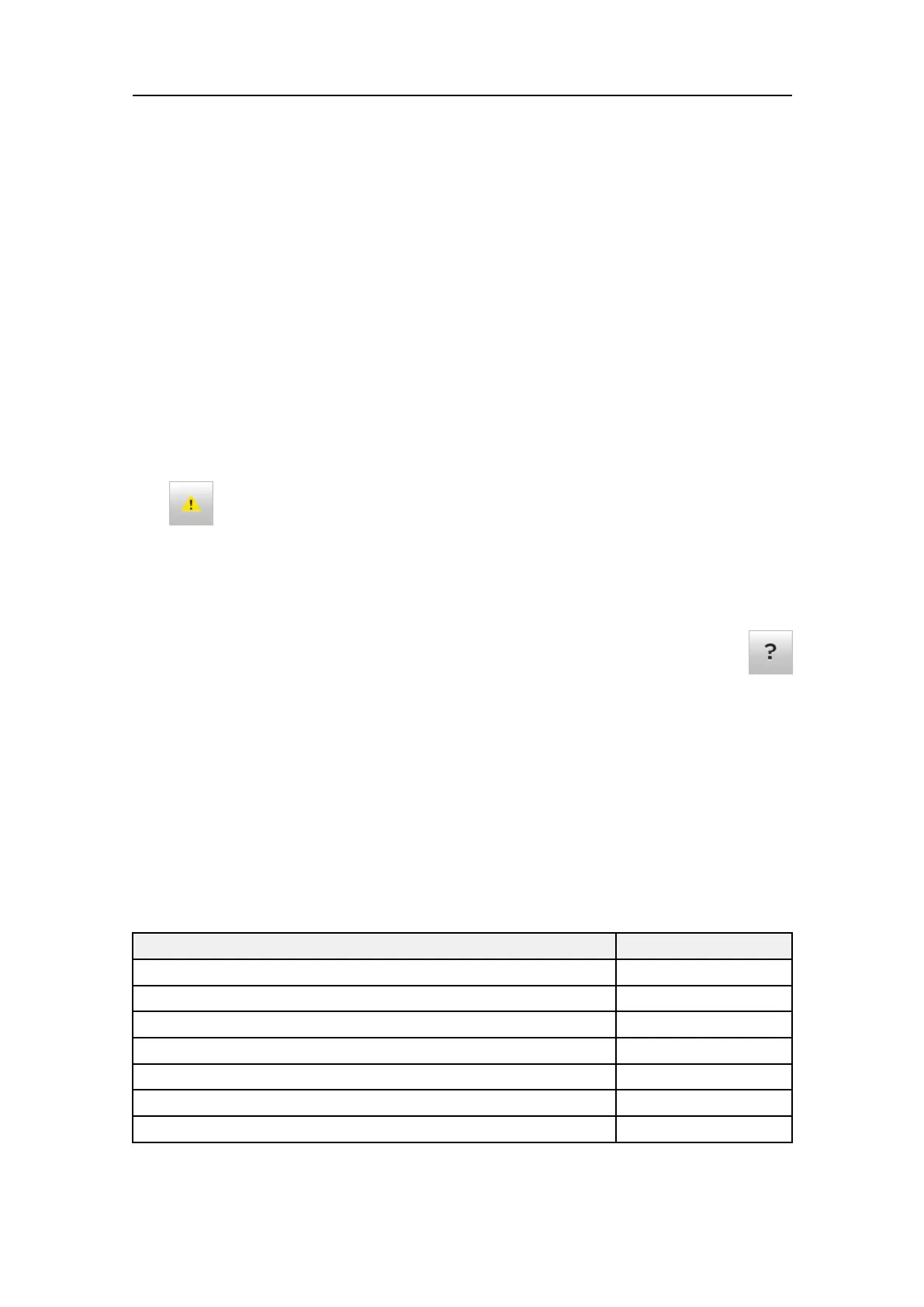401925/C
31
aMakesurethattheEK80visualpresentationisshownwithadequatequality.
Ifnecessary,adjustthedisplayand/ortherelevantpropertiesintheProcessor
Unitoperatingsystem.
bMakesurethatthemenusystemofferedbytheEK80isoperational.
Makerandomselections,andmakesurethattherelevantsub-menus,functions
ordialogboxesareactivated.
cMakesurethattherelevantviewsareoperational.
MovethecursortotheviewsinthemainEK80presentation.Clickinsideone
oftheviews.Makesurethattheviewisactivated,andthatrelevantchanges
aremadeinanydynamicmenus.
10SelecttheicononthetopbartoopentheMessagesdialogbox.
aVerifythatnoerrormessagesarepresentedduringnormaloperation.
bClosethedialogboxbyselectingCloseor[X]initstoprightcorner.
11SelectHelponthetopbar.
aMakesurethattheonlinehelpopensonitsstartpage.
bClosetheonlinehelp.
12OntheFileSetuppage,denetherecordingparameters.
13Startrawdatarecording.
14Allowthedatarecordingtorunapproximatelyveminutes.
15Stoprawdatarecording.
16Usealemanager,andverifythattherecordedle(s)havebeensavedonthe
chosendisk.
17Verifythattheplaybackisoperational.
Result
Requirements
Results
ThecorrectACorDCsupplyvoltageisavailable.
Thetransducercablesareinstalledwithasafedistancetopowercables.
Thelatestsoftwareversionisinstalled.
TheEK80startsupinacontrolledmanner.
ThebasicfunctionalityoftheEK80ispresent.
Noerrormessagesarepresented.
Thecontextsensitiveonlinehelpisfunctional.
TestingtheEK80operationalfunctionality