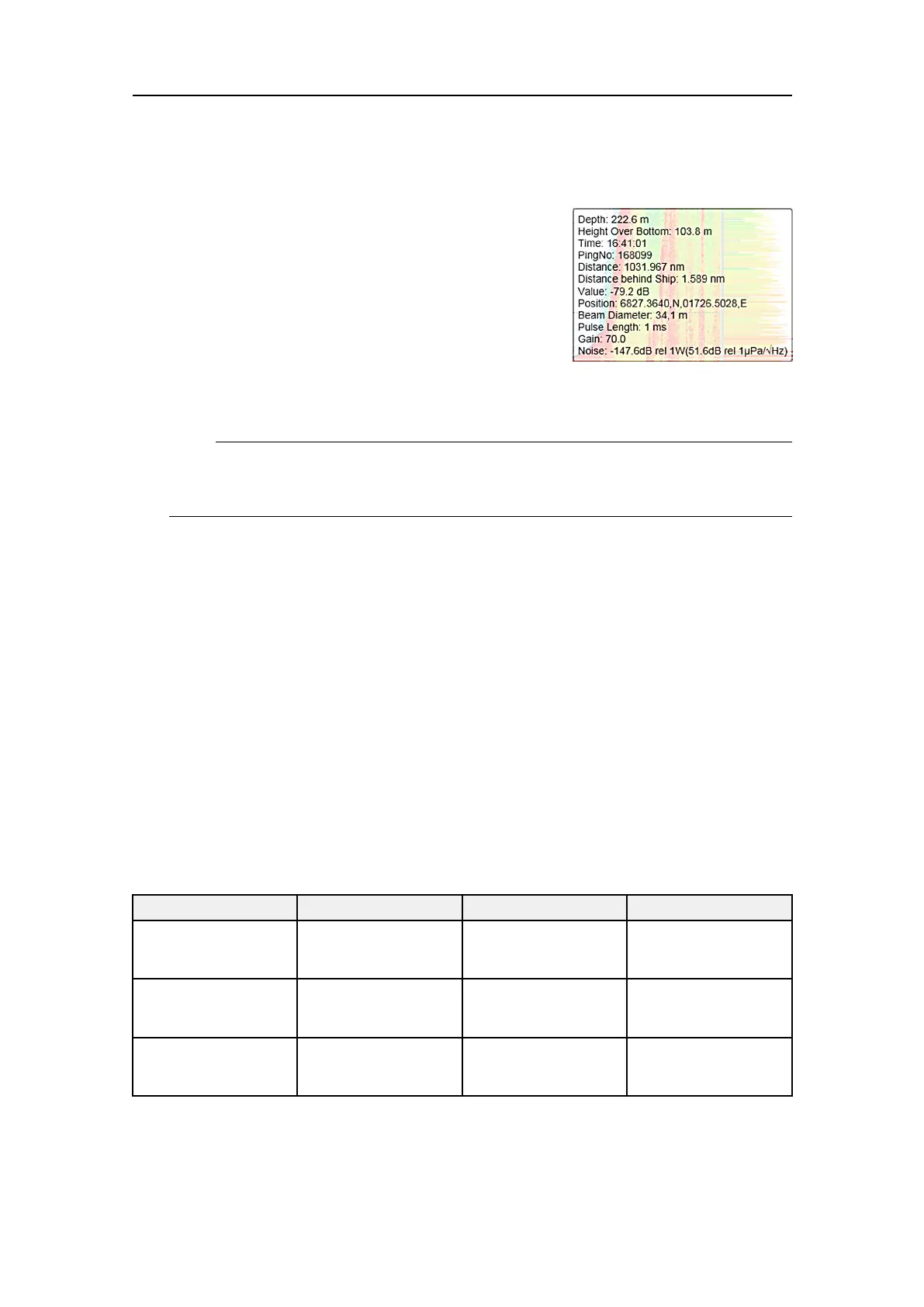401925/C
33
Procedure
1ToselectPassivemode,usetheNormalOperation
dialogbox.
aOpentheOperationmenu.
bSelectNormalOperation.
cFortherelevanttransceiverchannel,set
ModetoPassive.
dSetPulseDurationto1.024ms.
eSelectOKtosavetheselectedsettingandclosethedialogbox.
Note
IfyousetModetoPassive,yourEK80willnolongerprovideanyinformationin
theechogram(s).
2EnabletheNoisetooltip.
aOpentheDisplaymenu.
bSelectDisplayOptionstoopenthedialogbox.
cSelectTooltiptoopenthepage.
dSelectNoisetoenablethetooltip.
eSelectOKtosavetheselectedsettingandclosethedialogbox.
3Foreachchannel:
aPlacethecursorintheapproximatecentreoftheechogram,andobservethe
tooltipinformation.
bReadthenoisevalue.
cFillintheresulttable.
Result
Frequency
Noiselevel
Frequency
Noiselevel
18kHz120kHz
33kHz200kHz
70kHz333kHz
TestingtheEK80operationalfunctionality