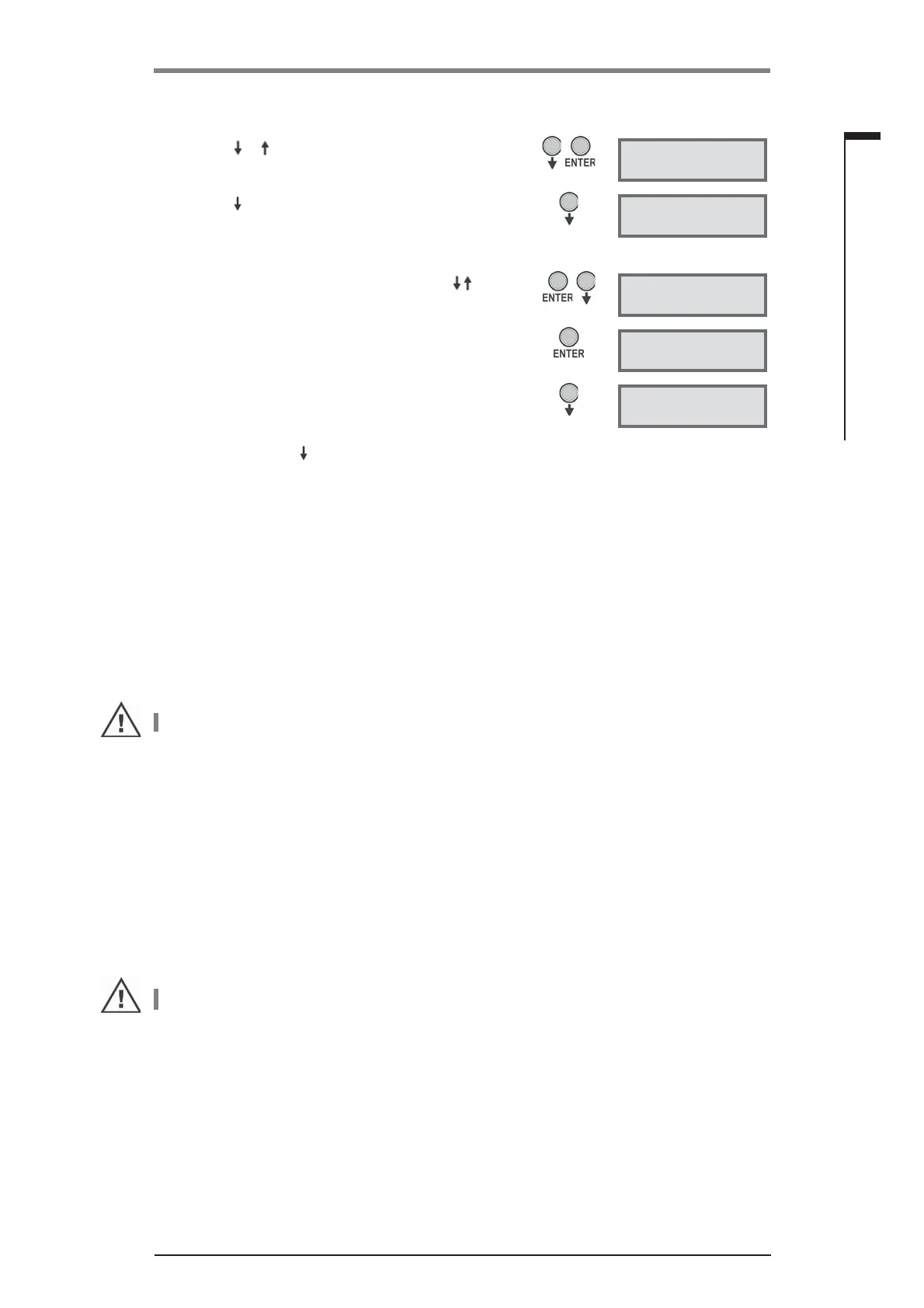Y070.020/GB Page 27
Operation instructions
SIPOS 5 PROFITRON, HiMod
5
Commissioning
5 Commissioning
4. Use the or button to change to another value and
press ENTER to save the value.
closing speed
20 /min
5. Use the
button to change to setting of the speed for
OPEN direction.
The indication differs depending on the actuator type,
refer to operation step 2.
opening speed
20 /min
6. Press ENTER to activate selection and use
but-
tons to change the blinking value.
opening speed
28 /min
7. Press ENTER to save the selected value.
opening speed
28 /min
8. Repeat operation steps 2 to 4 to set the EMERGEN-
CY speed in CLOSE and OPEN directions.
em. speed (cl.)
40 /min
Now you can press the
button to get to the next parameter.
5.4.3 Programming cut-off modes and tripping torques/forces
Cut-off mode
If the actuator operates, the cut-off mode can be travel-dependent or torque-dependent.
Travel-dependent cut-off means, the actuator trips once the valve has reached a defi ned position.
Torque-dependent cut-off means the actuator trips after reaching a pre-defi ned torque when moving
in the end position range.
Default value for the cut-off mode of both end positions, OPEN and CLOSED, is travel-dependent.
If the current values are to be retained, continue with chapter 5.5.
After each change of the cut-off mode, the end position setting has to be performed again.
Tripping torque/force
The setting (of the tripping torque for the rotary and part-turn actuator, and of the tripping force
for the linear actuator) determines for which torque or which force under load the motor trips. This
applies to torque/force-dependent tripping in the end position as well as to a block. For this reason,
tripping torque or force also have to be set for travel-dependent cut-off mode.
The setting range for standard actuators ranges from 30 – 100 % and for modulating actuators from
50 – 100 % in 10 % steps of the maximum torque each (for some part-turn actuators, other limit
values apply). Default setting is the lowest possible value (typically 30 % of the maximum value for
the standard actuator, and 50 % for the modulating actuator).
The following tables show the possible parameter values.
For the 2SG5 part-turn actuator, the tripping torque cannot be changed.
