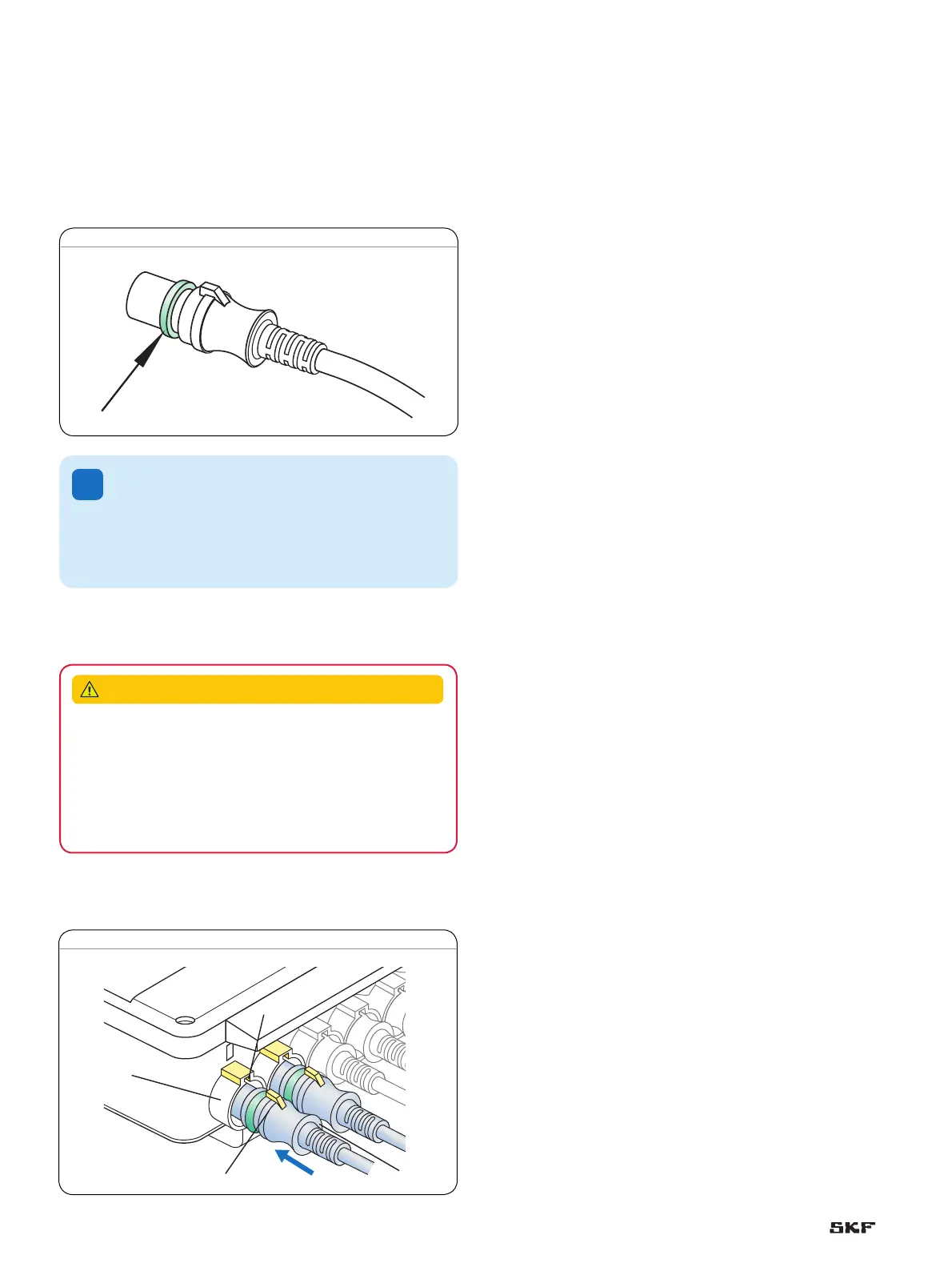Connect DIN-8 plug to control unit.
The insertion position is dictated by the geometric shape of the plug.
The strain relief for this system is provided via attached components
of the respective SKF control unit casing.
1 Check the sealing ring of the DIN-8 plug (arrow) and the plug for
damage.
Fig. 22
!
Note!
Damaged sealing rings and twisted plugs can no longer
guarantee protection pursuant to IPX6S. They have to be
replaced by the manufacturer († Chapter “Transport
inspection”).
2 Sealing ring (arrow) with Klübersynth VR 69-252
(part no. 0118037), lightly apply lubricant.
3 Insert DIN-8 plug (3) into the connecting socket (1) of the control
unit. Ensure correct positioning of the groove (2) and the lug (4).
Damage due to wrong lubricants
The use of incorrect additives may cause significant material
damage.
Therefore:
• Only use the auxiliary products listed by the manufacturer.
CAUTION
3
4
2
1
Fig. 23
46