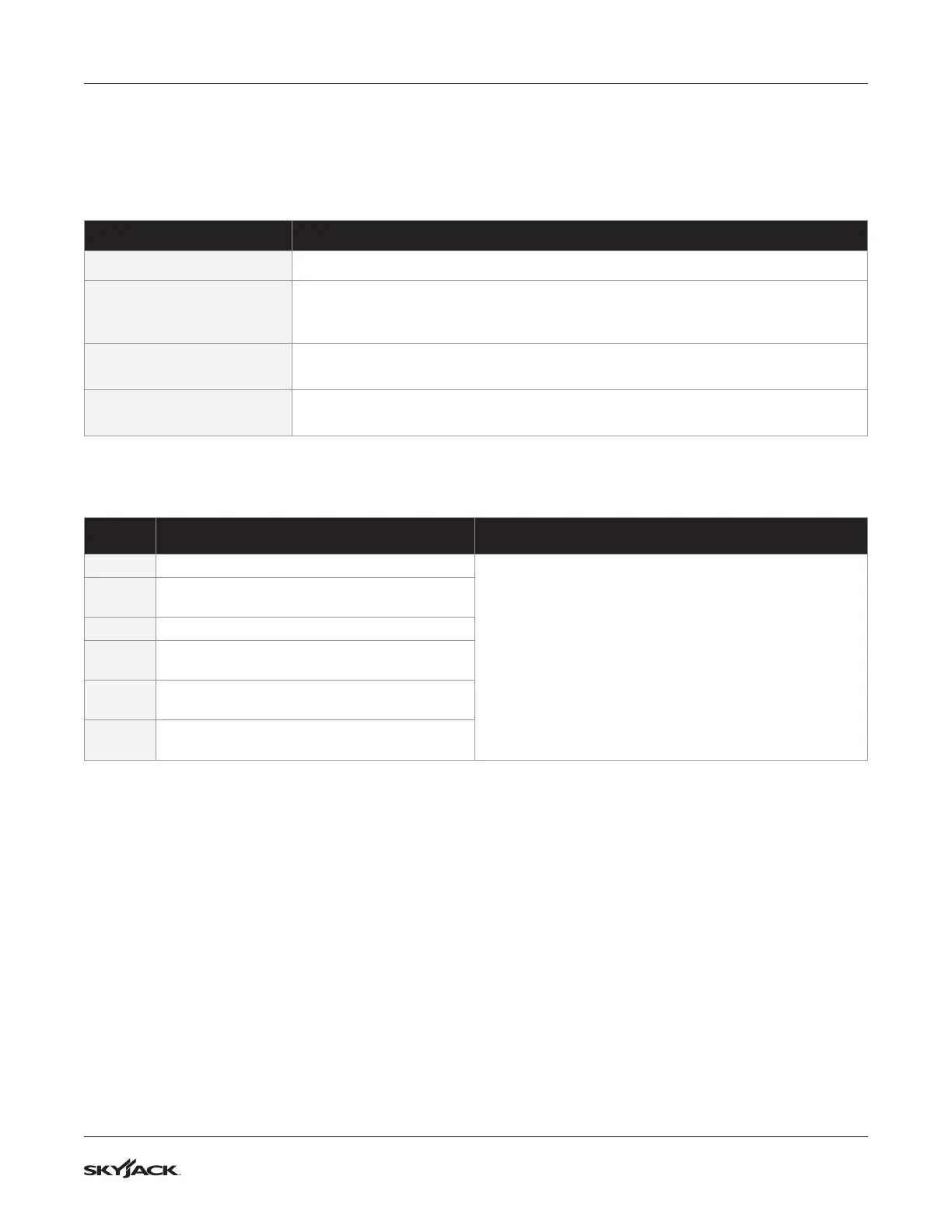71
Section 5 – ProceduresBattery Maintenance
5.5-3 Charger Troubleshooting
The IC Series charger is continuously monitoring itself and its environment for unusual conditions. There are a few
indications that may require the user’s attention.
Charger Fault Codes
Symptom Recommended Action
No Indicator Lights Check AC voltage and connection to wall power.
Only Blue AC Light On
Charger is connected to AC and is waiting for a battery to be connected, or for CAN remote
control commands. Battery voltage must rise over 0.1V/cell before charging will begin.
Some charging algorithms require a higher battery voltage to begin.
Solid Red Fault/Error Indicator
Read fault code (e.g., F-0-0-1) number on the Charge Algorithm/Error Display and refer to
the fault code table.
Flashing Amber Fault/Error
Indicator
Read error code (e.g., E-0-0-1) number on the Charge Algorithm/Error Display and refer to
the error code table.
Fault
Code
Description Troubleshooting/Customer Actions
F-0-0-1 DC-DC Failure: LLC excessive leakage fault.
Internal charger fault. Disconnect AC and battery from
charger for a minimum of 30 seconds. If it fails again, contact
Skyjack service.
F-0-0-2
Power Factor Correction (PFC) Failure: PFC
excessive leakage fault.
F-0-0-3 PFC has taken too long to boost.
F-0-0-4
The charger has been unable to calibrate the
current offset.
F-0-0-5
The voltage drop across the DC relay is too high
while the relay is closed.
F-0-0-6
Large difference between internal DC-DC and
battery sense currents.